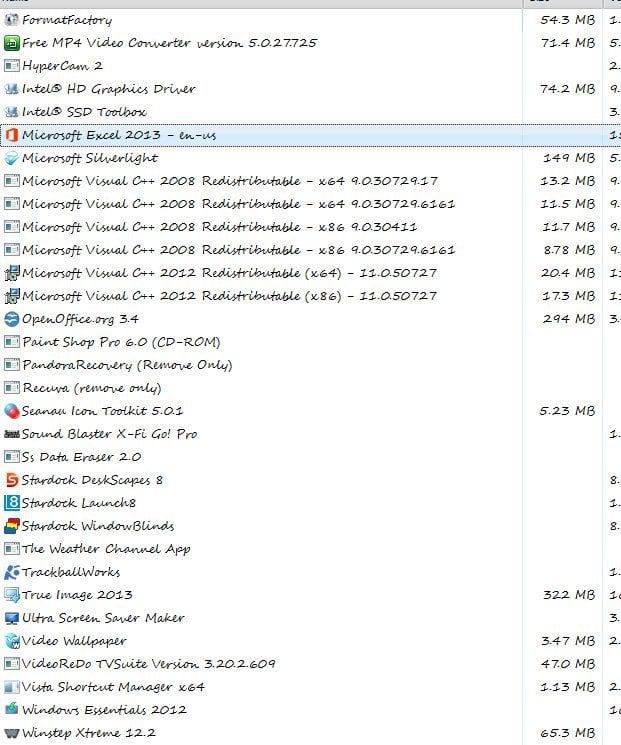- Messages
- 28
I had a LOT of programs installed in win 7 pro on my 2010 ThinkPad only to find them uninstalled when I did an in-place upgrade to win 8. Had got the upgrade disc thinking most programs would be left standing. After getting win 8 programs (desktop apps???) about 50% back installed I find out Microsoft seems to be trying to force me to upgrade to 8.1 soon.
If I upgrade from 8 to 8.1 using the store do I lose all my programs AGAIN? Do I really have to uninstall my security suite that I just installed only to reinstall again? Are they going to force an 8.3 on me next year? I don't like tile world at all and the desktop UI is worse than 7, but the motor seems better so I'd rather not use the win 7 recovery partition. Is there anyway to not have to reinstall all my 3rd party dekstop programs again after an 8.1 upgrade?
PS : I plan on waiting till 12-30 to upgrade if at all.
If I upgrade from 8 to 8.1 using the store do I lose all my programs AGAIN? Do I really have to uninstall my security suite that I just installed only to reinstall again? Are they going to force an 8.3 on me next year? I don't like tile world at all and the desktop UI is worse than 7, but the motor seems better so I'd rather not use the win 7 recovery partition. Is there anyway to not have to reinstall all my 3rd party dekstop programs again after an 8.1 upgrade?
PS : I plan on waiting till 12-30 to upgrade if at all.
My Computer
System One
-
- OS
- win 7 ultimate
- Computer type
- PC/Desktop