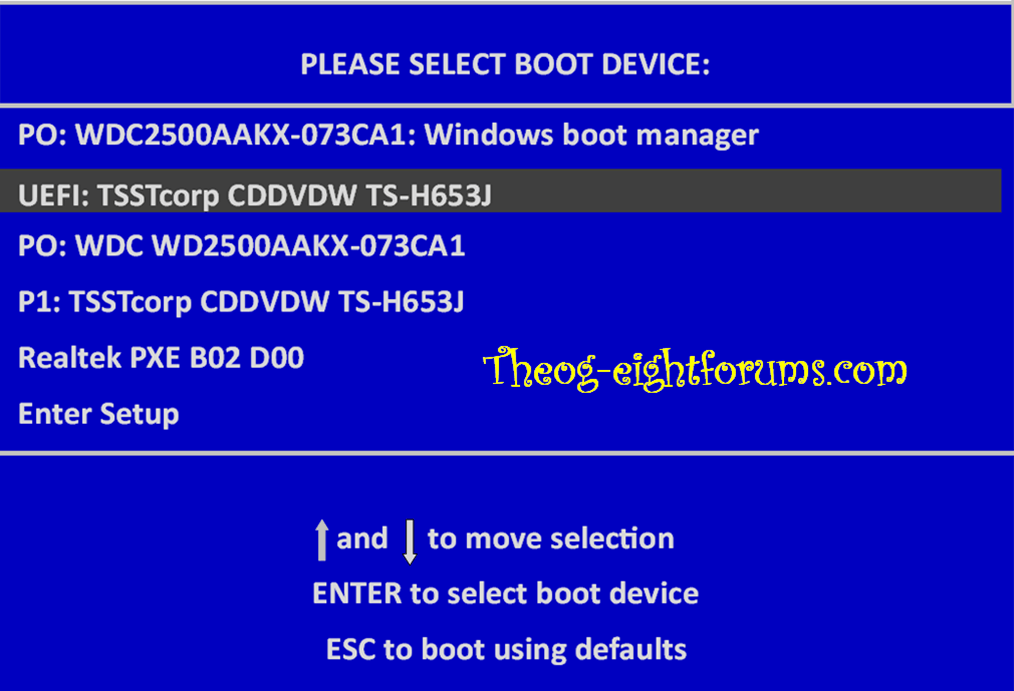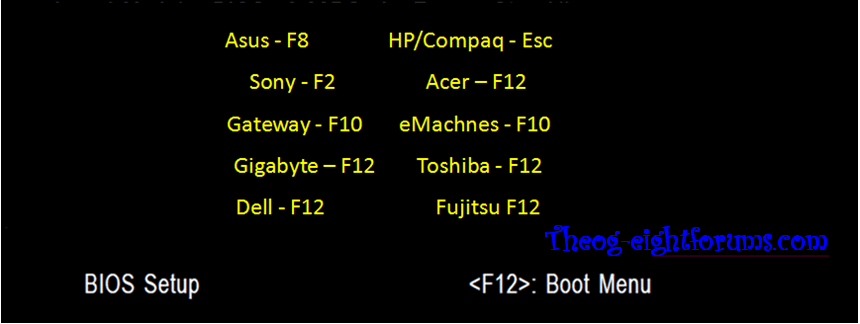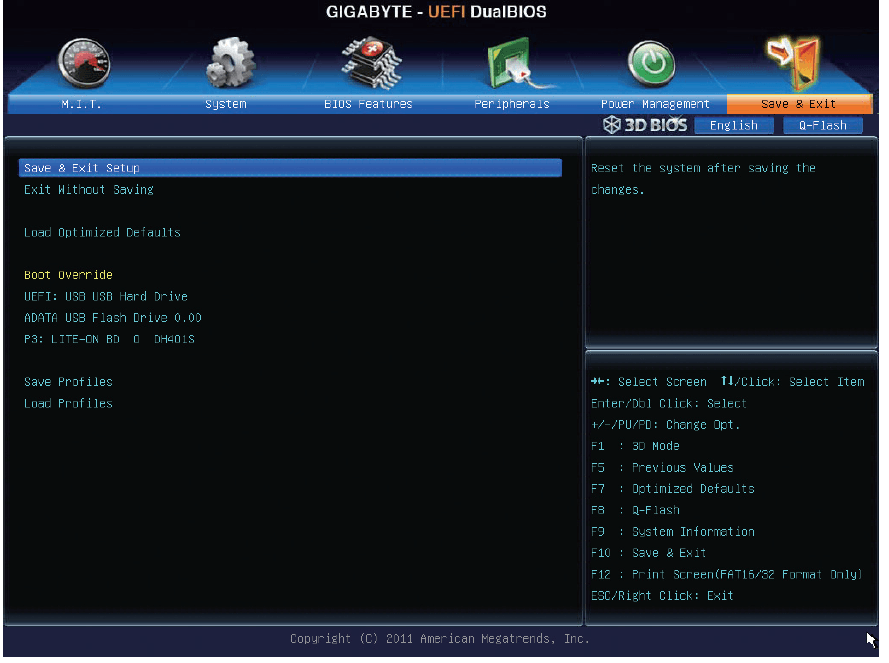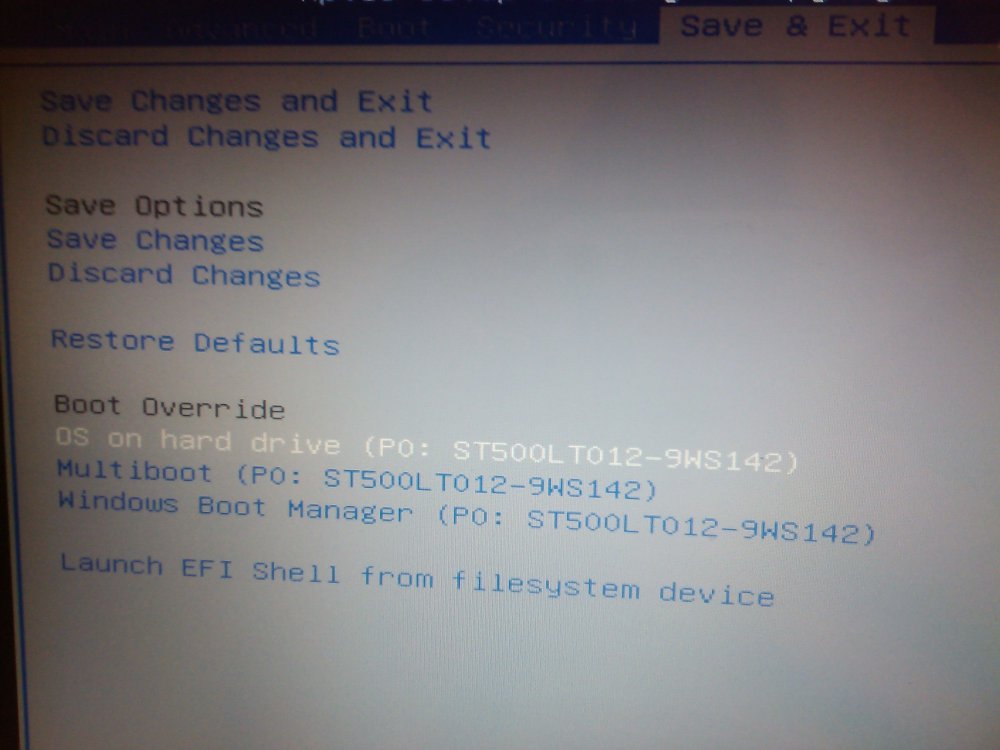I don't get one time boot menu with f8.
My boot over ride is as follows.
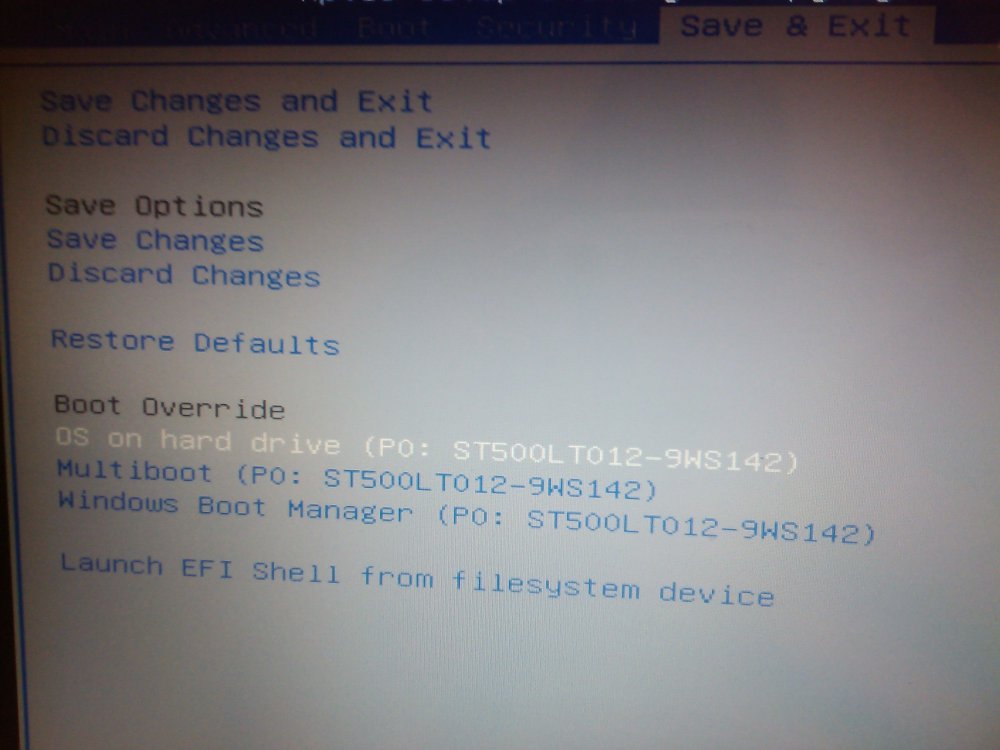
I wanted to know how these things are edited.
BCDEdit /enum all /v shows as below
Firmware Boot Manager
---------------------
identifier {a5a30fa2-3d06-4e9f-b5f4-a01df9d1fcba}
displayorder {9dea862c-5cdd-4e70-acc1-f32b344d4795}
{9c61eb6c-42e2-11e3-8483-806e6f6e6963}
{9c61eb6a-42e2-11e3-8483-806e6f6e6963}
timeout 0
Windows Boot Manager
--------------------
identifier {9dea862c-5cdd-4e70-acc1-f32b344d4795}
device partition=\Device\HarddiskVolume1
path \EFI\Microsoft\Boot\bootmgfw.efi
description Windows Boot Manager
locale en-US
inherit {7ea2e1ac-2e61-4728-aaa3-896d9d0a9f0e}
integrityservices Enable
default {fb44bdc4-2c92-11e2-a359-c4b8eac420af}
resumeobject {fb44bdc3-2c92-11e2-a359-c4b8eac420af}
displayorder {fb44bdc4-2c92-11e2-a359-c4b8eac420af}
toolsdisplayorder {b2721d73-1db4-4c62-bf78-c548a880142d}
timeout 30
Firmware Application (101fffff)
-------------------------------
identifier {9c61eb6a-42e2-11e3-8483-806e6f6e6963}
device partition=\Device\HarddiskVolume1
path \EFI\Boot\bootx64.efi
description OS on hard drive
Firmware Application (101fffff)
-------------------------------
identifier {9c61eb6c-42e2-11e3-8483-806e6f6e6963}
device partition=G:
path \EFI\BOOT\BOOTX64.EFI
description Multiboot
Windows Boot Loader
-------------------
identifier {18c175f0-5ed3-11e2-be7b-50465d3bd110}
device ramdisk=[\Device\HarddiskVolume2]\Recovery\WindowsRE\Winre.wim,{18c175f1-5ed3-11e2-be7b-50465d3bd110}
path \windows\system32\winload.efi
description Windows Recovery Environment
locale en-US
inherit {6efb52bf-1766-41db-a6b3-0ee5eff72bd7}
displaymessage Recovery
osdevice ramdisk=[\Device\HarddiskVolume2]\Recovery\WindowsRE\Winre.wim,{18c175f1-5ed3-11e2-be7b-50465d3bd110}
systemroot \windows
nx OptIn
bootmenupolicy Standard
winpe Yes
custom:46000010 Yes
Windows Boot Loader
-------------------
identifier {759075f4-2c92-11e2-a56b-c9b5294b4285}
device ramdisk=[\Device\HarddiskVolume2]\Recovery\WindowsRE\Winre.wim,{7503b6f5-2c92-11e2-a56b-c9b5294b4285}
path \windows\system32\winload.efi
description Windows Recovery Environment
inherit {6efb52bf-1766-41db-a6b3-0ee5eff72bd7}
displaymessage Recovery
displaymessageoverride Recovery
osdevice ramdisk=[\Device\HarddiskVolume2]\Recovery\WindowsRE\Winre.wim,{7503b6f5-2c92-11e2-a56b-c9b5294b4285}
systemroot \windows
nx OptIn
bootmenupolicy Standard
winpe Yes
Windows Boot Loader
-------------------
identifier {fb44bdc4-2c92-11e2-a359-c4b8eac420af}
device partition=C:
path \Windows\system32\winload.efi
description Windows 8
locale en-US
inherit {6efb52bf-1766-41db-a6b3-0ee5eff72bd7}
recoverysequence {18c175f0-5ed3-11e2-be7b-50465d3bd110}
integrityservices Enable
recoveryenabled Yes
isolatedcontext Yes
allowedinmemorysettings 0x15000075
osdevice partition=C:
systemroot \Windows
resumeobject {fb44bdc3-2c92-11e2-a359-c4b8eac420af}
nx OptIn
bootmenupolicy Standard
Windows Boot Loader
-------------------
identifier {fb44bdc5-2c92-11e2-a359-c4b8eac420af}
device ramdisk=[\Device\HarddiskVolume2]\sources\boot.wim,{ae5534e0-a924-466c-b836-758539a3ee3a}
path \windows\system32\boot\winload.efi
description WinPE
osdevice ramdisk=[\Device\HarddiskVolume2]\sources\boot.wim,{ae5534e0-a924-466c-b836-758539a3ee3a}
systemroot \windows
nx OptIn
detecthal Yes
winpe Yes
Resume from Hibernate
---------------------
identifier {fb44bdc3-2c92-11e2-a359-c4b8eac420af}
device partition=C:
path \Windows\system32\winresume.efi
description Windows Resume Application
locale en-us
inherit {1afa9c49-16ab-4a5c-901b-212802da9460}
recoverysequence {18c175f0-5ed3-11e2-be7b-50465d3bd110}
recoveryenabled Yes
isolatedcontext Yes
allowedinmemorysettings 0x15000075
filedevice partition=C:
filepath \hiberfil.sys
bootmenupolicy Standard
debugoptionenabled No
Windows Memory Tester
---------------------
identifier {b2721d73-1db4-4c62-bf78-c548a880142d}
device partition=\Device\HarddiskVolume1
path \EFI\Microsoft\Boot\memtest.efi
description Windows Memory Diagnostic
locale en-us
inherit {7ea2e1ac-2e61-4728-aaa3-896d9d0a9f0e}
badmemoryaccess Yes
EMS Settings
------------
identifier {0ce4991b-e6b3-4b16-b23c-5e0d9250e5d9}
bootems No
Debugger Settings
-----------------
identifier {4636856e-540f-4170-a130-a84776f4c654}
debugtype Serial
debugport 1
baudrate 115200
RAM Defects
-----------
identifier {5189b25c-5558-4bf2-bca4-289b11bd29e2}
Global Settings
---------------
identifier {7ea2e1ac-2e61-4728-aaa3-896d9d0a9f0e}
inherit {4636856e-540f-4170-a130-a84776f4c654}
{0ce4991b-e6b3-4b16-b23c-5e0d9250e5d9}
{5189b25c-5558-4bf2-bca4-289b11bd29e2}
Boot Loader Settings
--------------------
identifier {6efb52bf-1766-41db-a6b3-0ee5eff72bd7}
inherit {7ea2e1ac-2e61-4728-aaa3-896d9d0a9f0e}
{7ff607e0-4395-11db-b0de-0800200c9a66}
Hypervisor Settings
-------------------
identifier {7ff607e0-4395-11db-b0de-0800200c9a66}
hypervisordebugtype Serial
hypervisordebugport 1
hypervisorbaudrate 115200
Resume Loader Settings
----------------------
identifier {1afa9c49-16ab-4a5c-901b-212802da9460}
inherit {7ea2e1ac-2e61-4728-aaa3-896d9d0a9f0e}
Device options
--------------
identifier {18c175f1-5ed3-11e2-be7b-50465d3bd110}
description Windows Recovery
ramdisksdidevice partition=\Device\HarddiskVolume2
ramdisksdipath \Recovery\WindowsRE\boot.sdi
Device options
--------------
identifier {7503b6f5-2c92-11e2-a56b-c9b5294b4285}
description Windows Recovery
ramdisksdidevice partition=\Device\HarddiskVolume2
ramdisksdipath \Recovery\WindowsRE\boot.sdi
Setup Ramdisk Options
---------------------
identifier {ae5534e0-a924-466c-b836-758539a3ee3a}
description Ramdisk options
ramdisksdidevice partition=\Device\HarddiskVolume2
ramdisksdipath \boot\boot.sdi
Multiboot option was inserted by me to boot OSX. But OS from hard drive option - how it happens? I would like to know?