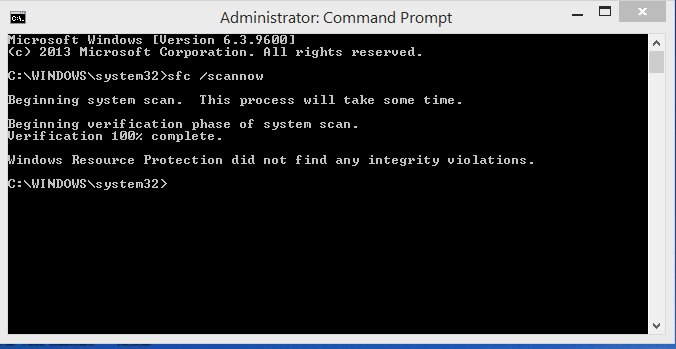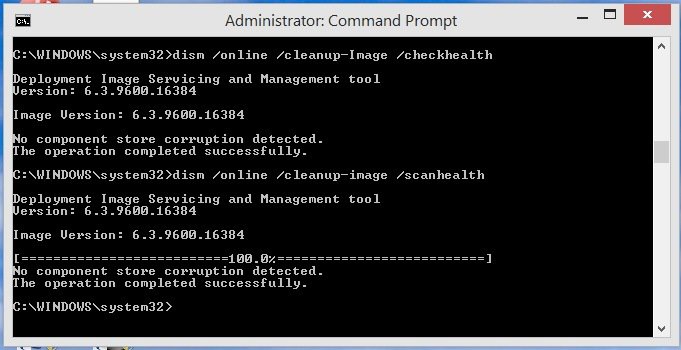Dear All,
I have upgraded my Lenovo desktop from Windows 7 Home Premium to Windows 8 when Windows 8 was officially launched. I did it online. Subsequently, Windows 8.1 came along and I have also upgraded to it via the Windows Store. My desktop seems to be running okay except some worrying findings listed below.
I have read the various tutorials and followed them in attempting to get a iso copy of Windows 8 or 8.1 so that, further down the road, I may have the resources to reset/repair my desktop. In was in such a scenario, that I encountered problems when trying a reset.
1. I got this screen and it is blank and I am stuck. I am running with admin account and clicking on refresh just opens more browser windows about installing language again...
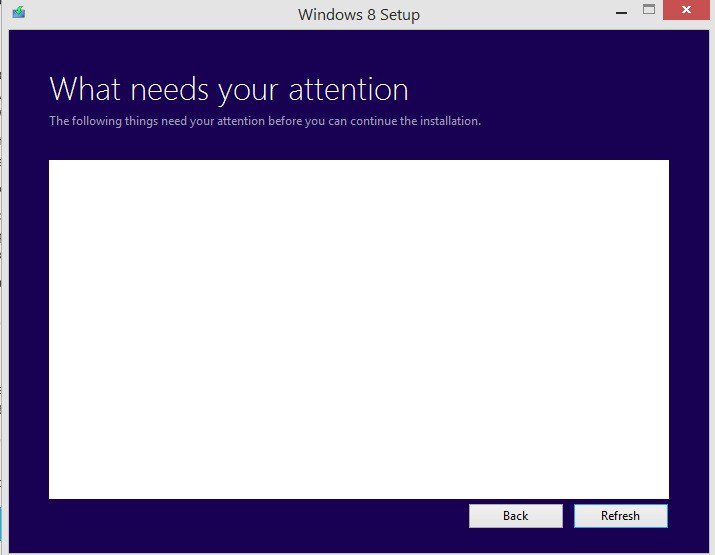
Just before this was a screen depicting about installing language again in Windows 8 and there was a confirm button on the upper right corner (sorry can't get a proper graphic of it). Again clicking on the confirm button I did not get a response. Looks like I am in a catch-22 situation...sort of..
2. Another problem was I can't boot from the dvd/cd drive. Pressing F1 (as depicted in the Lenovo screen when booting up) did not get me there. It just boot up to Windows as normal.
3. Trying your other options in the tutorials - going into Upgrade and Recovery etc, gets me the same scenario as item 1.
4. I was wondering if I have an original Windows 8 dvd, can I reinstall everything (doing a clean install) from within Windows 8.1?
Any assistance is much appreciated.
Thank you.
FonZie
I have upgraded my Lenovo desktop from Windows 7 Home Premium to Windows 8 when Windows 8 was officially launched. I did it online. Subsequently, Windows 8.1 came along and I have also upgraded to it via the Windows Store. My desktop seems to be running okay except some worrying findings listed below.
I have read the various tutorials and followed them in attempting to get a iso copy of Windows 8 or 8.1 so that, further down the road, I may have the resources to reset/repair my desktop. In was in such a scenario, that I encountered problems when trying a reset.
1. I got this screen and it is blank and I am stuck. I am running with admin account and clicking on refresh just opens more browser windows about installing language again...
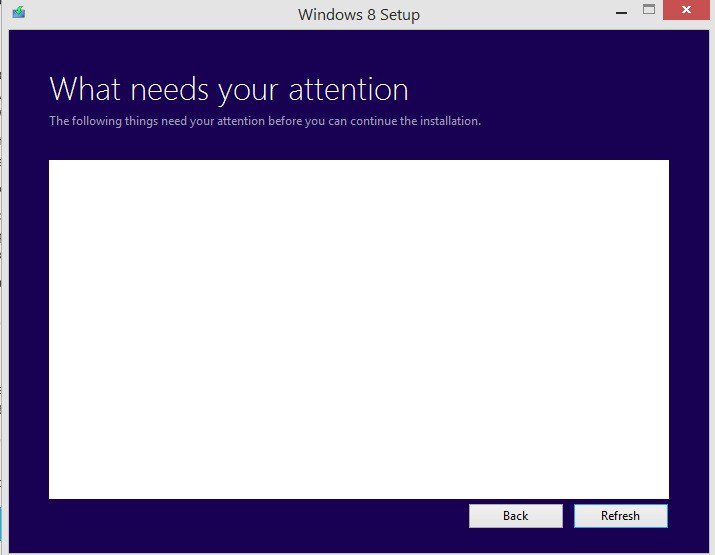
Just before this was a screen depicting about installing language again in Windows 8 and there was a confirm button on the upper right corner (sorry can't get a proper graphic of it). Again clicking on the confirm button I did not get a response. Looks like I am in a catch-22 situation...sort of..
2. Another problem was I can't boot from the dvd/cd drive. Pressing F1 (as depicted in the Lenovo screen when booting up) did not get me there. It just boot up to Windows as normal.
3. Trying your other options in the tutorials - going into Upgrade and Recovery etc, gets me the same scenario as item 1.
4. I was wondering if I have an original Windows 8 dvd, can I reinstall everything (doing a clean install) from within Windows 8.1?
Any assistance is much appreciated.
Thank you.
FonZie
My Computer
System One
-
- OS
- windows 8.1
- Computer type
- PC/Desktop
- System Manufacturer/Model
- Lenovo Ideacentre