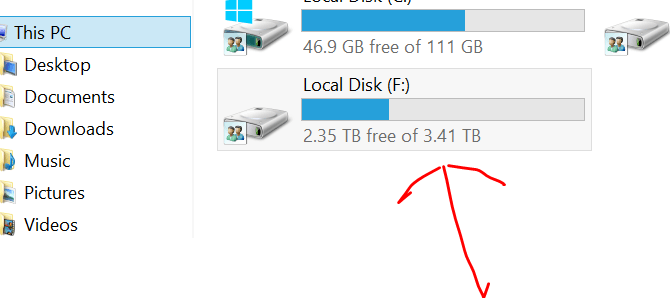pparker987
New Member


- Messages
- 3
I seem to be unable to understand how to correctly build my new PC again.
So I built a new rig at the beginning of the year, and I'm running into the same problem now as I did then.
I bought two 3TB hard drives to go into my new Windows 8 machine, which should be fine, but in order to install my Windows 8 upgrade, I need to first install Windows 7, which doesn't support the use of a full 3TB HD.
The installation process wants to turn my first 3tb hd into a 2TB drive, with 746 GB of unallocated, and unusable space. Last time I went through this process, I was eventually able to use the full amount of my second drive, but I'm still screwed out of the remaining 746GB on drive 0.
Is my only option to disconnect both of my 3TB drives, use a new 2TB drive to install everything, and then reconnecting my 2 x 3TB hd's after Windows 8 is up and running, or is there one iota of information out there that would help put this all together in my brain?
Thanks for any help at all.
So I built a new rig at the beginning of the year, and I'm running into the same problem now as I did then.
I bought two 3TB hard drives to go into my new Windows 8 machine, which should be fine, but in order to install my Windows 8 upgrade, I need to first install Windows 7, which doesn't support the use of a full 3TB HD.
The installation process wants to turn my first 3tb hd into a 2TB drive, with 746 GB of unallocated, and unusable space. Last time I went through this process, I was eventually able to use the full amount of my second drive, but I'm still screwed out of the remaining 746GB on drive 0.
Is my only option to disconnect both of my 3TB drives, use a new 2TB drive to install everything, and then reconnecting my 2 x 3TB hd's after Windows 8 is up and running, or is there one iota of information out there that would help put this all together in my brain?
Thanks for any help at all.
My Computer
System One
-
- OS
- Windows 8
- Computer type
- PC/Desktop
- CPU
- Intel Ci7 2600 S1155 (BX80623I72600)
- Motherboard
- MSI Z77 M Power (816909100198)
- Memory
- DDR3 32GB 1600MHz Patriot G2 (4x8GB) (PGQ332G1600ELQK)
- Graphics Card(s)
- Asus GTX670 2GB DDR5