namitutonka
New Member


- Messages
- 2
- Location
- Denver
Greetings everyone,
I have a GA-Z77X-UD5H UEFI motherboard with Intel Rapid Start Technology (RST) enabled in BIOS and 8GB RAM. Currently my power options shut the monitor off after 10 minutes and the computer never to sleep. If I change my power options for the computer to sleep x minutes, would this create a partition somewhere like on my d: drive? Or does domething like hiberfil.sys take care of it? My goal is to get the fastest start from pushing the power button on a cold boot. To do that, is it necessary to use diskpart.exe to create a hibernation partition on my boot C: drive as described below?
In Explorer, my boot drive C:, which is the SSD, reports 182 GB free of 238 GB. Using an administrator command prompt, diskpart> list disk; my SSD reports as Disk 0, Online, Size 238 GB, Free 0 B, GPT *.
From diskpart>select disk 0, then diskpart>detail disk, I get my Disk ID on my OCZ-AGILITY4 along with
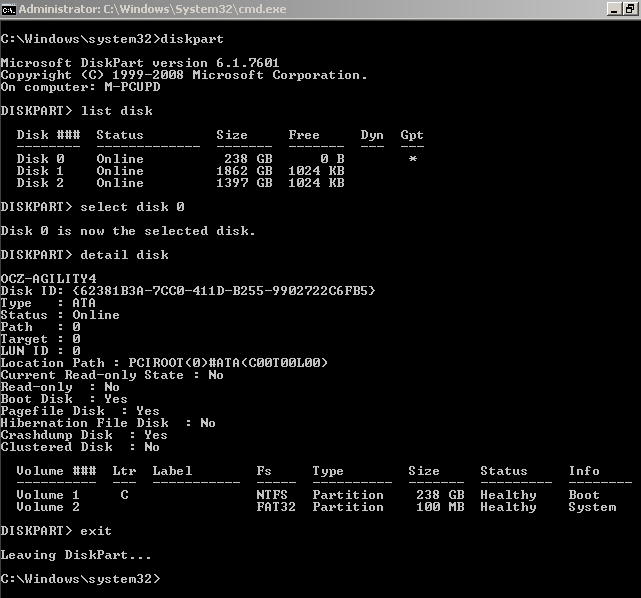
Volume 1 C NTFS, Partition, 238GB, Healthy, Boot
Volume 2 (blank) FAT32 Partition, 100MB, Healthy, System (This is an EFI hidden System partition)
I can see Volume 2 using administrative tools>computer management>disk management>
I used disk management to shrink SSD volume by 8200 Mb creating unallocated space to create a Hibernation volume. I used 8200 Mb to match my 8Gb of DDR3 RAM.
Next I used the following commands
diskpart>select disk 0
diskpart>create partition primary size=8200
diskpart>list disk
This last command reported that I had "Free 0 B" on Disk 0 because it used my unallocated space created during 'shrinking'.
diskpart>detail disk (to get volume # of newly created partition)
diskpart>select Volume 4
diskpart>set id=D3BFE2DE-3DAF-11DF-BA40-E3A556D89593
diskpart>exit
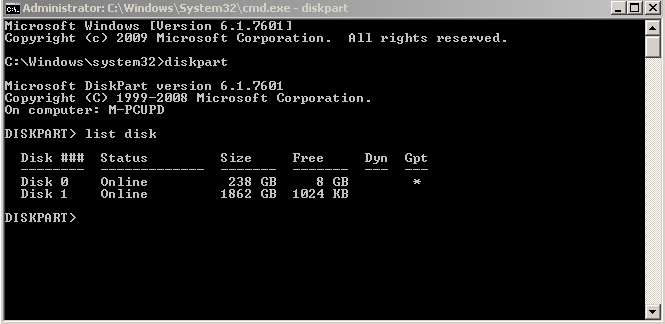
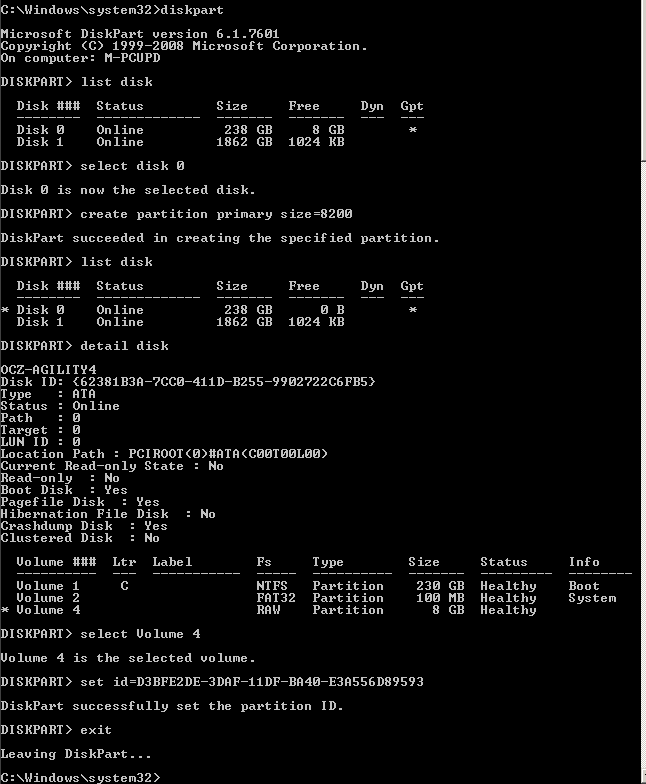
Going to administrative tools>computer management>disk management> I have a new healthy cute baby colt, errr... rather a new 8.01 GB partition on the SSD.
Reboot and open a command prompt, run as administrator. At the command prompt type powercfg /hibernate on
Close command prompt. Then Click Start>Power Options>Change when the computer sleeps>Change advanced power settings> Click + sign next to Sleep>Click + sign next to Allow hybrid sleep>Setting: Off
foregoing from:
How To: Enable Or Disable Hibernate Option In Windows 7
reboot
The start/shutdown menu now has 2 more options: sleep & hibernate. Hibernate works, computer totally shuts off and comes on at the touch of any key, mouse movement. or power switch; but I have to log as usual, but what follows is: "Resuming Windows" with everything instantly loaded as it was when entering hibernation. Sleep does not work . When selecting Sleep the computer shuts down, tries to restart a second time, then shuts down. Restart necessitates using the power button, then the "Windows did not shut down correctly" menu. Choosing "Start Windows normally" works OK.
However the computer is restarted, I get a USB device driver error. Device Manager shows it to be Intel(R) Management Engine Interface. Which was OK before the above changes. To fix this I reinstalled the over 50MB download, i.e. Intel_MEI_9.5.14.1724(Station-Drivers - News.
Results: I did not gain any speed whatsoever from a cold boot. From hibernation, there was little to no difference in boot time, as it still shows the BIOS flash screen, the RAID 0 drivers, etc., and the necessary logon. The only miniscule difference from hibernation was the network was instantly available rather than waiting about 7 seconds, AND there was much less startup hard drive activity that Windows normally goes through. Although educational this exercise did not really shorten boot up time.
Thoughts: Perhaps there is no real connection to that newly created 8.01Gb SSD Volume 4 partition [diskpart>set id=D3BFE2DE-3DAF-11DF-BA40-E3A556D89593] with hyberfil.sys and other things going on at start up. How do I know if Intel Rapid Start Technology or the hibernation process even uses that little Volume 4?
Oh well, need to do the garden, lawn, and a bunch of other chores and errands.
I'm sure glad forums like this and forums of every kind exist for receiving helpful information from people like you who are interested enough, and kind enough to spend time helping others.
namitutonka
I have a GA-Z77X-UD5H UEFI motherboard with Intel Rapid Start Technology (RST) enabled in BIOS and 8GB RAM. Currently my power options shut the monitor off after 10 minutes and the computer never to sleep. If I change my power options for the computer to sleep x minutes, would this create a partition somewhere like on my d: drive? Or does domething like hiberfil.sys take care of it? My goal is to get the fastest start from pushing the power button on a cold boot. To do that, is it necessary to use diskpart.exe to create a hibernation partition on my boot C: drive as described below?
In Explorer, my boot drive C:, which is the SSD, reports 182 GB free of 238 GB. Using an administrator command prompt, diskpart> list disk; my SSD reports as Disk 0, Online, Size 238 GB, Free 0 B, GPT *.
From diskpart>select disk 0, then diskpart>detail disk, I get my Disk ID on my OCZ-AGILITY4 along with
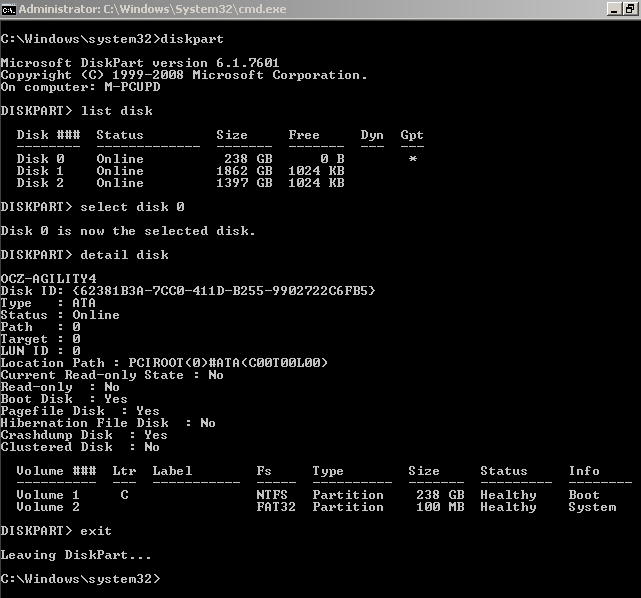
Volume 1 C NTFS, Partition, 238GB, Healthy, Boot
Volume 2 (blank) FAT32 Partition, 100MB, Healthy, System (This is an EFI hidden System partition)
I can see Volume 2 using administrative tools>computer management>disk management>
I used disk management to shrink SSD volume by 8200 Mb creating unallocated space to create a Hibernation volume. I used 8200 Mb to match my 8Gb of DDR3 RAM.
Next I used the following commands
diskpart>select disk 0
diskpart>create partition primary size=8200
diskpart>list disk
This last command reported that I had "Free 0 B" on Disk 0 because it used my unallocated space created during 'shrinking'.
diskpart>detail disk (to get volume # of newly created partition)
diskpart>select Volume 4
diskpart>set id=D3BFE2DE-3DAF-11DF-BA40-E3A556D89593
diskpart>exit
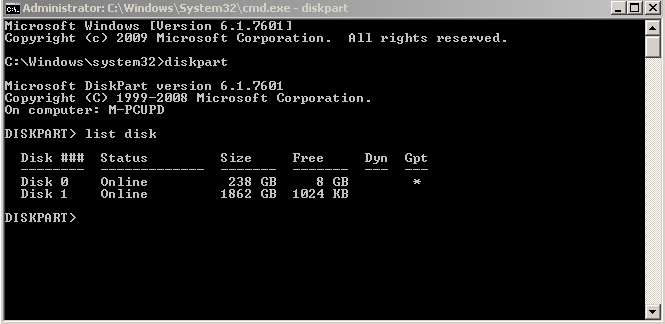
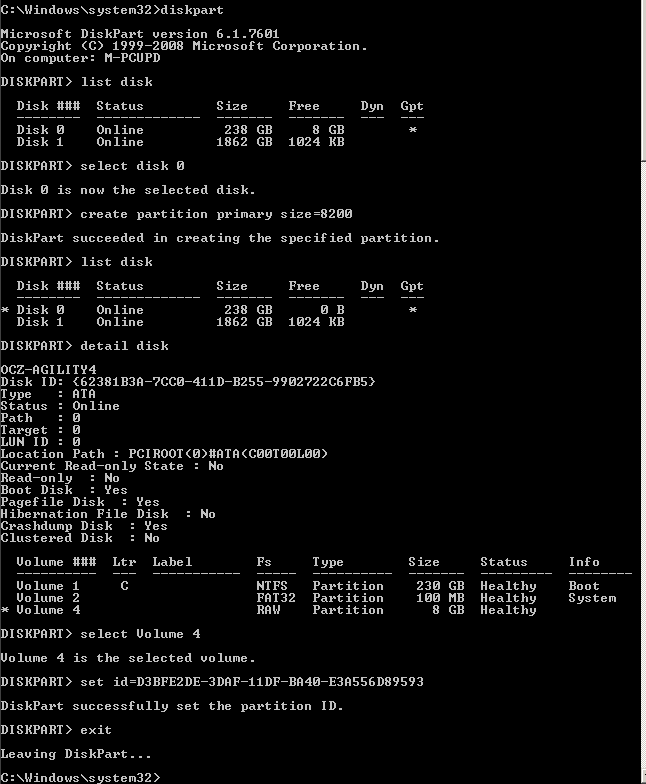
Going to administrative tools>computer management>disk management> I have a new healthy cute baby colt, errr... rather a new 8.01 GB partition on the SSD.
Reboot and open a command prompt, run as administrator. At the command prompt type powercfg /hibernate on
Close command prompt. Then Click Start>Power Options>Change when the computer sleeps>Change advanced power settings> Click + sign next to Sleep>Click + sign next to Allow hybrid sleep>Setting: Off
foregoing from:
How To: Enable Or Disable Hibernate Option In Windows 7
reboot
The start/shutdown menu now has 2 more options: sleep & hibernate. Hibernate works, computer totally shuts off and comes on at the touch of any key, mouse movement. or power switch; but I have to log as usual, but what follows is: "Resuming Windows" with everything instantly loaded as it was when entering hibernation. Sleep does not work . When selecting Sleep the computer shuts down, tries to restart a second time, then shuts down. Restart necessitates using the power button, then the "Windows did not shut down correctly" menu. Choosing "Start Windows normally" works OK.
However the computer is restarted, I get a USB device driver error. Device Manager shows it to be Intel(R) Management Engine Interface. Which was OK before the above changes. To fix this I reinstalled the over 50MB download, i.e. Intel_MEI_9.5.14.1724(Station-Drivers - News.
Results: I did not gain any speed whatsoever from a cold boot. From hibernation, there was little to no difference in boot time, as it still shows the BIOS flash screen, the RAID 0 drivers, etc., and the necessary logon. The only miniscule difference from hibernation was the network was instantly available rather than waiting about 7 seconds, AND there was much less startup hard drive activity that Windows normally goes through. Although educational this exercise did not really shorten boot up time.
Thoughts: Perhaps there is no real connection to that newly created 8.01Gb SSD Volume 4 partition [diskpart>set id=D3BFE2DE-3DAF-11DF-BA40-E3A556D89593] with hyberfil.sys and other things going on at start up. How do I know if Intel Rapid Start Technology or the hibernation process even uses that little Volume 4?
Oh well, need to do the garden, lawn, and a bunch of other chores and errands.
I'm sure glad forums like this and forums of every kind exist for receiving helpful information from people like you who are interested enough, and kind enough to spend time helping others.
namitutonka
Last edited:
My Computer
System One
-
- OS
- Windows 7 Enterprise
- Computer type
- PC/Desktop
- System Manufacturer/Model
- Gigabyte
- CPU
- de-lidded i5-3570K @4.2 GHz
- Motherboard
- GA-Z77X-UD5H rev 1.1 modded F16 BIOS from http://forums.tweaktown.com/gigabyte/28441-gigabyte-latest
- Memory
- Kingston HyperX KHX1600C9D3K2/8GX DDR3
- Graphics Card(s)
- Asus AMD HD 6670
- Sound Card
- integrated ALC898
- Monitor(s) Displays
- Acer S201HL 20 inch widescreen ultra-slim
- Screen Resolution
- 1600X900
- Hard Drives
- OCZ Agility 4 AGT4-25SAT3-256G
Two Toshiba DT01ACA100 HDS721010DLE630 in RAID0
- PSU
- Antec Neo ECO 400 watt
- Case
- CoolerMaster HAF 922
- Cooling
- Noctua NH-D14 SE2011 air cooler
- Keyboard
- Logitech K120
- Mouse
- Gigabyte GM-M6800 optical mouse
- Internet Speed
- 16ms ping, 28.99Mbps DL, 5.92Mbps UL, Comcast cable
- Browser
- Chrome Version 30.0.1599.66 m
- Antivirus
- Microsoft Security Essentials

