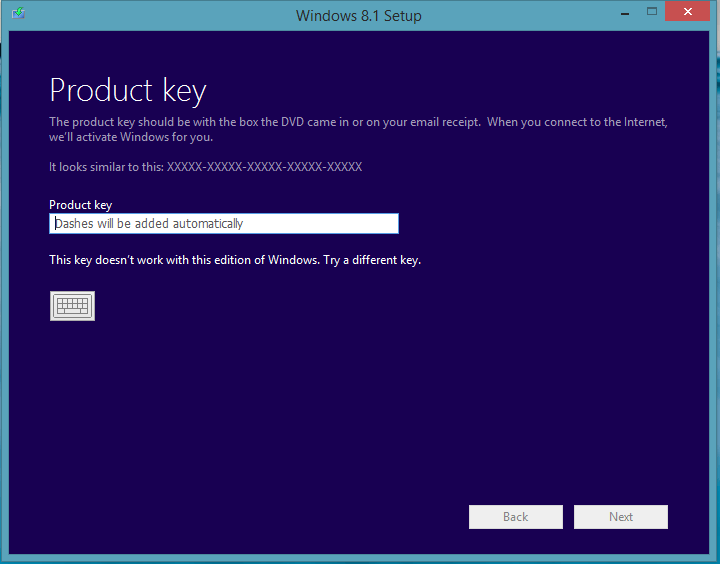I have a machine that has an activated retail windows 8 that came from the upgrade offer.
I just downloaded the 8.1 RTM from technet and burned the ISO install media to a DVD.
Will it work to upgrade the retail windows 8 with the RTM DVD by simply doing a setup.exe from within windows 8?
Will it retain the original permanent retail key after the upgrade?
Also, I'm assuming that any additional changes to the 8.1 will come through online updates so it will get caught up to whatever is released to the general public?
I just downloaded the 8.1 RTM from technet and burned the ISO install media to a DVD.
Will it work to upgrade the retail windows 8 with the RTM DVD by simply doing a setup.exe from within windows 8?
Will it retain the original permanent retail key after the upgrade?
Also, I'm assuming that any additional changes to the 8.1 will come through online updates so it will get caught up to whatever is released to the general public?
My Computer
System One
-
- OS
- W8.1 Pro 64
- Computer type
- PC/Desktop
- System Manufacturer/Model
- Custom Build Desktop
- CPU
- Core I7-4770 Haswell
- Motherboard
- Intel DH87RL
- Memory
- 16GB
- Graphics Card(s)
- Onboard 4600 with (3) DVI monitors
- Sound Card
- On board
- Monitor(s) Displays
- (3) 19" LG L1942PE DVI
- Screen Resolution
- 1280 x1024
- Hard Drives
- HD Green 4TB
Samsung SSD