Hi
I have a Win8 / Vista dual boot - Win8 on SSD on C: and Vista on HDD on D: (data only on E: )
I have not used Vista since installing Win8 and now want to remove to free up some space and remove dual boot
Is there an option to keep my files on the drive but simply remove the Vista OS folder and remove the dual boot option? Or do I need to follow process here and "delete volume" and then copy all the files across again from backup?
If I do need to "delete volume"
my first issue is that this option is greyed out and cannot be selected for D: drive? How can I sort this?
also what do I do with 11GB recovery partition and 3.54GB OEM partition?
pic attached (hopefully)
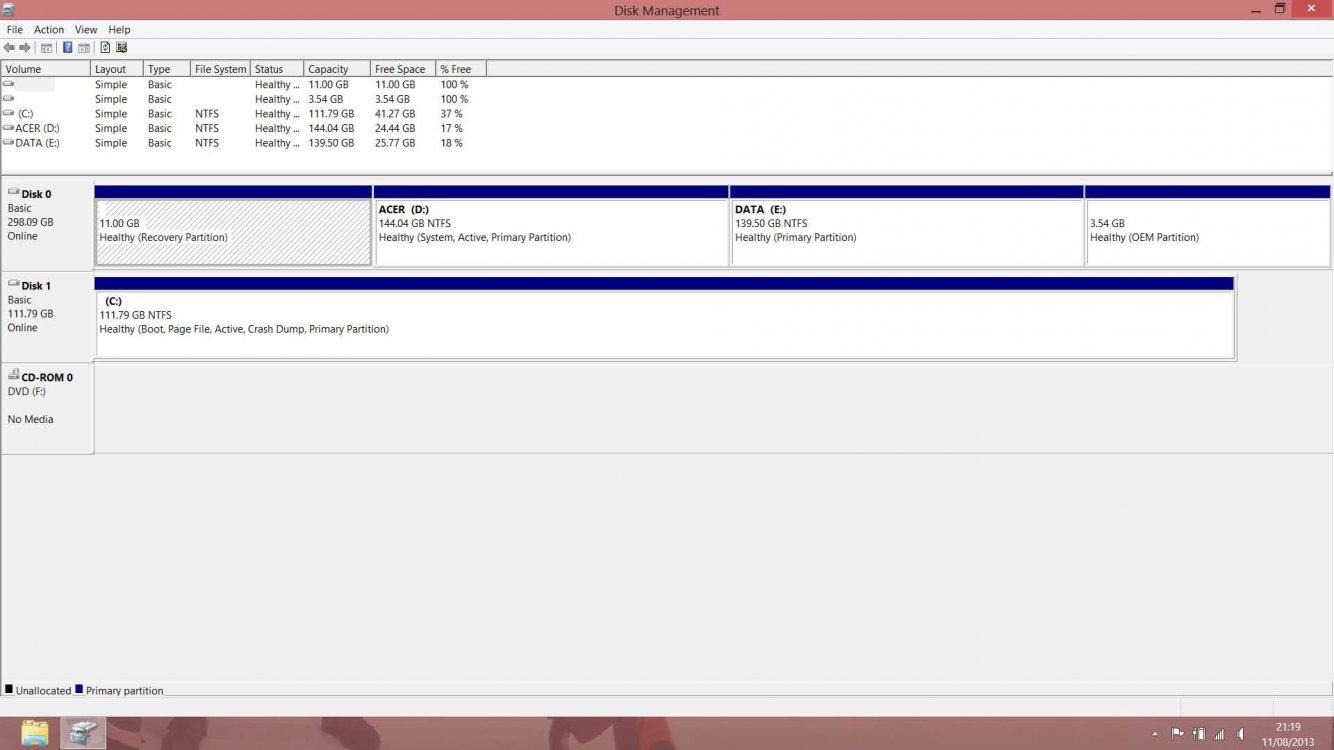
many thanks
Keith
I have a Win8 / Vista dual boot - Win8 on SSD on C: and Vista on HDD on D: (data only on E: )
I have not used Vista since installing Win8 and now want to remove to free up some space and remove dual boot
Is there an option to keep my files on the drive but simply remove the Vista OS folder and remove the dual boot option? Or do I need to follow process here and "delete volume" and then copy all the files across again from backup?
If I do need to "delete volume"
my first issue is that this option is greyed out and cannot be selected for D: drive? How can I sort this?
also what do I do with 11GB recovery partition and 3.54GB OEM partition?
pic attached (hopefully)
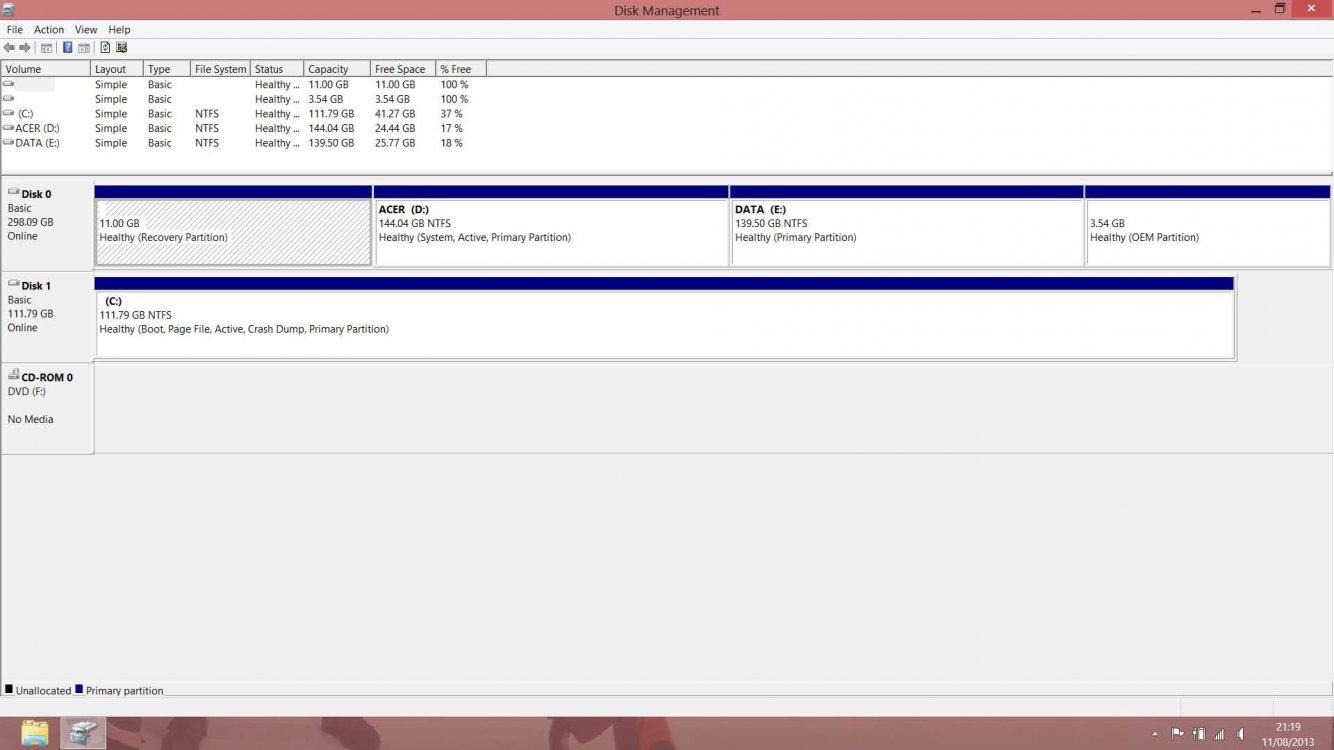
many thanks
Keith
Last edited by a moderator:
My Computer
System One
-
- OS
- Vista


