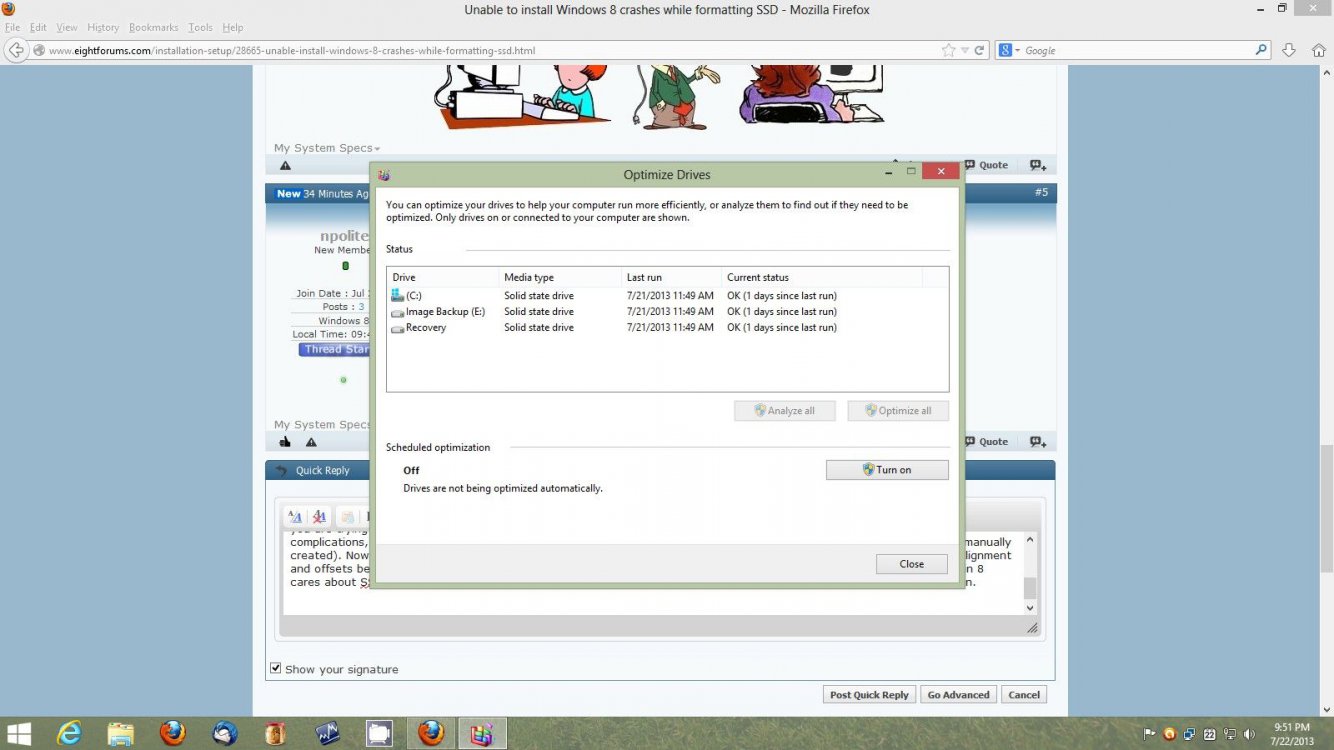Hi All,
I'm trying to install Windows 8 on my sister's desktop which has a Gigabyte GA-MA785GM-US2H. I bought a new Samsung 830 SSD and it is being detected but with SATA I 1.5. When I try to format the drive it crashes and reboots.
I tried running the installer on an OCZ solid 3 which is what is running Windows 7 and the installer also crashes. Is there a way I can get the error before it reboots the installer?
Thanks
Nick
I'm trying to install Windows 8 on my sister's desktop which has a Gigabyte GA-MA785GM-US2H. I bought a new Samsung 830 SSD and it is being detected but with SATA I 1.5. When I try to format the drive it crashes and reboots.
I tried running the installer on an OCZ solid 3 which is what is running Windows 7 and the installer also crashes. Is there a way I can get the error before it reboots the installer?
Thanks
Nick
My Computer
System One
-
- OS
- Windows 8