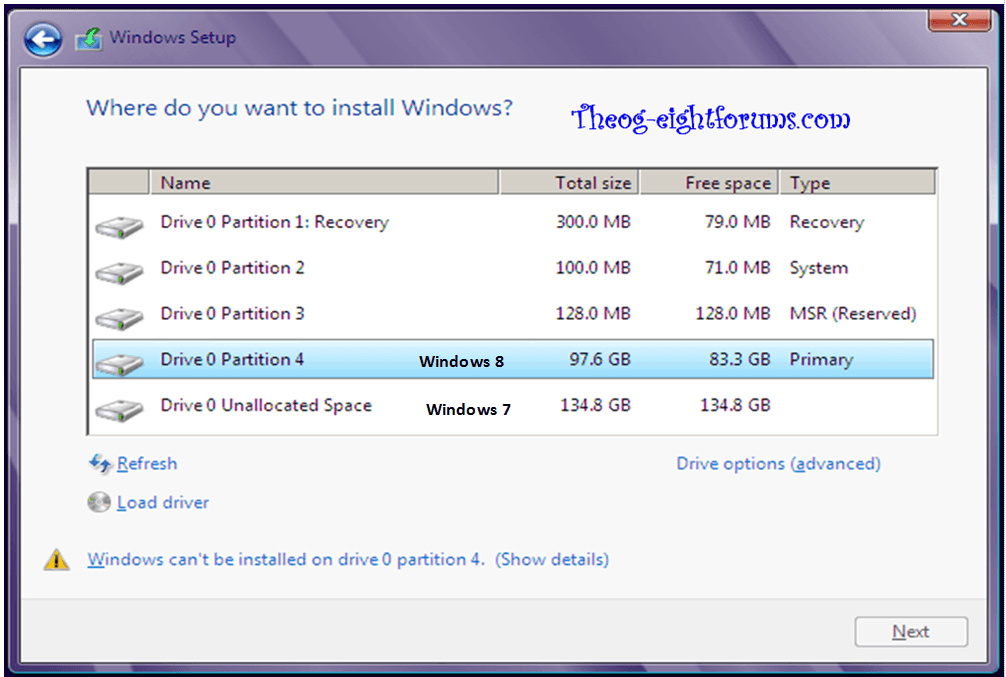dineshgs
New Member

- Messages
- 14
- Location
- Dubai, UAE
Hi,
I have a Toshiba laptop with windows 8 pre-installed in it. I would like to take a system image including OS, drivers and software's please assist. After that need to install windows 7 keeping windows 8 as it is. In case of failure, this image can be restored right?
If I want to remove windows 7 only how will I do it to keep windows 8 only.
I have a Toshiba laptop with windows 8 pre-installed in it. I would like to take a system image including OS, drivers and software's please assist. After that need to install windows 7 keeping windows 8 as it is. In case of failure, this image can be restored right?
If I want to remove windows 7 only how will I do it to keep windows 8 only.
My Computer
System One
-
- OS
- Windows
- Computer type
- Laptop
- System Manufacturer/Model
- HP