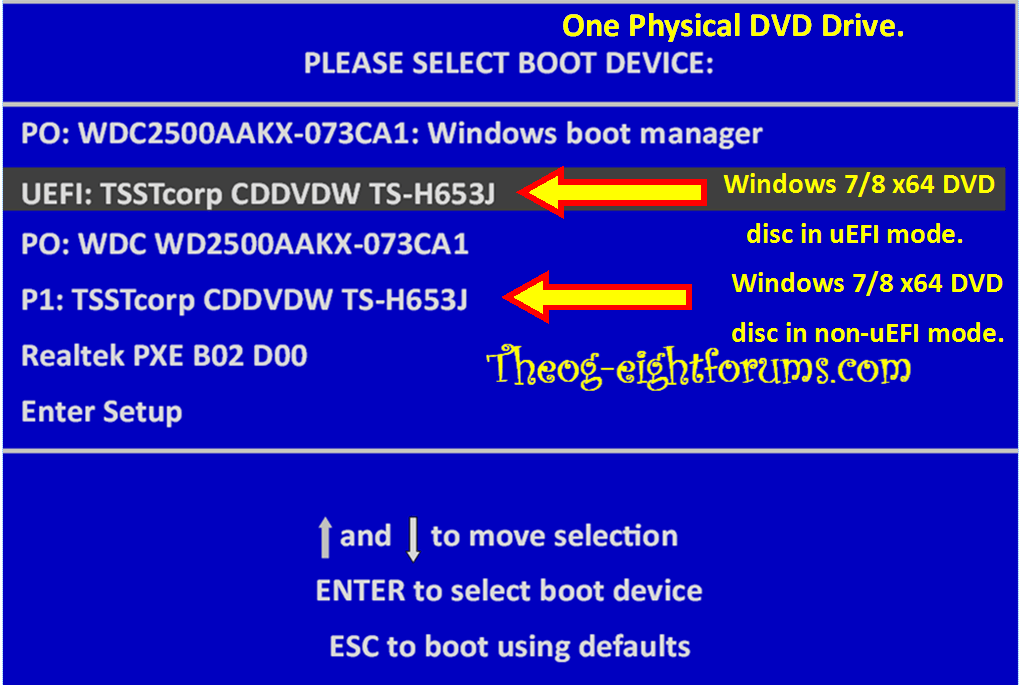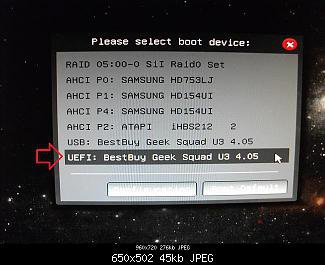Hi Guys,
I am no stranger to re-installing windows, but secure boot and EUFI is still new so please let me know where I might be going wrong.
Please bear in mind this is over a few days of troubleshooting.
Background:
So I have a new HP DV6. Problem is its using a HDD. So I got myself an SSD (from my old laptop), installed the new SSD and kept the HDD for future use..
Turned off Secure boot, downloaded a windows 8 (64-bit) iso from my companies' technet subscription. transferred the ISO to boot via USB
The Problem:
When installing windows in EUFI mode it does not detect my SSD. So I opened the command prompt (shift + F10 is a little shortcut to it anytime during windows 8 setup discs) and go into diskpart
typed in "list disk"
output> There are no fixed disks to show.
So after a little research I realise that I could have formatted it in MBR format in another life.. and I need GPT.
so I changed the bios to legacy mode, booted to disk and deleted all partitions, turned UEFI back on and still the same.
Thought maybe the cables were loose ie the sata connection, reseated, still no go. Not many options to play with...
Thought maybe the USB iso was corrupt and not loading drivers, Downloaded a fresh one and burnt to disk this time. Same thing.
Installed via Legacy mode works... in bios settings>cleared all secure boot keys (even though secure boot disabled) and loaded HP Factory Default Keys.
I am now thinking that hp may have managed to limit their EUFI BIOS from allowing non HP Proprietary Drives... (Are they trying to be like Apple?) or I am just doing something really wrong.
Also note that if I put in my old HDD that I was taking out for the SSD, windows boots fine. I can also install windows 8 in legacy mode on that drive and it detects, so its not a hardware issue - I am thinking EUFI all the way
I have looked at this link which relates very closely to my issue:
http://www.eightforums.com/installa...ected-during-windows-8-installation-uefi.html
and this for the setup, just in case I was doing something incorrectly.
http://www.eightforums.com/tutorial...e-firmware-interface-install-windows-8-a.html
Please let me know,
kind regards,
Alex
I am no stranger to re-installing windows, but secure boot and EUFI is still new so please let me know where I might be going wrong.
Please bear in mind this is over a few days of troubleshooting.
Background:
So I have a new HP DV6. Problem is its using a HDD. So I got myself an SSD (from my old laptop), installed the new SSD and kept the HDD for future use..
Turned off Secure boot, downloaded a windows 8 (64-bit) iso from my companies' technet subscription. transferred the ISO to boot via USB
The Problem:
When installing windows in EUFI mode it does not detect my SSD. So I opened the command prompt (shift + F10 is a little shortcut to it anytime during windows 8 setup discs) and go into diskpart
typed in "list disk"
output> There are no fixed disks to show.
So after a little research I realise that I could have formatted it in MBR format in another life.. and I need GPT.
so I changed the bios to legacy mode, booted to disk and deleted all partitions, turned UEFI back on and still the same.
Thought maybe the cables were loose ie the sata connection, reseated, still no go. Not many options to play with...
Thought maybe the USB iso was corrupt and not loading drivers, Downloaded a fresh one and burnt to disk this time. Same thing.
Installed via Legacy mode works... in bios settings>cleared all secure boot keys (even though secure boot disabled) and loaded HP Factory Default Keys.
I am now thinking that hp may have managed to limit their EUFI BIOS from allowing non HP Proprietary Drives... (Are they trying to be like Apple?) or I am just doing something really wrong.
Also note that if I put in my old HDD that I was taking out for the SSD, windows boots fine. I can also install windows 8 in legacy mode on that drive and it detects, so its not a hardware issue - I am thinking EUFI all the way
I have looked at this link which relates very closely to my issue:
http://www.eightforums.com/installa...ected-during-windows-8-installation-uefi.html
and this for the setup, just in case I was doing something incorrectly.
http://www.eightforums.com/tutorial...e-firmware-interface-install-windows-8-a.html
Please let me know,
kind regards,
Alex
My Computer
System One
-
- OS
- Windows 8 x64