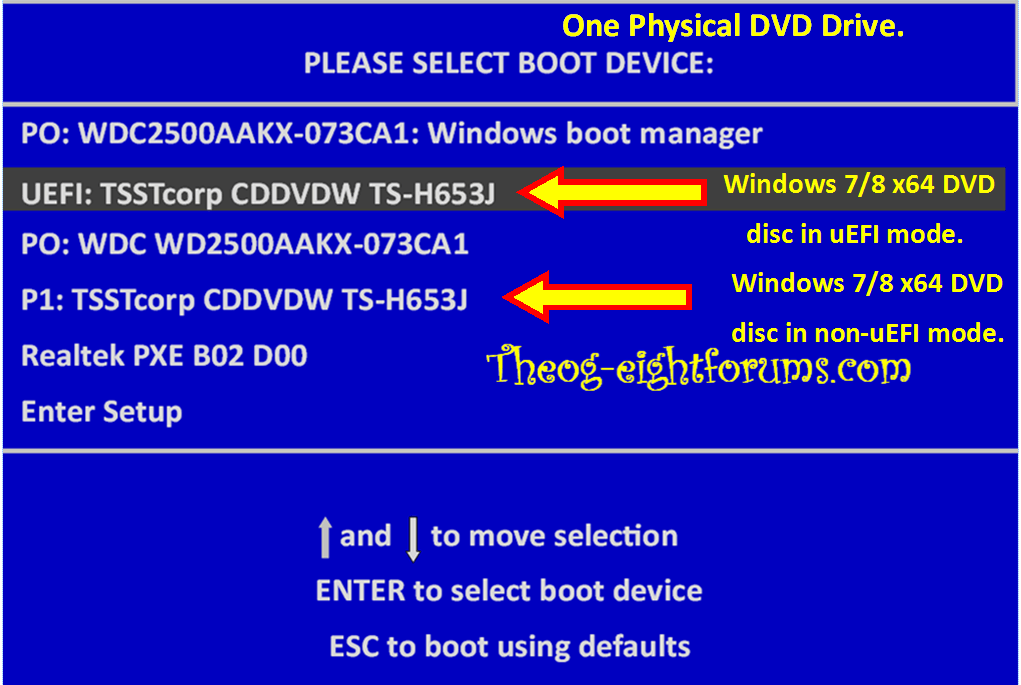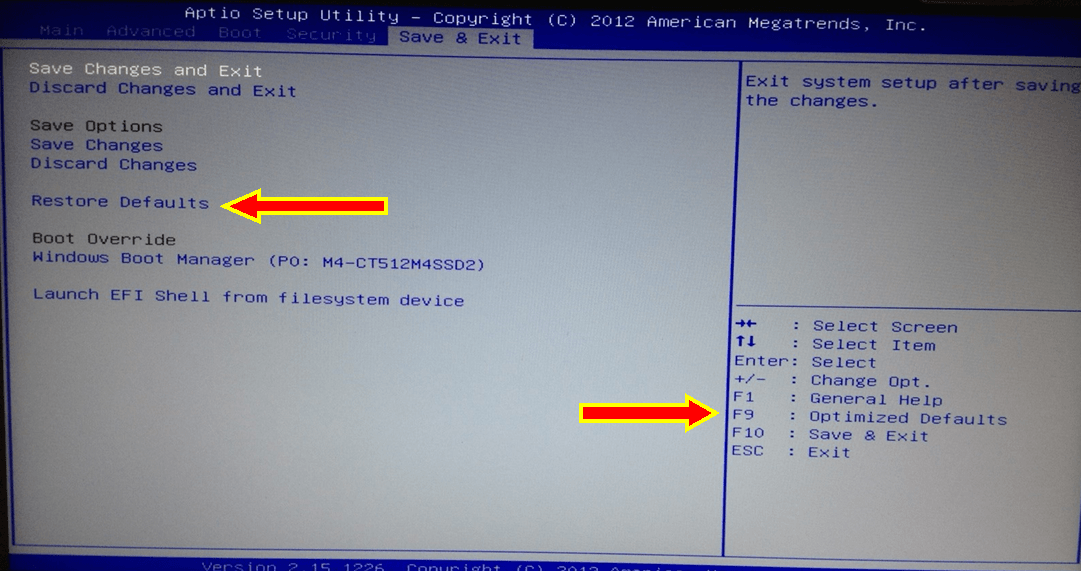yesterday I got annoyed by win 8 on my Samsung NP900X3D and I started to instal windows as I normaly used to do on my older laptop...and here the problems started:
- as the ultrabook doesn`t have a optical unit I must use an bootable USB
- I delete and redo the partition with the previous windows 8
- at first i got an GPT installin error when I tried to install the win 7. afterwards I started to serch on internet about this error and what it means and then I found about UEFI installing mode issues
- now, I did disabled the Fast Boot from BIOS and also made the USB as a primary boot device and disabled the SSD as a bootable device
- next, I started to install the windows but something weird happened: the win booted normaly and then is the first step with "windows is loading files" and then the "windows is starting" and at that point the process freezed ....
I don`t know what to do next! I followed these http://www.eightforums.com/tutorials/15458-uefi-bootabl... to make the USB bootable.
Please give me a bit of help.
Regards
- as the ultrabook doesn`t have a optical unit I must use an bootable USB
- I delete and redo the partition with the previous windows 8
- at first i got an GPT installin error when I tried to install the win 7. afterwards I started to serch on internet about this error and what it means and then I found about UEFI installing mode issues
- now, I did disabled the Fast Boot from BIOS and also made the USB as a primary boot device and disabled the SSD as a bootable device
- next, I started to install the windows but something weird happened: the win booted normaly and then is the first step with "windows is loading files" and then the "windows is starting" and at that point the process freezed ....
I don`t know what to do next! I followed these http://www.eightforums.com/tutorials/15458-uefi-bootabl... to make the USB bootable.
Please give me a bit of help.
Regards
My Computer
System One
-
- OS
- windows 7
- Computer type
- Laptop
- System Manufacturer/Model
- SAMSUNG NP900X3D