nerdtastic
New Member

- Messages
- 5
Hi,
I have my Windows 8 installed in my C drive and it is the only OS I have as of now. I want to install Ubuntu 12.04 alongside Windows 8. But I have read so many negative things with regards to problems in booting after installing Ubuntu alongside Windows 8.
My Win 8 is installed in UEFI mode.
I am posting a screenshot of disk management
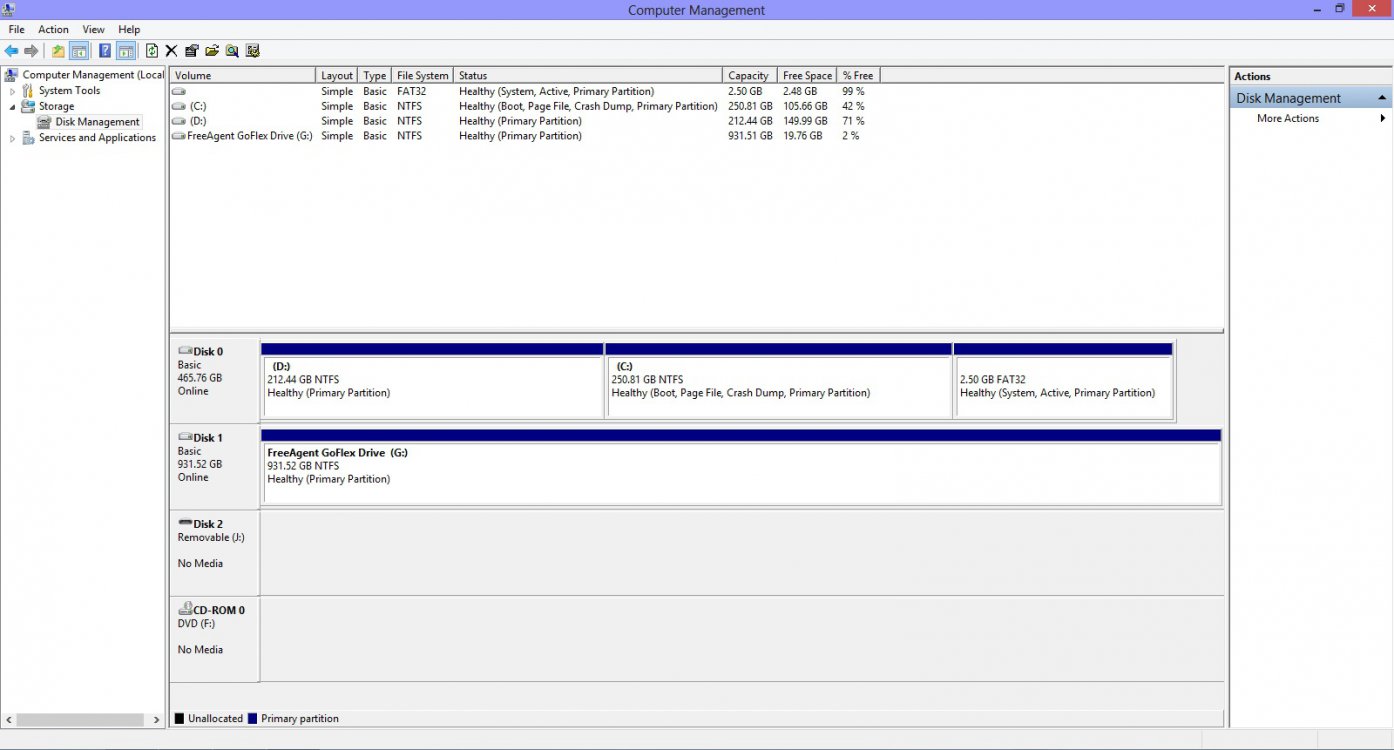
Will installing Ubuntu 12.04 cause any problems in booting?
I have my Windows 8 installed in my C drive and it is the only OS I have as of now. I want to install Ubuntu 12.04 alongside Windows 8. But I have read so many negative things with regards to problems in booting after installing Ubuntu alongside Windows 8.
My Win 8 is installed in UEFI mode.
I am posting a screenshot of disk management
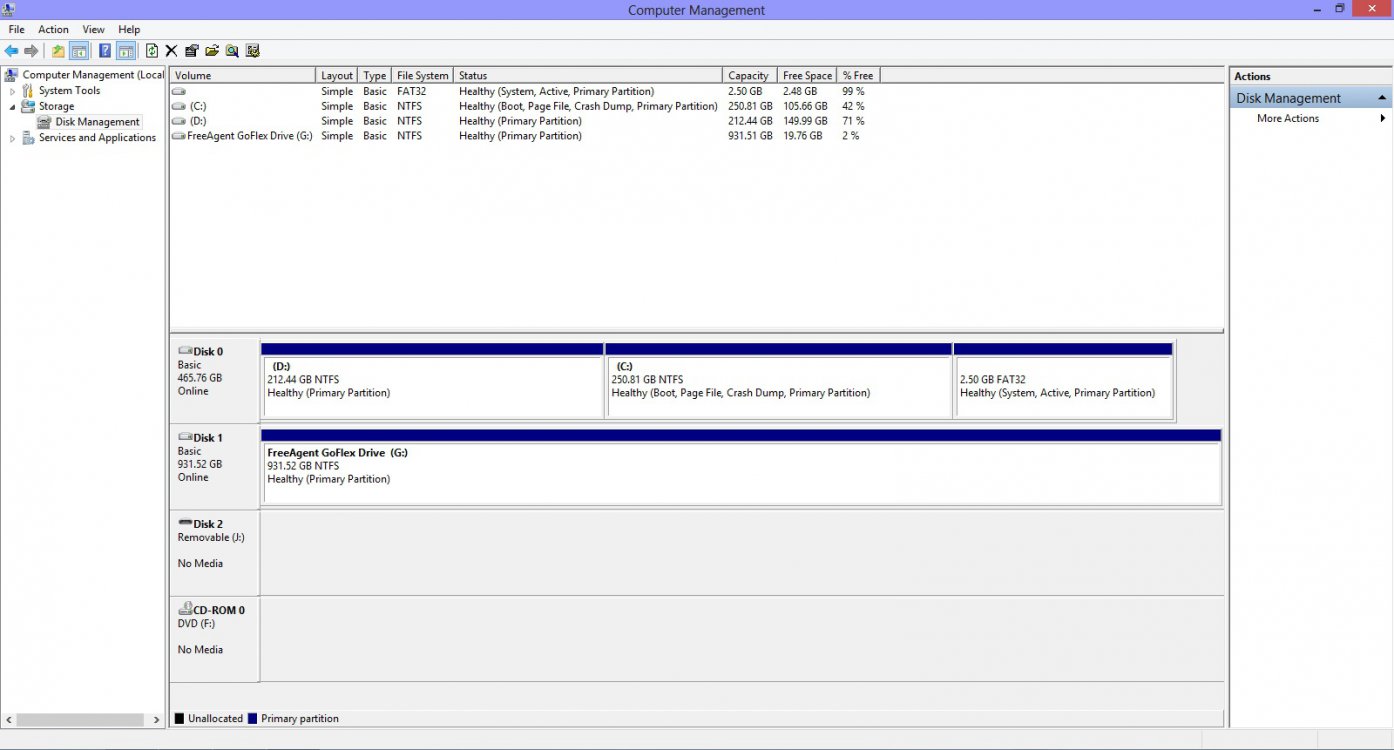
Will installing Ubuntu 12.04 cause any problems in booting?
My Computer
System One
-
- OS
- Windows 8
- Computer type
- Laptop
- System Manufacturer/Model
- Lenovo G580
- CPU
- Intel i5 3rd Gen 3210M CPU @ 2.50 GHz
- Memory
- 4 GB
- Graphics Card(s)
- Intel HD Graphics 4000
- Browser
- Google Chrome
- Antivirus
- Windows Defender




