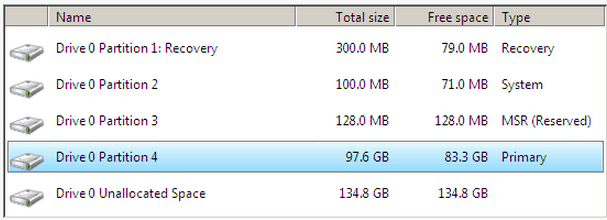JWhite1089
New Member


- Messages
- 5
- Location
- Raleigh, NC
Hello all, this is my first post on EightForums and I am pleased to find such great forum for Windows 8 users! I have been using Windows 8 since December 2012 and I must say that I enjoy it quite a bit. Recently, for self education purposes, I have installed Ubuntu 12.10 to dual boot with Windows 8 UEFI. I ran into a bunch of problems and finally reformatted the drive to start over, but I have a question about the partitions listed on my HDD..
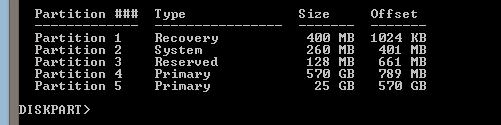
Are these the partitions that come from the HP factory with Windows 8 preinstalled? Here are the same partitions listed in Disk Management, with partition 3 hidden for some reason? Why is this?
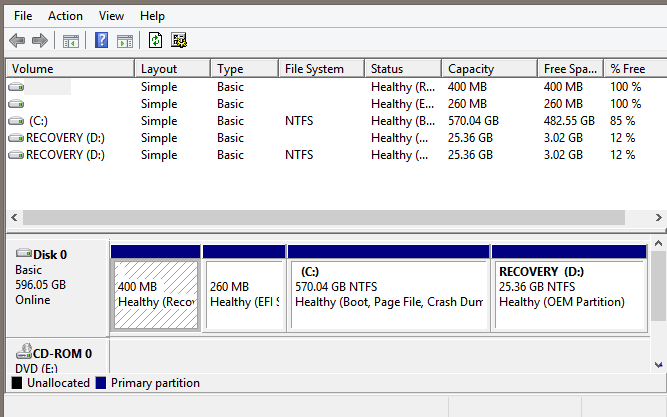
So.. The first two partitions listed as 400MB and 260MB cannot be modified at all. If I right click, the only option I get is Help. Then C: and D: are my two primary. I could have sworn that these first two partitions were never there before, although I may be wrong. Also, partition 3 listed in the Command Prompt shot above is not listed in Disk Management. Why is it hidden? Notice also that Recovery (D: is listed twice in Disk Management, is this normal? And does Windows 8 normally create 5 partitions on preinstalled applications? Any help would be greatly appreciated. I'm trying to figure out if I have done something to cause this or if they are supposed to be this way. Thanks!
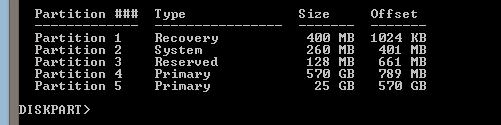
Are these the partitions that come from the HP factory with Windows 8 preinstalled? Here are the same partitions listed in Disk Management, with partition 3 hidden for some reason? Why is this?
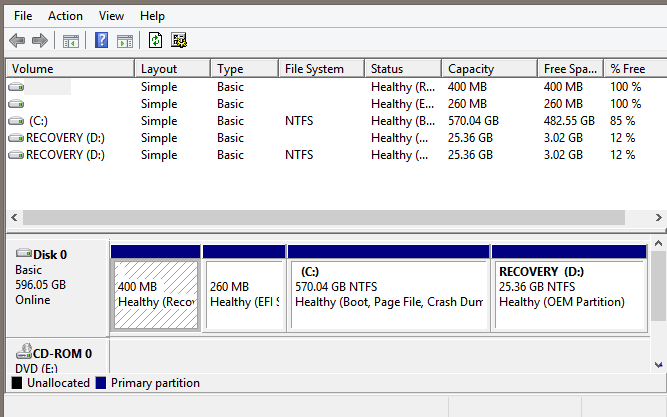
So.. The first two partitions listed as 400MB and 260MB cannot be modified at all. If I right click, the only option I get is Help. Then C: and D: are my two primary. I could have sworn that these first two partitions were never there before, although I may be wrong. Also, partition 3 listed in the Command Prompt shot above is not listed in Disk Management. Why is it hidden? Notice also that Recovery (D: is listed twice in Disk Management, is this normal? And does Windows 8 normally create 5 partitions on preinstalled applications? Any help would be greatly appreciated. I'm trying to figure out if I have done something to cause this or if they are supposed to be this way. Thanks!
Last edited:
My Computer
System One
-
- OS
- Microsoft Windows 8 (x64)
- Computer type
- Laptop
- System Manufacturer/Model
- HP Pavilion g6-2278dx
- CPU
- AMD Quad-Core A8-4500M APU with Radeon HD Graphics
- Motherboard
- Unknown
- Memory
- 4096MB DDR3 SDRAM
- Graphics Card(s)
- CPU
- Browser
- Internet Explorer 10
- Antivirus
- Kaspersky Internet Security 2013