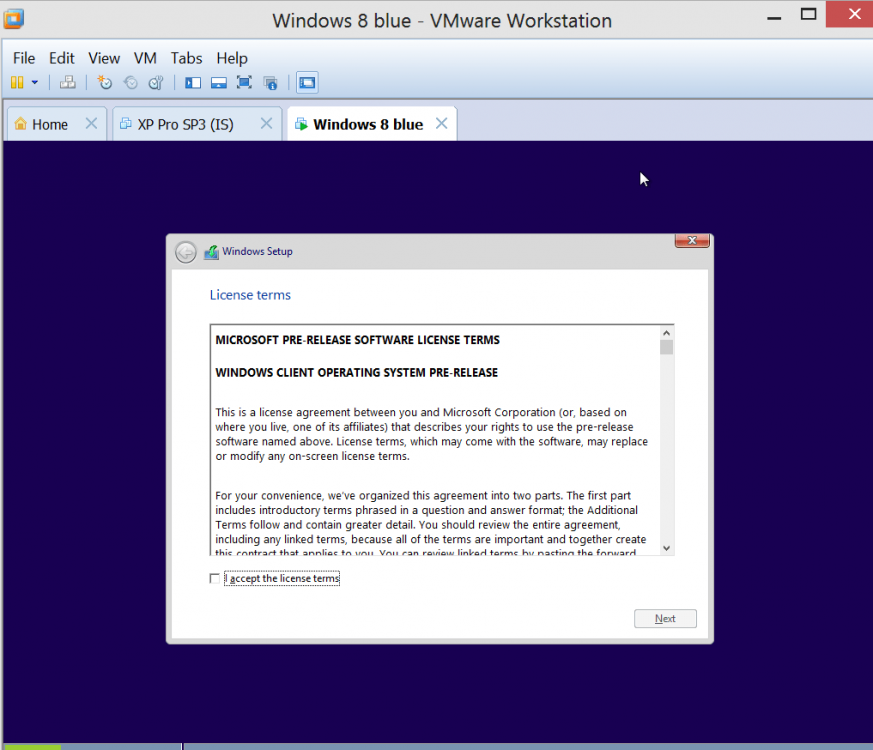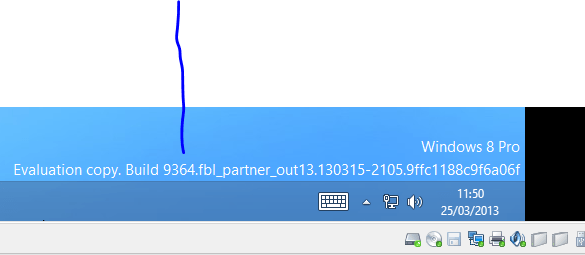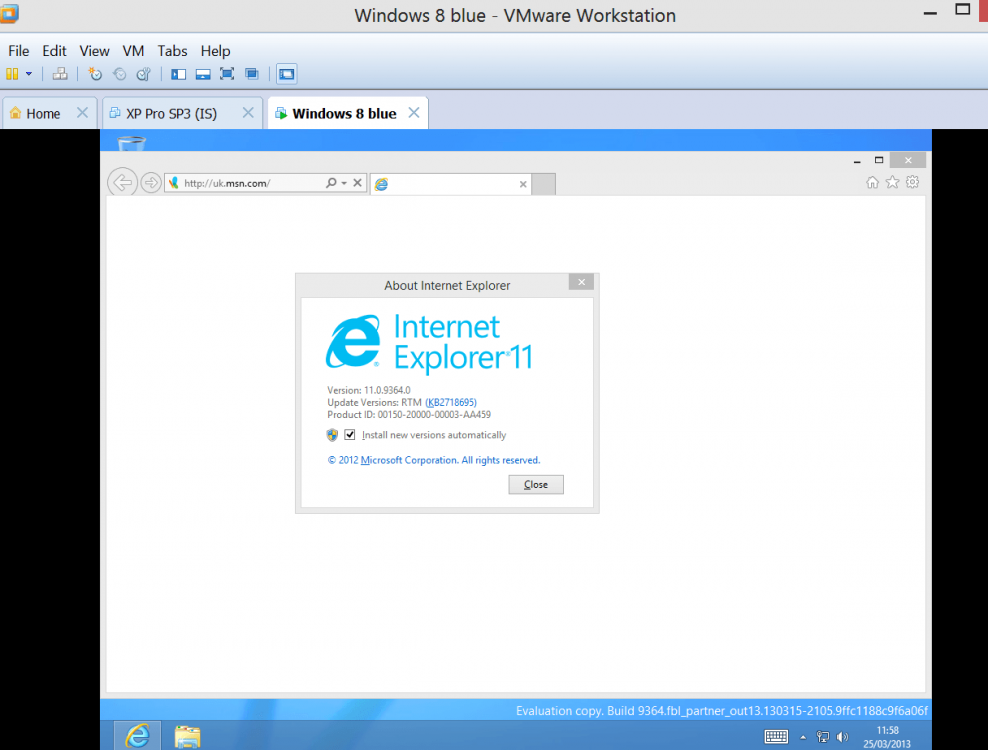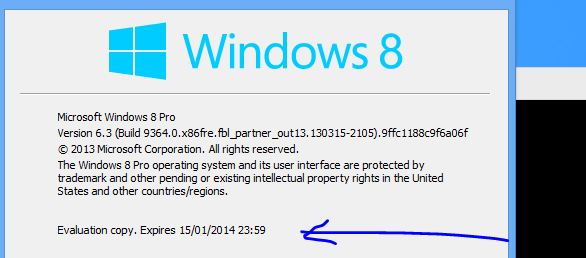- Messages
- 4,373
- Location
- Hafnarfjörður IS
Hi there
I've been playing around with W8 Blue (Leaked) in a VM -- PLEASE DO NOT PM for links -- you can do your own research.
I've installed this on VMware workstation Release 9 (latest release- you can use the FREE vmplayer instead if you don't have workstation).
1) You see a "Pre release" agreement screen shot enclosed. It's W8 PRO BTW. (X-86 -- no x-64 GENUINE link so far from what I can find).
2) Install runs quite normally as per "Normal Windows 8". Fast install time (around 8 mins -- but remember I'm installing with a "Virtual iso - not from a physical device). Hardware detection fine -- I'll try it on an OLD isolated latop later to see how it works on a PHYSICAL machine -- I'm using a Leaked version so I want to ensure no nasties etc in it.
3) You can turn OFF track websites I've visited in IE -- note it's IE11 -- can't remember if that existed in the previous version of W8. Default setting is OFF (Comes up when setting up the system at first boot after installation while setting accounts etc). Install VMware tools after install for full graphics / mouse etc.
4) No serial number etc is required to install
5) it's IE11 not IE10
6) expires 15 Jan 2014
Now I've got the base installed I'll try and see what the tile customisation etc has and report back later.
So far the build seems legit enough.
Cheers
jimbo
I've been playing around with W8 Blue (Leaked) in a VM -- PLEASE DO NOT PM for links -- you can do your own research.
I've installed this on VMware workstation Release 9 (latest release- you can use the FREE vmplayer instead if you don't have workstation).
1) You see a "Pre release" agreement screen shot enclosed. It's W8 PRO BTW. (X-86 -- no x-64 GENUINE link so far from what I can find).
2) Install runs quite normally as per "Normal Windows 8". Fast install time (around 8 mins -- but remember I'm installing with a "Virtual iso - not from a physical device). Hardware detection fine -- I'll try it on an OLD isolated latop later to see how it works on a PHYSICAL machine -- I'm using a Leaked version so I want to ensure no nasties etc in it.
3) You can turn OFF track websites I've visited in IE -- note it's IE11 -- can't remember if that existed in the previous version of W8. Default setting is OFF (Comes up when setting up the system at first boot after installation while setting accounts etc). Install VMware tools after install for full graphics / mouse etc.
4) No serial number etc is required to install
5) it's IE11 not IE10
6) expires 15 Jan 2014
Now I've got the base installed I'll try and see what the tile customisation etc has and report back later.
So far the build seems legit enough.
Cheers
jimbo
Attachments
My Computer
System One
-
- OS
- Linux Centos 7, W8.1, W7, W2K3 Server W10
- Computer type
- PC/Desktop
- Monitor(s) Displays
- 1 X LG 40 inch TV
- Hard Drives
- SSD's * 3 (Samsung 840 series) 250 GB
2 X 3 TB sata
5 X 1 TB sata
- Internet Speed
- 0.12 GB/s (120Mb/s)