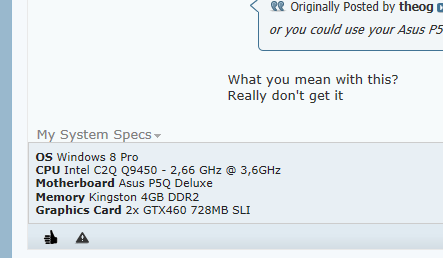Hi,
Thats what the tittle says, got a laptop that came with windows 8 pre-installed.
I really need to use windows xp, and no, virtual machine won't work with the software I'm using.
Only options I got is either get dual boot to work with xp and 8 or I'll just get rid of 8 and install xp.
Don't really want to get rid of 8 but if theres no choice...
So if someone knows how to do it, please help me out.
Thanks
Thats what the tittle says, got a laptop that came with windows 8 pre-installed.
I really need to use windows xp, and no, virtual machine won't work with the software I'm using.
Only options I got is either get dual boot to work with xp and 8 or I'll just get rid of 8 and install xp.
Don't really want to get rid of 8 but if theres no choice...
So if someone knows how to do it, please help me out.
Thanks
My Computer
System One
-
- OS
- Windows 8.1 Pro 64-bit
- CPU
- i5 4670K @3,4Ghz
- Motherboard
- MSI Z87-G45
- Memory
- Kingston HyperX Beast 8GB @1866Mhz
- Graphics Card(s)
- Sapphire R9 270 2Gb Dual-X
- Monitor(s) Displays
- 2x 19" LCD
- Screen Resolution
- 1440x900