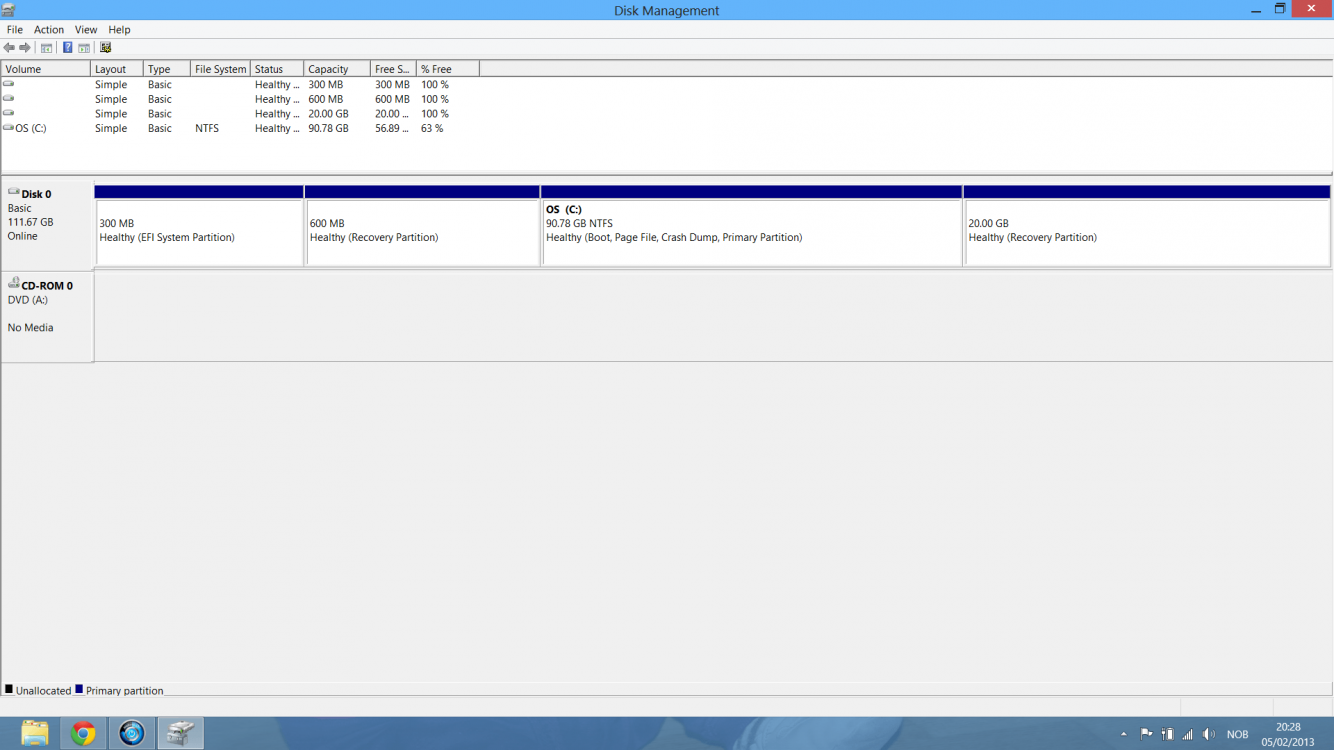Hey all, and thanks for the work you put down in helping n00bs like myself not accidentally destrying the world because we just don't know better 
Here's my problem; I bought an Asus g75vw with a preinstalled Win 8 because it was cheap, and afterinstalled an SSD to get some more OOMPH. But after a long time and lots of grief in trying to get the OS transferred to the SSD I managed to do so today thanks to theog and Paragon 12's clone-tools So I was happy as a clam up until a few mins ago when I discovered that the old 500 gb HDD was gone missing.
So I was happy as a clam up until a few mins ago when I discovered that the old 500 gb HDD was gone missing.
Can anyone here give me a clue as to where the ******* has gone and how I get him to return? And yes, I get personal when it seems that inanimate objects have will and purpose and that purpose is to mess with me!
Thanks
Here's my problem; I bought an Asus g75vw with a preinstalled Win 8 because it was cheap, and afterinstalled an SSD to get some more OOMPH. But after a long time and lots of grief in trying to get the OS transferred to the SSD I managed to do so today thanks to theog and Paragon 12's clone-tools
Can anyone here give me a clue as to where the ******* has gone and how I get him to return? And yes, I get personal when it seems that inanimate objects have will and purpose and that purpose is to mess with me!
Thanks
My Computer
System One
-
- OS
- Windows 8