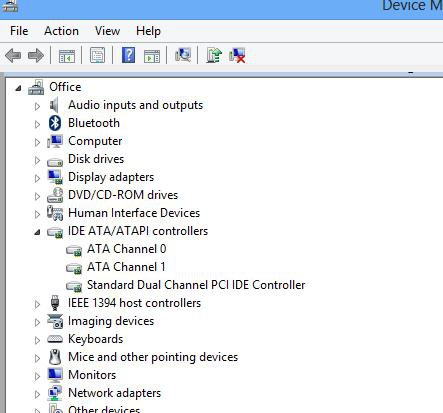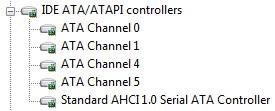first, great community! here's my problem, really hope someone can help, i just can't seem to get windows 8 to install/use the ahci controller - some specifics:
- new system
- clean windows 8 install (non-pro)
- one new ssd drive and one new hybrid drive, latest firmware flashed
- windows 8 installed on ssd (samsung 120gb)
- bios set to ahci+raid
- bios version current
- installed w8 without pre-installing latest storage drivers during setup, ahci not recognized in device manager
- reinstalled w8 using latest pre-installed drivers during setup, ahci still not recognized in device manager
spent a lot of time researching this issue and none of the suggestions i've come across seem to work, including registry hacks. regardless of what i do w8 just won't recognize my drives as ahci mode - ahci mode is setup in bios but w8 still loads the ide drivers which can be seen in device manager under ata/atapi controllers. what am i doing wrong? why won't windows 8 recognize the bios ahci setting? any help would be greatly appreciated!
chipset - intel pch-c206
hp z1 server
latest bio update installed
cpu - e-1245
ssd (120gb) - operating system
hybrid drive (500gb) - storage
memory - 16gb
- new system
- clean windows 8 install (non-pro)
- one new ssd drive and one new hybrid drive, latest firmware flashed
- windows 8 installed on ssd (samsung 120gb)
- bios set to ahci+raid
- bios version current
- installed w8 without pre-installing latest storage drivers during setup, ahci not recognized in device manager
- reinstalled w8 using latest pre-installed drivers during setup, ahci still not recognized in device manager
spent a lot of time researching this issue and none of the suggestions i've come across seem to work, including registry hacks. regardless of what i do w8 just won't recognize my drives as ahci mode - ahci mode is setup in bios but w8 still loads the ide drivers which can be seen in device manager under ata/atapi controllers. what am i doing wrong? why won't windows 8 recognize the bios ahci setting? any help would be greatly appreciated!
chipset - intel pch-c206
hp z1 server
latest bio update installed
cpu - e-1245
ssd (120gb) - operating system
hybrid drive (500gb) - storage
memory - 16gb
My Computer
System One
-
- OS
- windows 8