I had ubuntu within my windows 7 earlier. Later when i installed windows 8, i formatted the partition ( E: ) in which ubuntu was installed, since the wubi uninstaller was not working. Still when i start my system, it shows ubuntu listed in the boot list. I tried to load it once. It gave an error. There is no error when i select the default windows 8.
Now i checked the boot option in the msconfig as per the thread, but only windows 8 is listed there, no ubuntu. But still it is listed in the boot menu. I tried the disk manager, the only partition without NTFS file system is the one with status "healthy (OEM partition)". I dont know whether its a ubuntu partition. And there is no option to delete it also. No other ubuntu partition. I want to remove the ubuntu boot option from my os list. How to do it?? Kindly help.
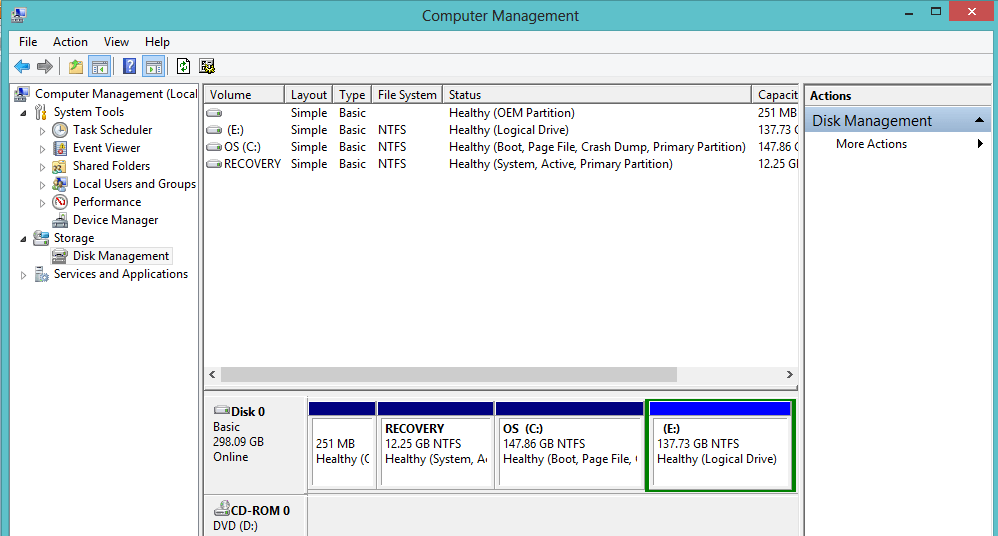
Now i checked the boot option in the msconfig as per the thread, but only windows 8 is listed there, no ubuntu. But still it is listed in the boot menu. I tried the disk manager, the only partition without NTFS file system is the one with status "healthy (OEM partition)". I dont know whether its a ubuntu partition. And there is no option to delete it also. No other ubuntu partition. I want to remove the ubuntu boot option from my os list. How to do it?? Kindly help.
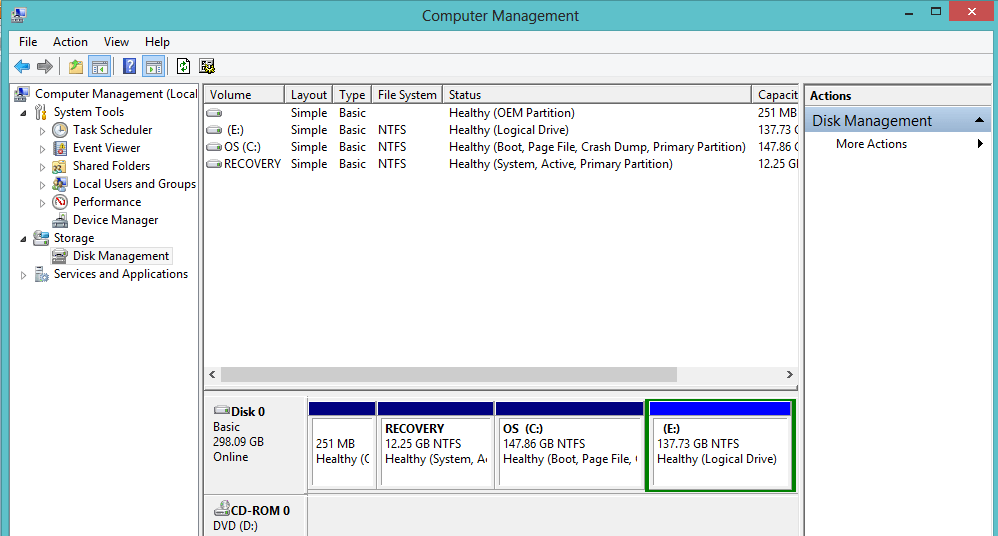
My Computer
System One
-
- OS
- Windows 8
- System Manufacturer/Model
- Dell Inspiron N5010
- CPU
- Intel
- Motherboard
- Intel
- Memory
- 4 GB RAM
- Graphics Card(s)
- ATI Mobility Radeon 4650

