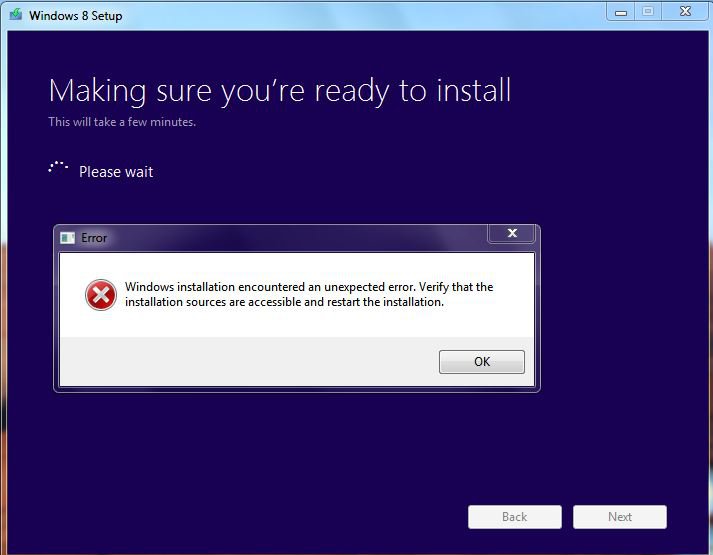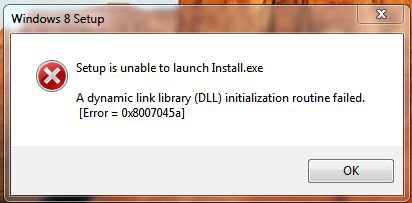Running Windows 7 Home Premium and trying to install Windows 8 Pro from purchased DVD.
Opted to install updates online as suggested by Setup the chose upgrade keeping files and applications (not a clean install).
No matter what I do it fails every time after PC check with:
Windows encountered an unexpected error.
Verify that the installation sources are accessible and restart the installation.
Followed by:
Setup is unable to launch Install.exe
A dynamic link library (DLL) initialization routine failed.
[Error Dx8007045a].
I've spent an afternoon going around in circles - please help!
Opted to install updates online as suggested by Setup the chose upgrade keeping files and applications (not a clean install).
No matter what I do it fails every time after PC check with:
Windows encountered an unexpected error.
Verify that the installation sources are accessible and restart the installation.
Followed by:
Setup is unable to launch Install.exe
A dynamic link library (DLL) initialization routine failed.
[Error Dx8007045a].
I've spent an afternoon going around in circles - please help!
Attachments
My Computer
System One
-
- OS
- Windows 7 Home Premium 64 bit
- System Manufacturer/Model
- HP p6740uk
- CPU
- AMD Athlon II X4 640 3.00 GHz
- Motherboard
- ??
- Memory
- 4 GB
- Graphics Card(s)
- NVIDIA GeForce 405