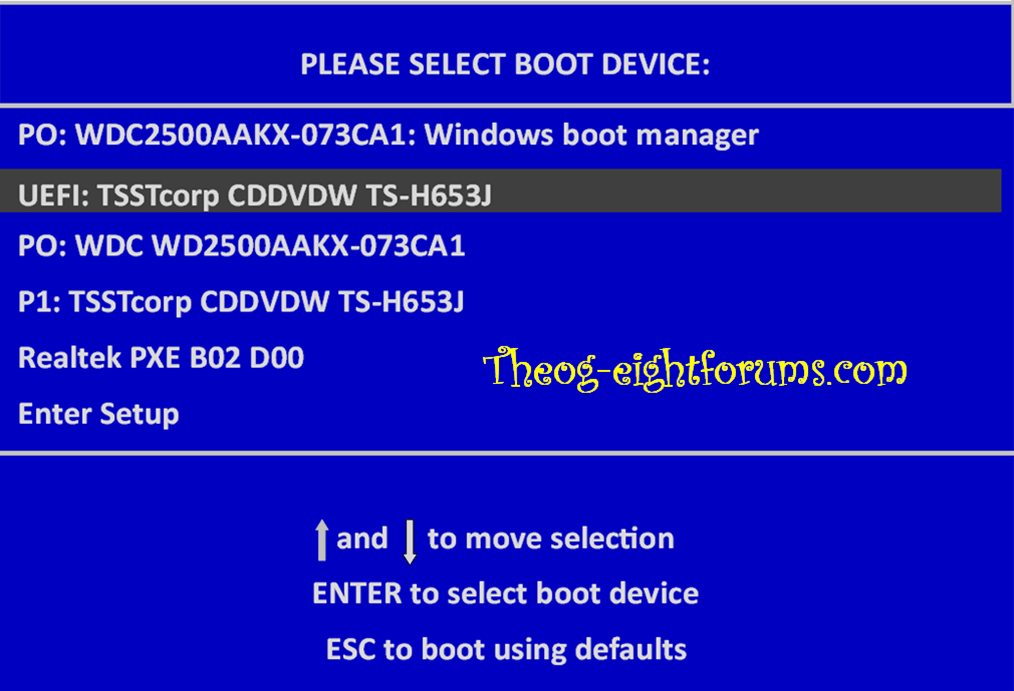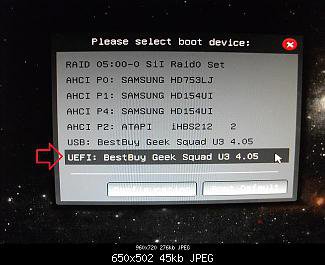I'm trying to install Win 8 Pro. After a few mins into the beginning of the install, I receive the following error "Windows cannot read the <Productkey> setting from the unattend answer file." Pretty much all the solutions I've come across during a search deal with this error and installing in a VMware environment. I'm not doing that. This is a clean install. Thanks
My Computer
System One
-
- OS
- Win 7 Pro