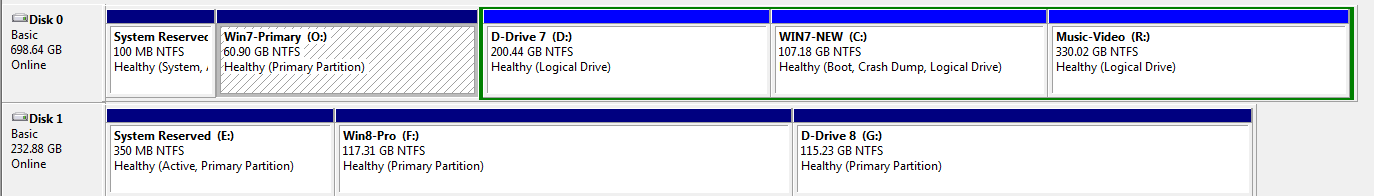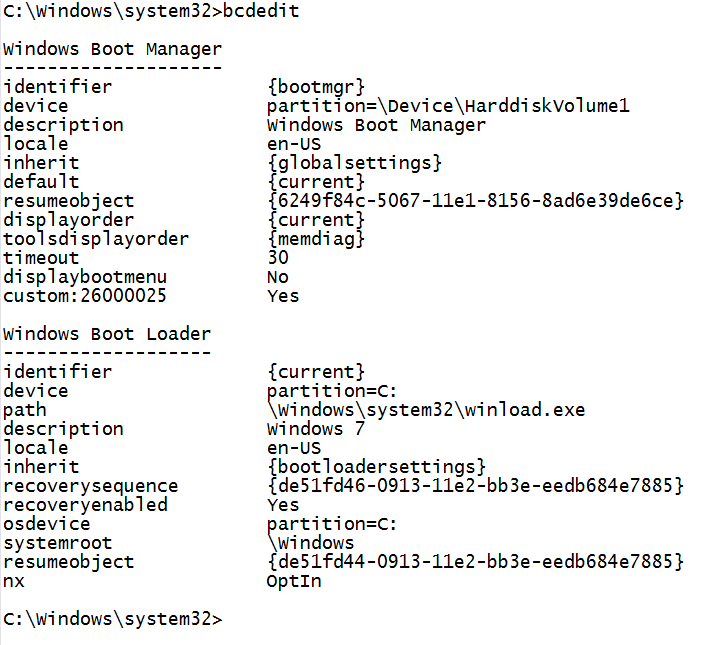Step One: Imaged Windows 7 from HD1
Step Two: Restore Windows 7 to HD2
Step Three: Overtime,install Dev/Consumers/Preview/Enterprise Eval to
a 117 gig partition on HD1
Step Four: Downgrade Enterprise Eval to Windows 8 Pro.
Step Five: Post tutorial on how to downgrade on Answers Microsoft.
Step Six: Notice that post is deleted within hours.
Step Seven: Decide to get legit.
Step Eight: Delete Windows 8 partition from HD1 and then format as NTFS file system.
Step Nine: Install and validate XP-Pro while hoping Blaster doesn't rear it's ugly head.
Step Ten: Insert Windows 8 Pro DVD and begin to install. Custom/Format/Setup.
Step Eleven: Look quizzically at Blue Boot Screen and notice entry. [Earlier Version of Windows]
Step Twelve: Click on Earlier Version and am greeted with the black [old style] boot screen.
Step Thirteen: Look quizzically at the black screen with only Windows 8 Pro listed as an OS.
Question. How do I "insert?" Windows 7 as the [Earlier Version] in the blue boot screen?
Side note: Sync across devices might actually work!
On my new custom clean install,I added the wife as a User, who unlike me, signs on with a Microsoft Account.
I was astonished to find that her DesktopTheme had been automatically downloaded,
Flickr immediately began to scroll pictures, her Skydrive was synced and most
astonishing of all her Google homepage and Favorites and Favorites Bar was intact.
Immersive Mail, I could see/understand, but the rest??? WOW
All this upon first logon, nice feature!
I still miss Windows DVD Maker/Aero/Windows Switcher 3D, but ehhh???
pps: Composed and sent from Windows 7 [Partitons lettered accordingly]
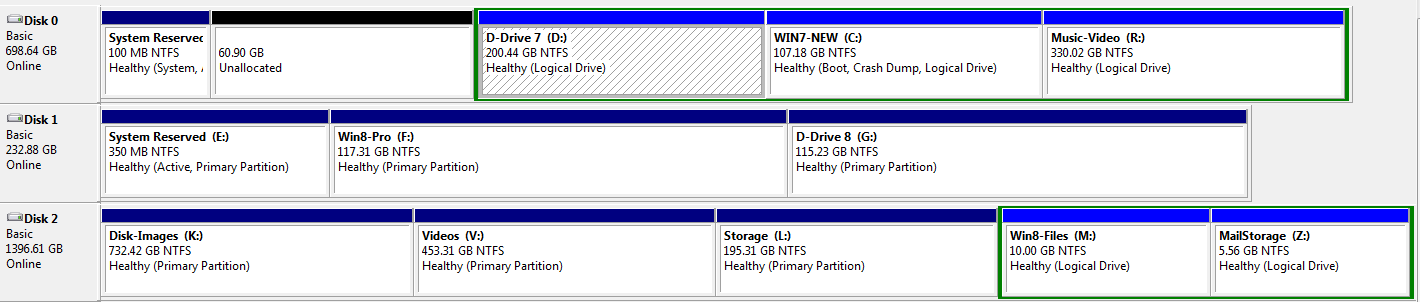
Step Two: Restore Windows 7 to HD2
Step Three: Overtime,install Dev/Consumers/Preview/Enterprise Eval to
a 117 gig partition on HD1
Step Four: Downgrade Enterprise Eval to Windows 8 Pro.
Step Five: Post tutorial on how to downgrade on Answers Microsoft.
Step Six: Notice that post is deleted within hours.
Step Seven: Decide to get legit.
Step Eight: Delete Windows 8 partition from HD1 and then format as NTFS file system.
Step Nine: Install and validate XP-Pro while hoping Blaster doesn't rear it's ugly head.
Step Ten: Insert Windows 8 Pro DVD and begin to install. Custom/Format/Setup.
Step Eleven: Look quizzically at Blue Boot Screen and notice entry. [Earlier Version of Windows]
Step Twelve: Click on Earlier Version and am greeted with the black [old style] boot screen.
Step Thirteen: Look quizzically at the black screen with only Windows 8 Pro listed as an OS.
Question. How do I "insert?" Windows 7 as the [Earlier Version] in the blue boot screen?
Side note: Sync across devices might actually work!
On my new custom clean install,I added the wife as a User, who unlike me, signs on with a Microsoft Account.
I was astonished to find that her DesktopTheme had been automatically downloaded,
Flickr immediately began to scroll pictures, her Skydrive was synced and most
astonishing of all her Google homepage and Favorites and Favorites Bar was intact.
Immersive Mail, I could see/understand, but the rest??? WOW
All this upon first logon, nice feature!
I still miss Windows DVD Maker/Aero/Windows Switcher 3D, but ehhh???
pps: Composed and sent from Windows 7 [Partitons lettered accordingly]
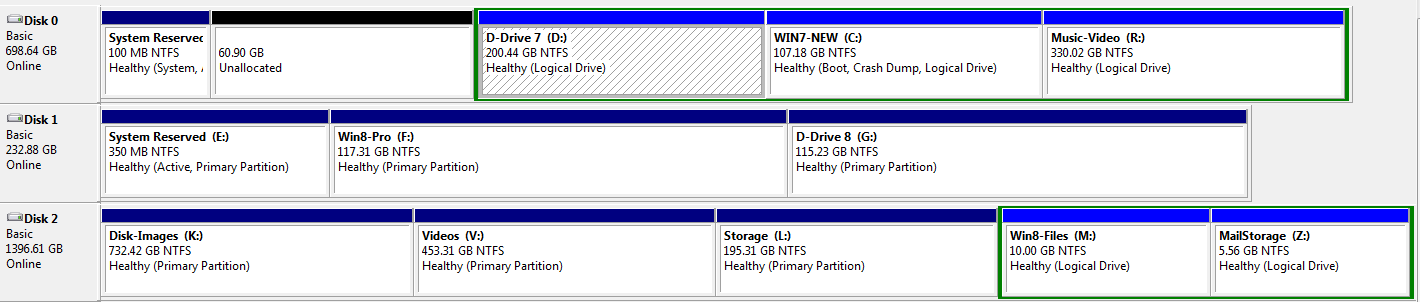
Last edited:
My Computer
System One
-
- OS
- Win7-8 Dual Boot on a Commodore 64