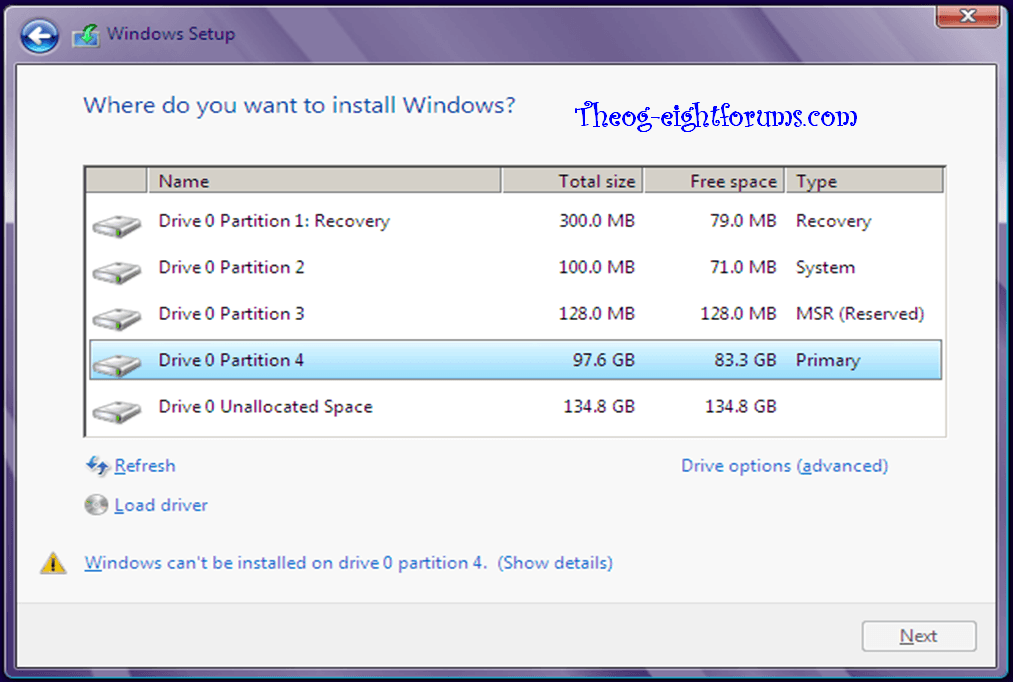I'm trying to dual boot Windows 8 with Windows 7 on a new machine.
I have both operating systems installed, but the computer never shows the boot manager. It just boots right into Windows 8.
There's a feature in Windows 8 where you can switch to another operating system on the hard drive, and it works. I can switch into it... but here's the problem.
- I would like to see the boot manager to pick which OS I want
- I have used Easy BCD to no available
- I have used msconfig, and Windows 7 is the default, I've selected wait for user input - still nothing.
Now, I will point out, in case I did something wrong here.
- I installed Windows 8 first on partition 1 of hard drive 1
- I installed Windows 7 after on partition 2 of hard drive 2
- a second hard drive is for data across both but isn't part of any operating system
Should I install these differently?
What am I doing wrong? What process am I missing? I'm confused as to what I'm getting wrong here. I would think that 2 partitions with 2 operating systems would automatically ask for this sort of thing via the boot manager.
What's happening here?
Thanks in advance!
I have both operating systems installed, but the computer never shows the boot manager. It just boots right into Windows 8.
There's a feature in Windows 8 where you can switch to another operating system on the hard drive, and it works. I can switch into it... but here's the problem.
- I would like to see the boot manager to pick which OS I want
- I have used Easy BCD to no available
- I have used msconfig, and Windows 7 is the default, I've selected wait for user input - still nothing.
Now, I will point out, in case I did something wrong here.
- I installed Windows 8 first on partition 1 of hard drive 1
- I installed Windows 7 after on partition 2 of hard drive 2
- a second hard drive is for data across both but isn't part of any operating system
Should I install these differently?
What am I doing wrong? What process am I missing? I'm confused as to what I'm getting wrong here. I would think that 2 partitions with 2 operating systems would automatically ask for this sort of thing via the boot manager.
What's happening here?
Thanks in advance!
My Computer
System One
-
- OS
- Windows 7