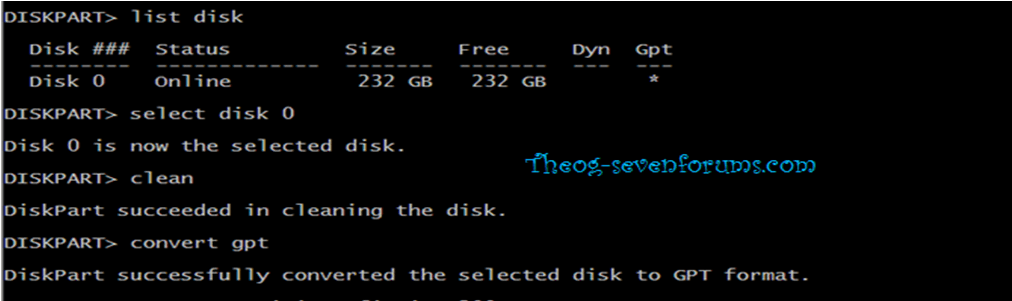Hi,
I know this question has been asked countless times, but it's more a question of method that I am asking now.
My setup right now is an AMD cpu and motherboard.
I am upgrading to an intel cpu and motherboard.
I have one ssd (intel 330 240 gb) and one hard drive (caviar black 2 TB). I also have a 1 TB external hard drive (movies and stuff), I'm also using it for W8's time mach..err..file backup program.
On this hard drive is about a terabyte's worth of data, almost exclusively game programs + movies (entire steam program is on it).
The main drive has all my important documents + music + boot programs.
I am running a windows 8 pro upgrade, but have a vista OEM disc I can use to upgrade from.
I need to do a fresh install for the best results...but I've always bungled everything. What would be the best way to go about this without losing everything or having to reinstall everything on steam.
What would be the best procedure. Any help given would be very much appreciated.
Thank you for your time.
I know this question has been asked countless times, but it's more a question of method that I am asking now.
My setup right now is an AMD cpu and motherboard.
I am upgrading to an intel cpu and motherboard.
I have one ssd (intel 330 240 gb) and one hard drive (caviar black 2 TB). I also have a 1 TB external hard drive (movies and stuff), I'm also using it for W8's time mach..err..file backup program.
On this hard drive is about a terabyte's worth of data, almost exclusively game programs + movies (entire steam program is on it).
The main drive has all my important documents + music + boot programs.
I am running a windows 8 pro upgrade, but have a vista OEM disc I can use to upgrade from.
I need to do a fresh install for the best results...but I've always bungled everything. What would be the best way to go about this without losing everything or having to reinstall everything on steam.
What would be the best procedure. Any help given would be very much appreciated.
Thank you for your time.
My Computer
System One
-
- OS
- Windows 8 Pro upgrade