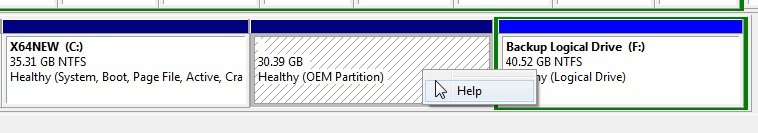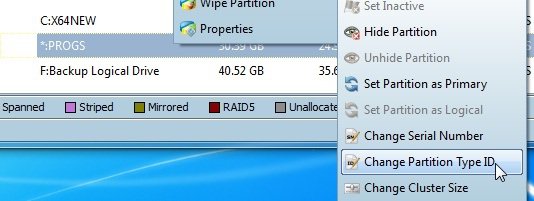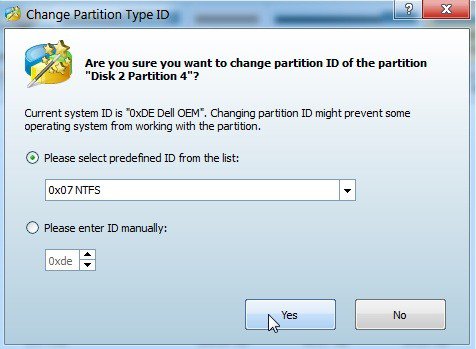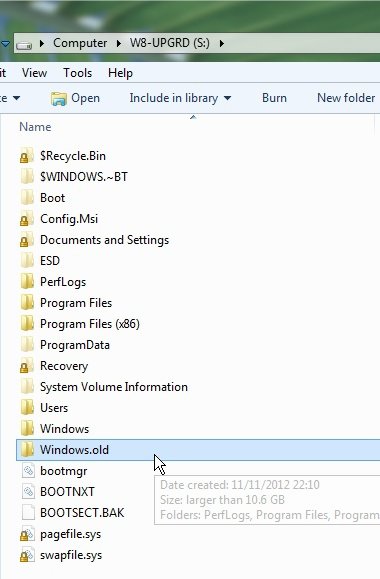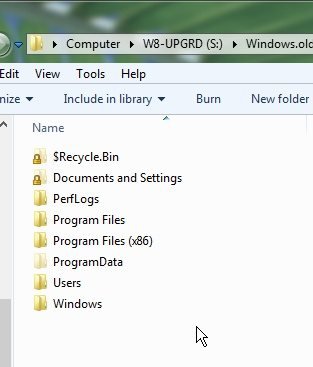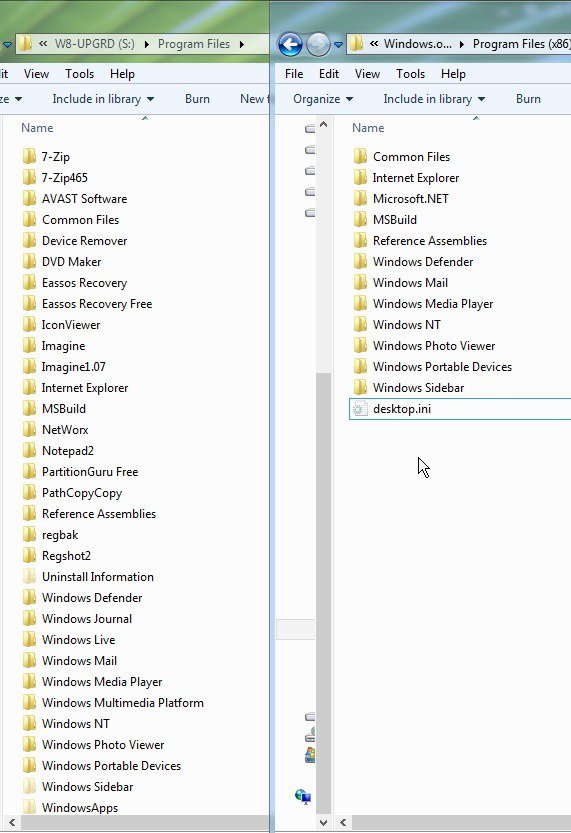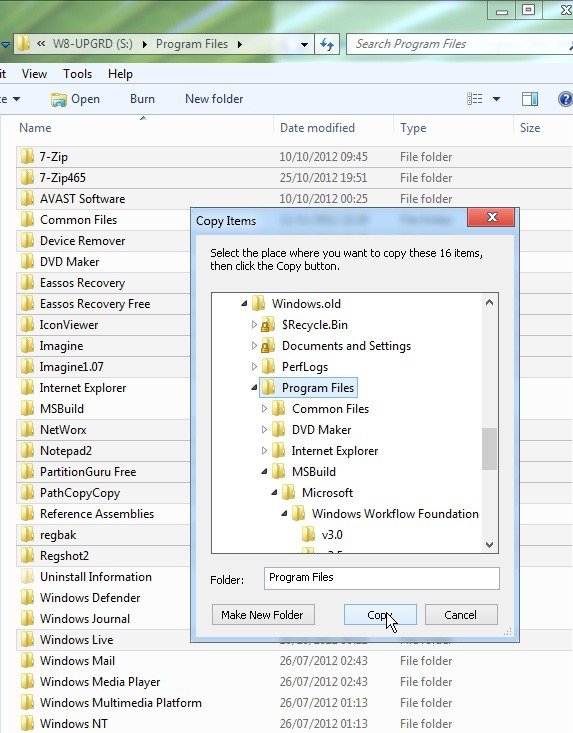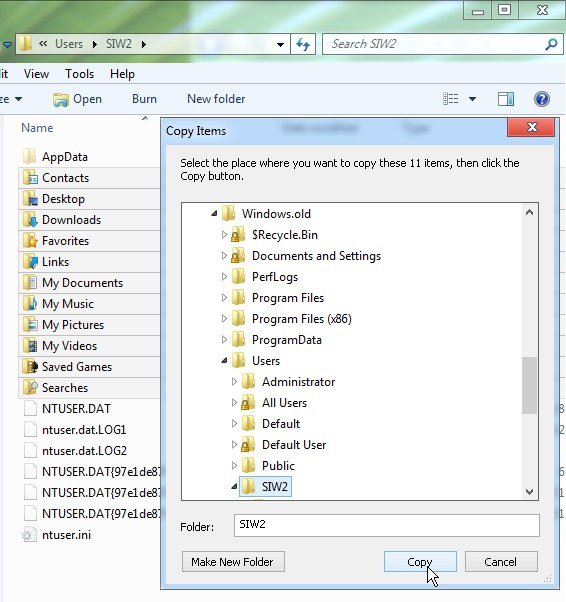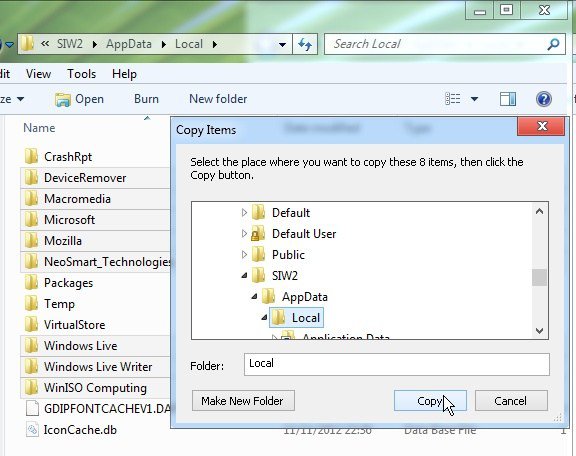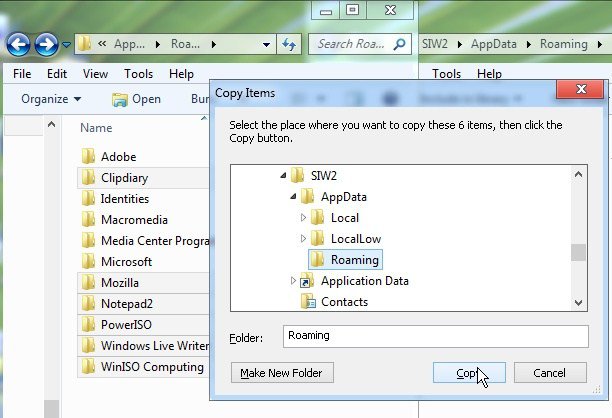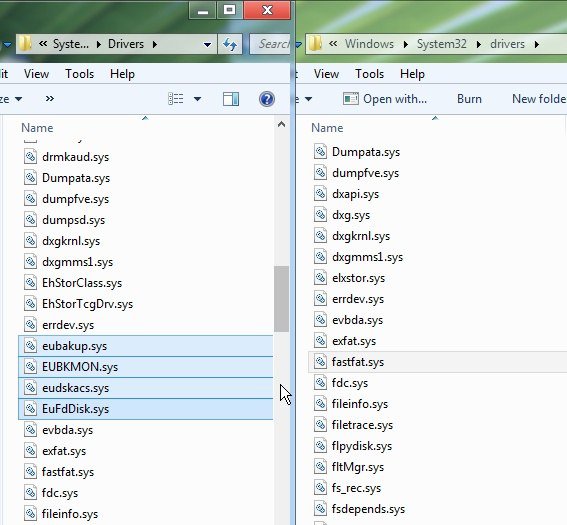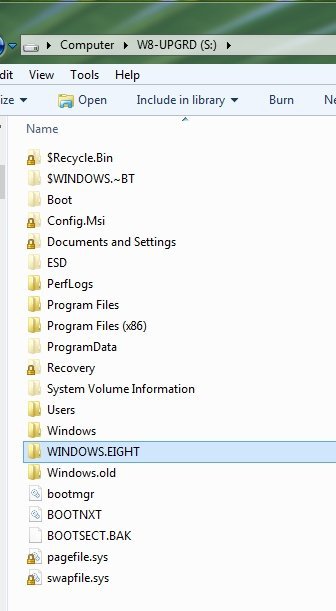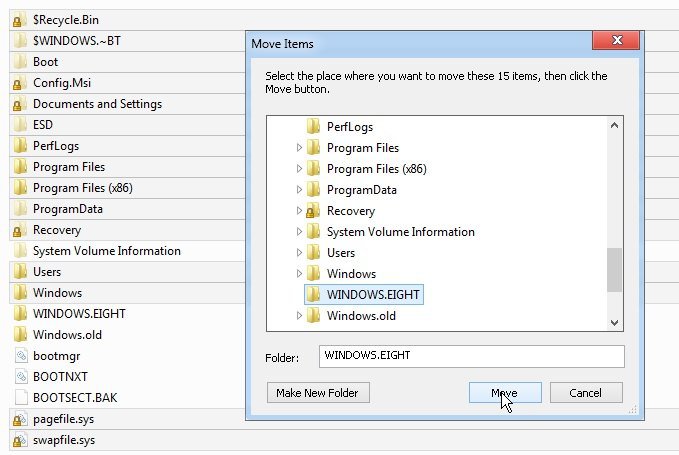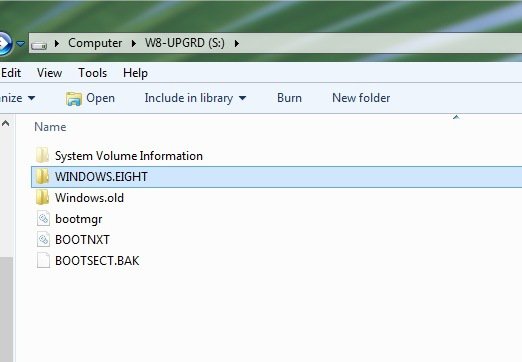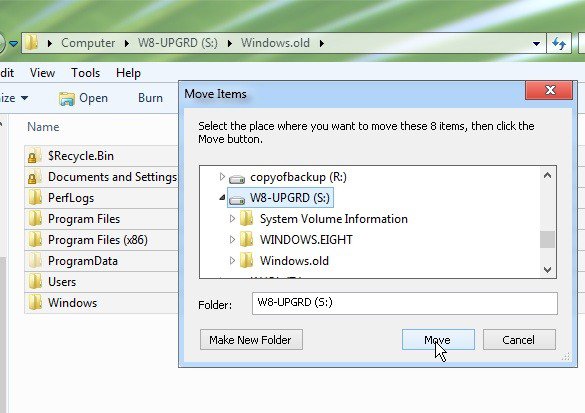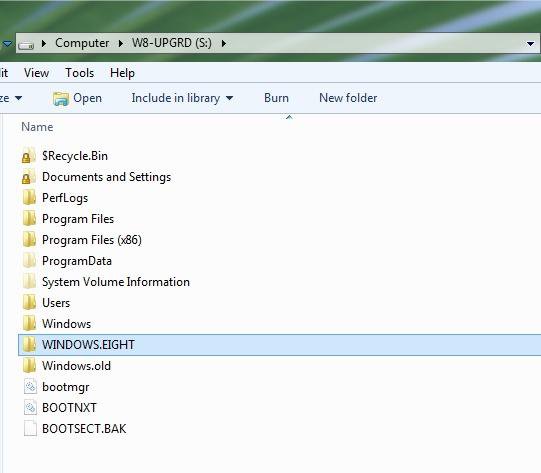It is probably easiest for you to restore from windows.old
You need a boot disc you can see what you are doing.
Plenty of linux live cd's out there.
Here are screenshots from when I did it. I used my winpe disc with explorer included ( that's why you can see the aero transparency ).
If you have secure boot enabled - you will need to disable it in Bios setup.
From your boot disc - this is what your win8 drive looks like:
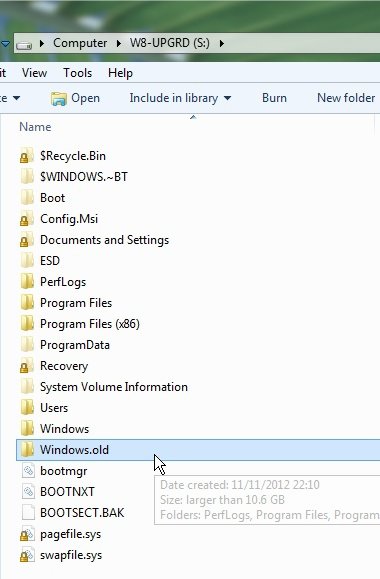
This is what the windows.old folder contains:
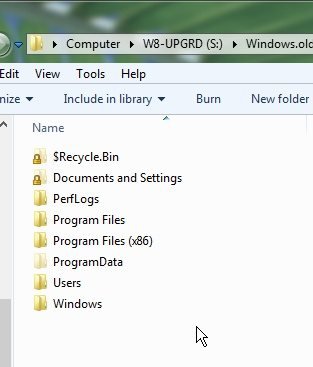
Look in windows 8 drive Program Files - you see will a lot of programs that are NOT in windows.old program files .
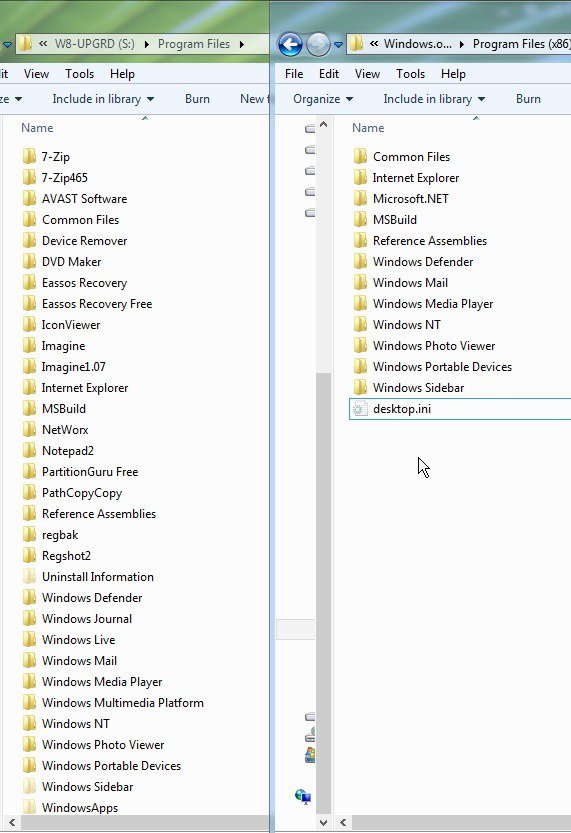
Copy them to Windows.old Program Files.
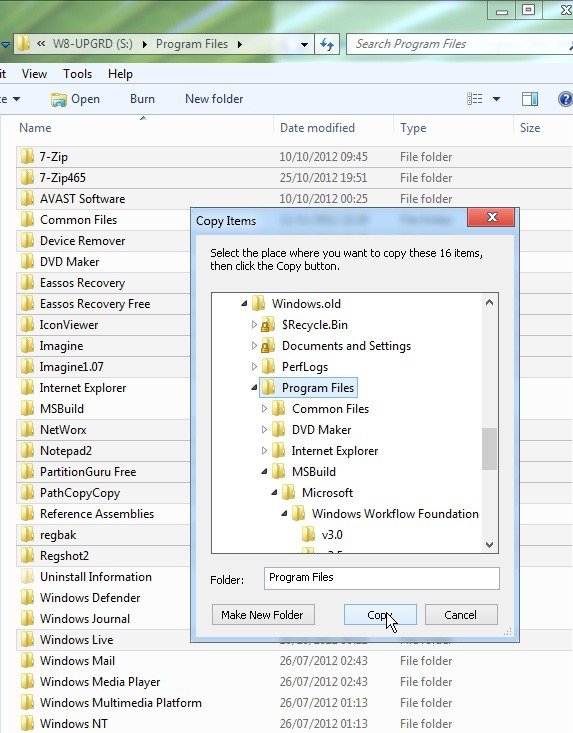
If you are using 64 bit - do the same with Program Files (x86)
Look in windows 8 drive Users\yourusername and copy the files I highlighted below into Windows.old Users\yourusername
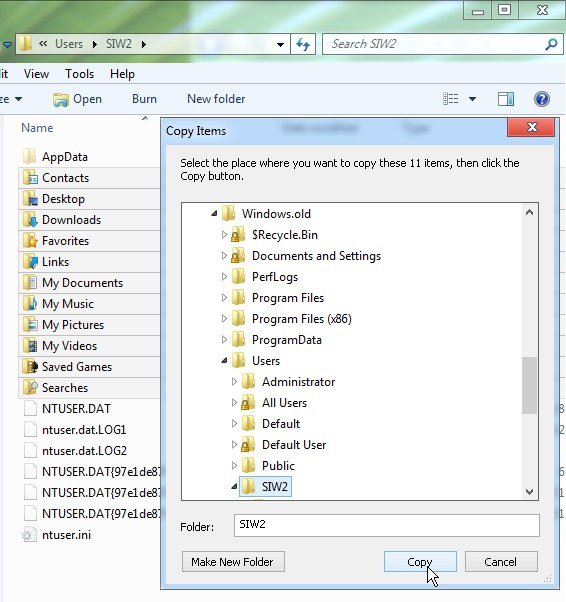
Look in Windows 8 drive yourusername\Appdata\Local and copy your folders to windows.old \yourusername. ( don't copy the win 8 rubbish like packages and virtualstore )
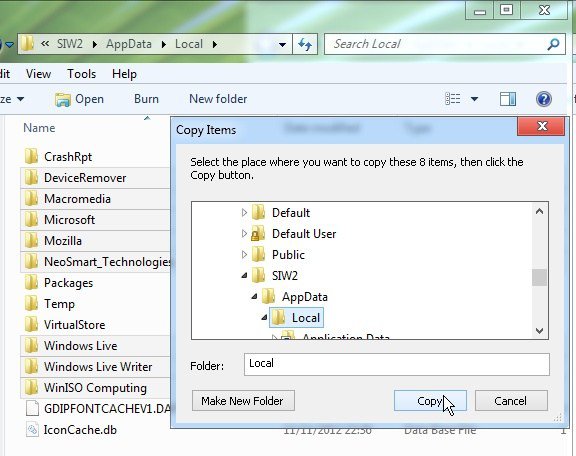
Do the same for Appdata\Roaming
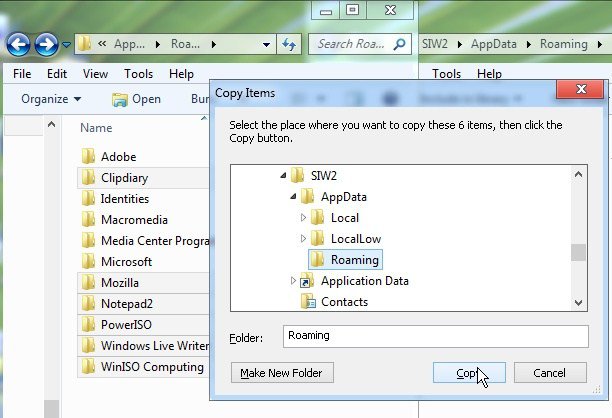
If you have any 3rd party boot critical drivers - e.g. Acronis\Easeus, etc - you MUST copy them from windows 8 drive windows\system32\drivers to windows.old windows\system32\drivers ( I think Acronis has snapapi.dll in system32 - copy that over as well )
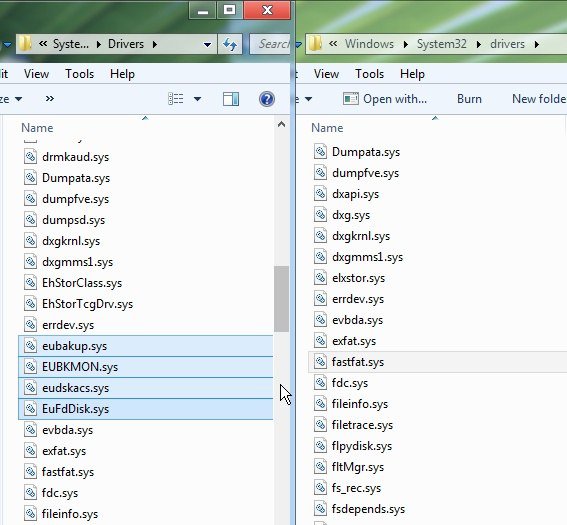
Next, make a folder on the drive called WINDOWS.EIGHT.
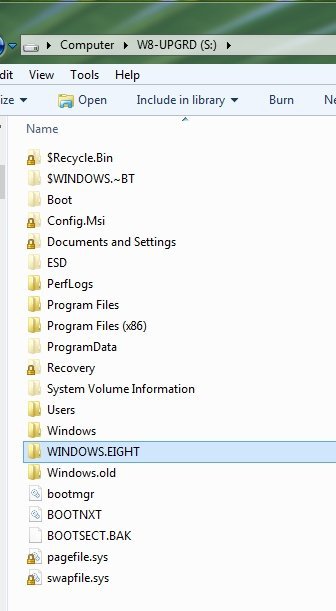
MOVE ALL the highlighted folders into WINDOWS.EIGHT.
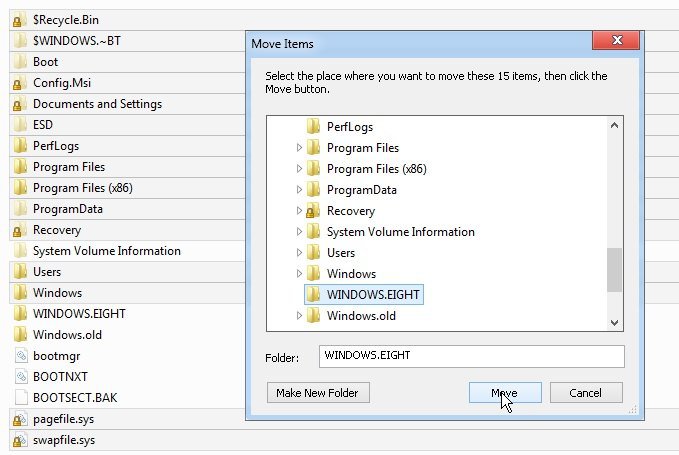
Your drive should now look like this:
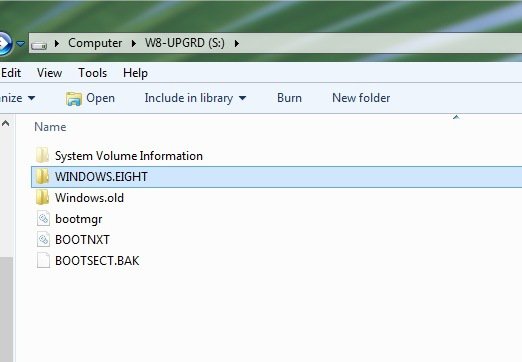
MOVE ALL the folders from Windows.old onto the root of the drive
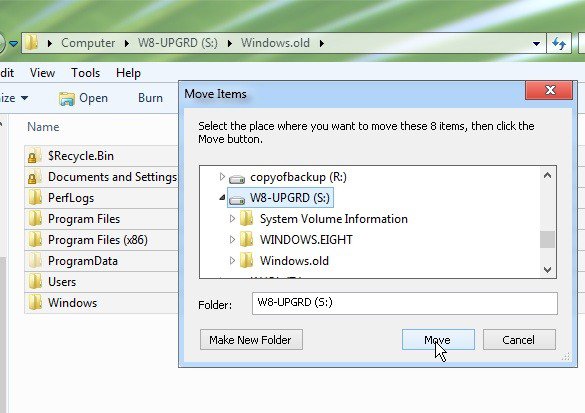
You now have this and can reboot into windows 7.
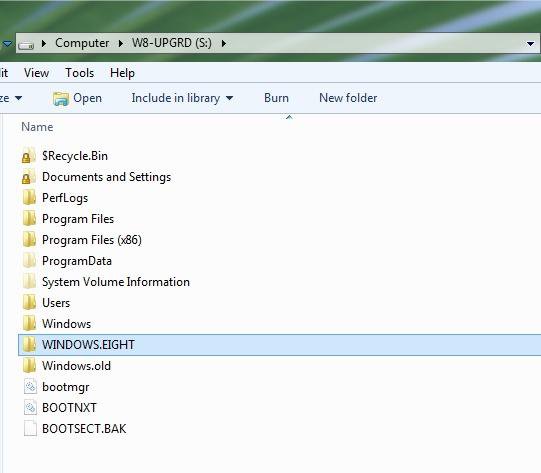
You may still need to copy stuff from windows.eight folder back - but you should be able to boot into win7 ok.
You may also need to re enable services - your A/V for example- win8 upgrade process will have disabled a few things.
Useful way to do that is to open msconfig>services tab>hide all MS services >enable all.