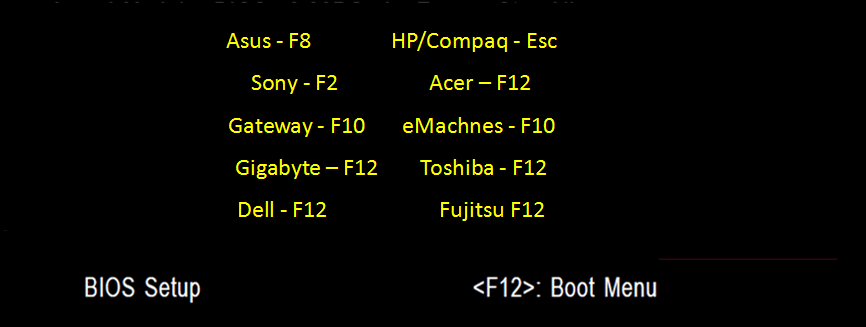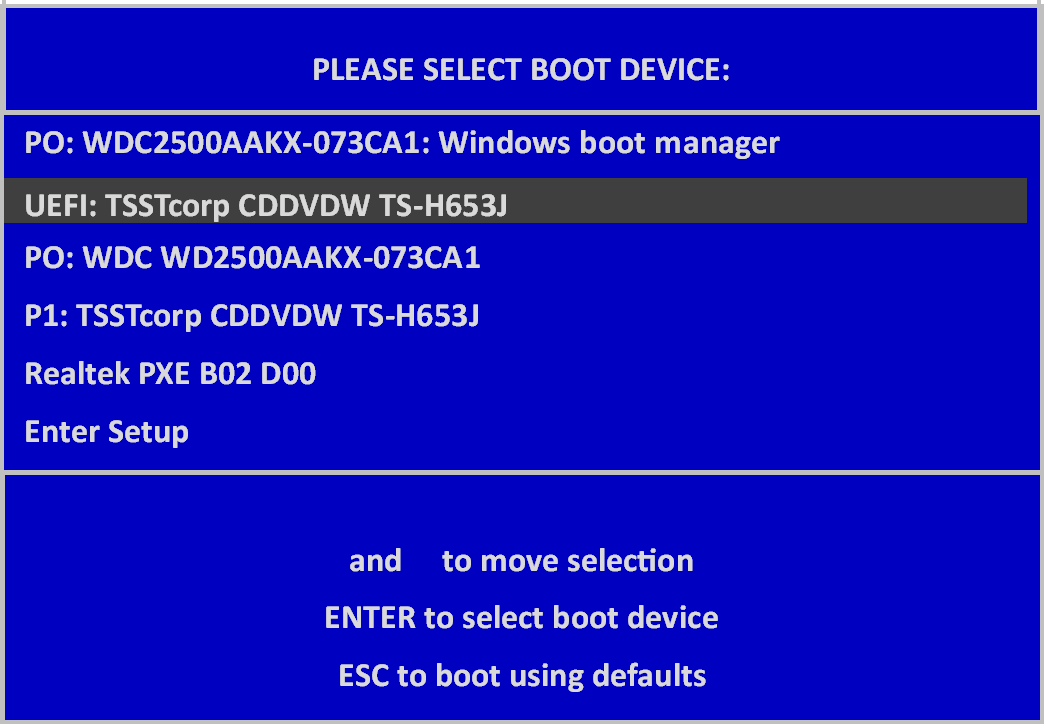I have ordered a new MB + CPU + RAM + SSD on which I want to install Win 8. I then will retire my 6 years old C2D with Win 7.
My old ASUS board had an old style BIOS. I understand new boards have a newer type BIOS called UEFI.
I have read posts where people talked about Booting to UEFI first. To be honest, I did not understand what they were talking about.
Could help me get a rough understanding of what UEFI does? What UEFI settings should I use to install Win 8?
The board I am getting is a Gigabyte B75M-D3H.
My old ASUS board had an old style BIOS. I understand new boards have a newer type BIOS called UEFI.
I have read posts where people talked about Booting to UEFI first. To be honest, I did not understand what they were talking about.
Could help me get a rough understanding of what UEFI does? What UEFI settings should I use to install Win 8?
The board I am getting is a Gigabyte B75M-D3H.
My Computer
System One
-
- OS
- Windows 8