

- Messages
- 5,591
You can download the app from here:
Upgrade to Windows 8 - Microsoft Windows
How to use Standlone Windows 8 Upgrade Adviser
1) Open app

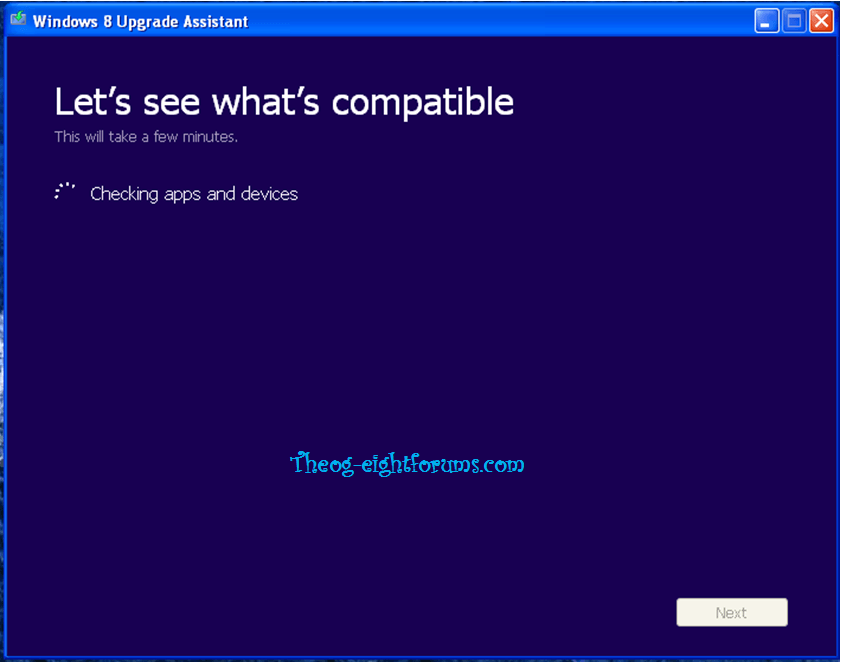
2) Open Compatibility Details
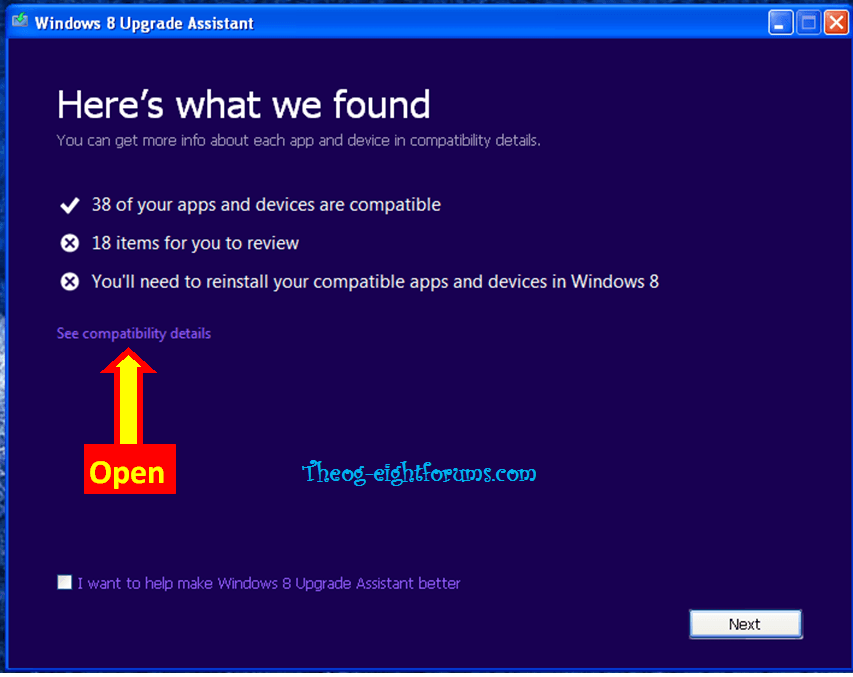
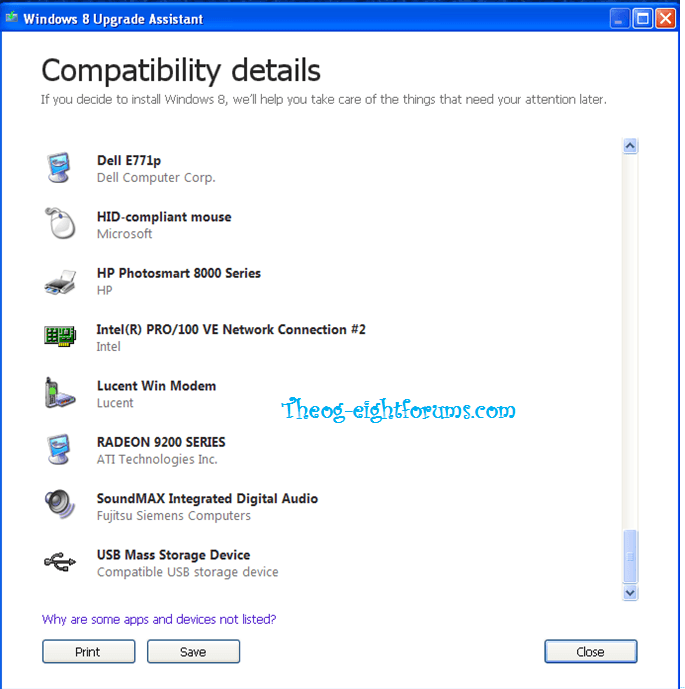
All Done.
Upgrade to Windows 8 - Microsoft Windows
Microsoft said:Before upgrading to Windows 8, we recommend that you run the Windows 8 Upgrade Assistant. It scans your current PC to see if it is ready for Windows 8 and then provides a compatibility report and optional steps for you to buy, download, and install Windows 8.
How to use Standlone Windows 8 Upgrade Adviser
1) Open app

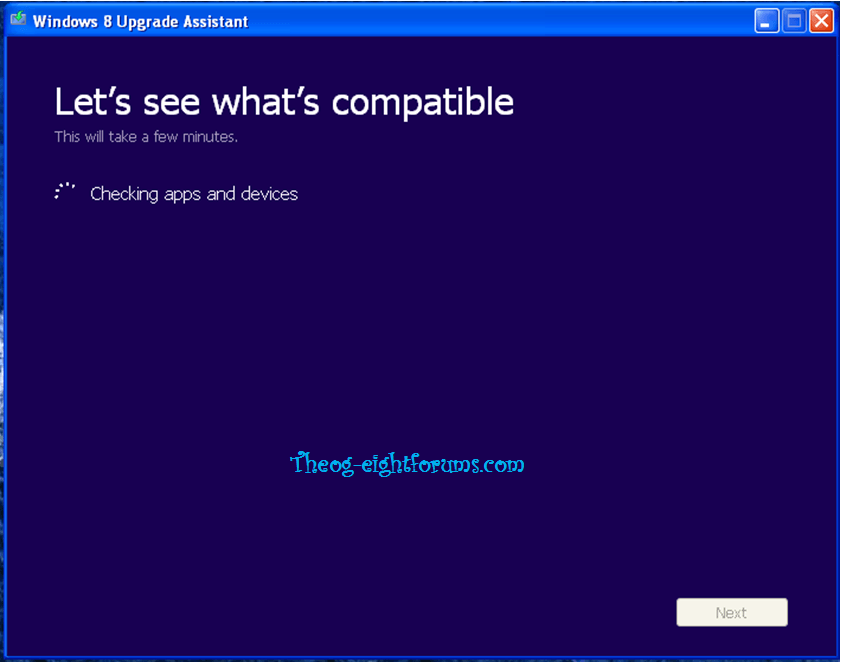
2) Open Compatibility Details
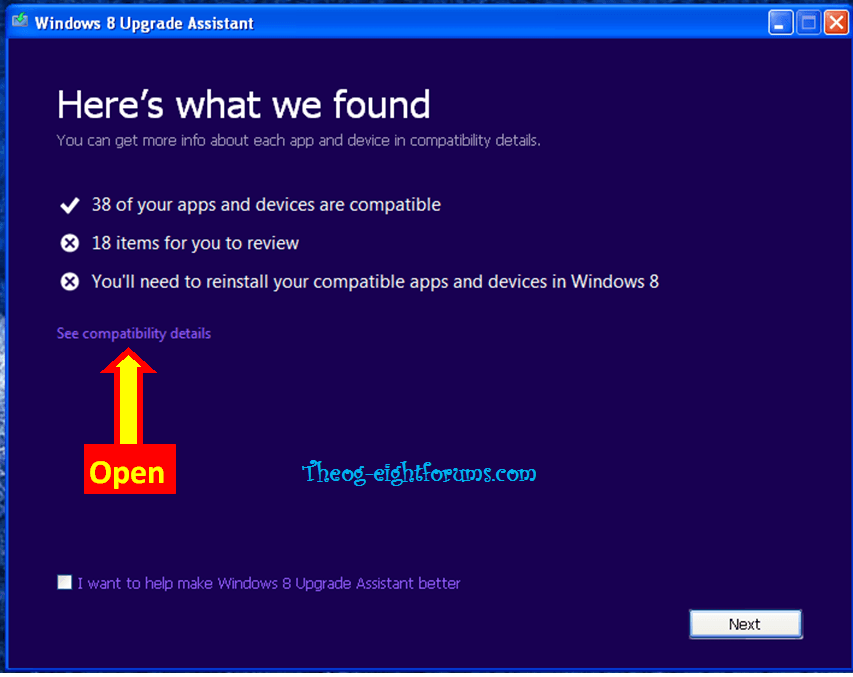
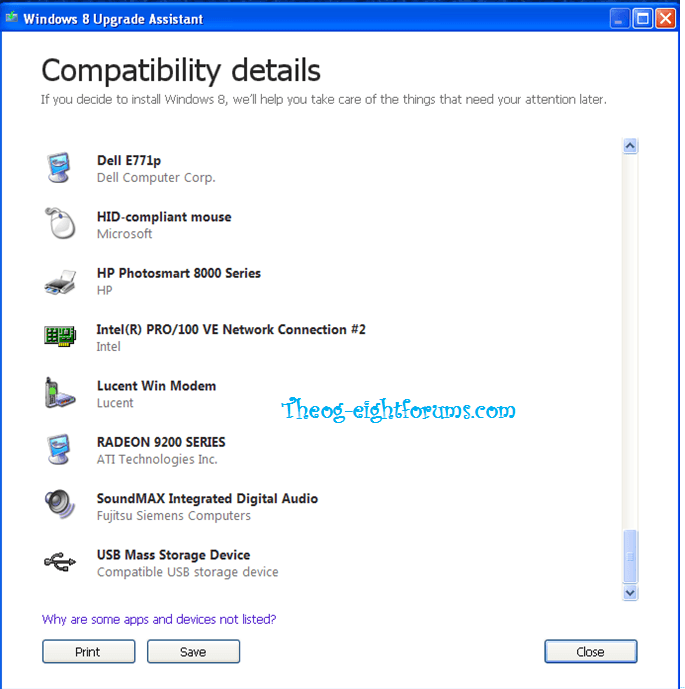
All Done.
My Computer
System One
-
- OS
- ME, XP,Vista,Win7,Win8,Win8.1
- Computer type
- PC/Desktop
- Other Info
- Notebooks x 3
Desktops x 5
Towers x 4



