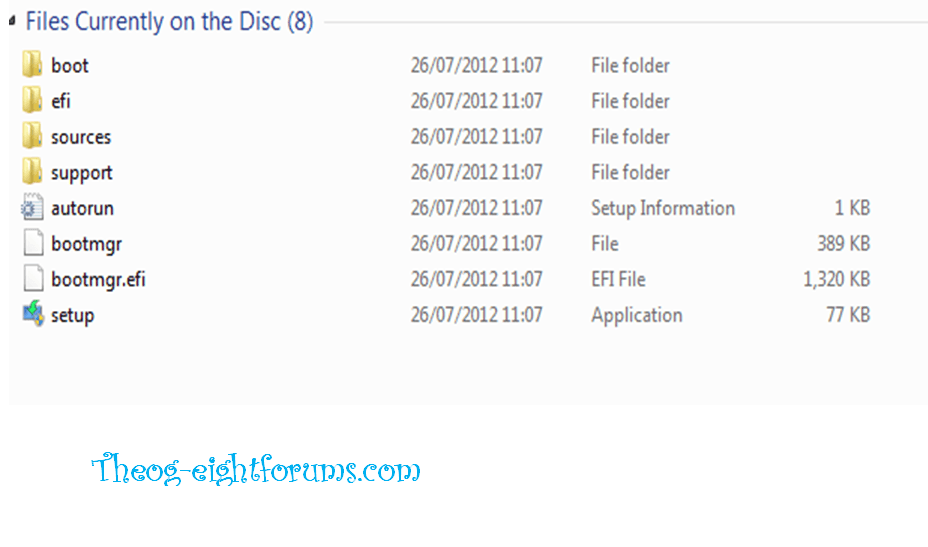I just purchased Windows 8 Pro and I am downloading the files via the Upgrade assistant. After downloading, I wish to install Windows 8 without deleting my personal files and applications of Windows 7.
Here are some questions related to it which I have:
1. If I create a bootable pendrive and install Windows 8, will I still be able to restore all my applications and files?
2. After creating a bootable pendrive, how can I make a bootable DVD out of it?
Thank you.
Regards,
Abhishek Sharma
Here are some questions related to it which I have:
1. If I create a bootable pendrive and install Windows 8, will I still be able to restore all my applications and files?
2. After creating a bootable pendrive, how can I make a bootable DVD out of it?
Thank you.
Regards,
Abhishek Sharma
My Computer
System One
-
- OS
- Windows 8.1 Pro (32 bit)
- Computer type
- Laptop
- System Manufacturer/Model
- Acer Aspire 5738G
- CPU
- Intel(R) Core(TM)2 Duo
- Motherboard
- Acer JV50
- Memory
- 4 GB RAM DDR3
- Graphics Card(s)
- NVIDIA GeForce G 105M
- Sound Card
- Realtek High Definition
- Monitor(s) Displays
- 1x Generic PnP Monitor
- Screen Resolution
- 1366 x 768 - 32 bit
- Hard Drives
- C: (120 GB)
E: (143 GB)
K: (24.3 GB)
- Keyboard
- Acer Inbuilt
- Mouse
- Acer Inbuilt, 5 Button Wheel Laser Mouse (External)
- Internet Speed
- 8mbps downstream 2mbps upstream
- Browser
- Google Chrome (Stable Channel)
- Antivirus
- Windows Defender (Windows 8.1), Malwarebytes Free Version