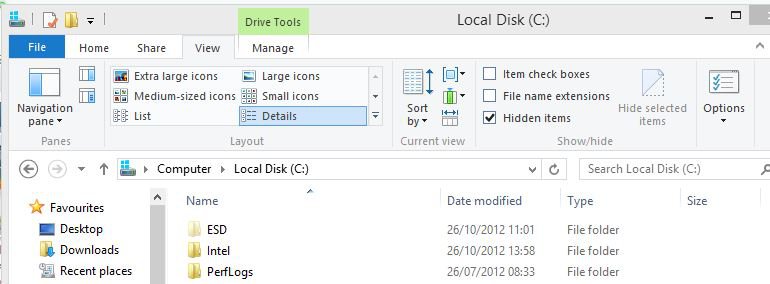Hi, I chose to upgrade directly from win 7 using that upgrade assistance, now I want to make a backup DVD for that just in case I need to do a fresh installation later, the problem is where do i find the installation files?
My Computer
System One
-
- OS
- windows 8 pro