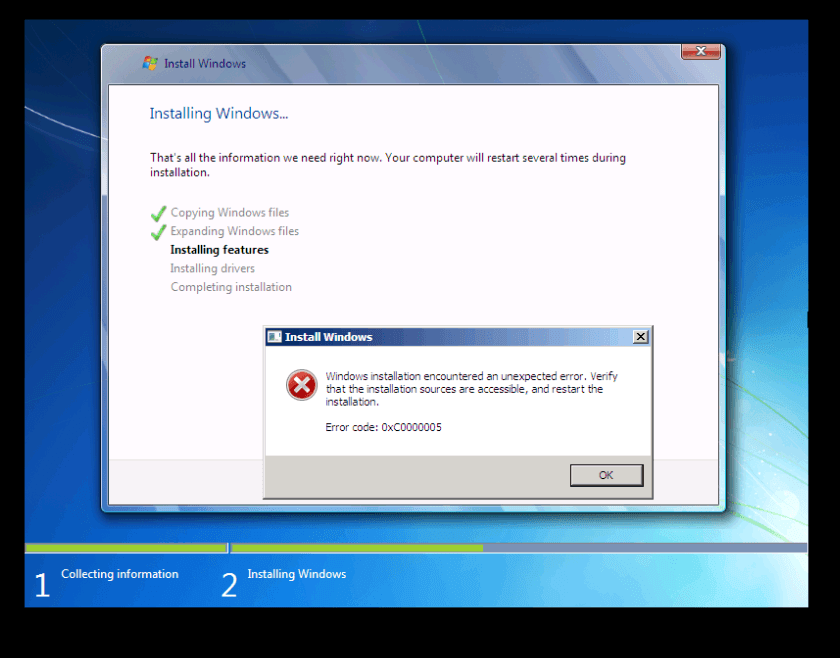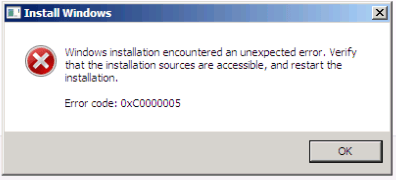I have been attempting to install Windows 8 using WDS for the past two hours.
Every time I install it using WDS, I get the following errors in the attached picture. If I burn that same ISO image to a disc, everything works fine.
I have tried two different versions of the iso image (en-US and en-GB), verified that the hashes are correct, tried VMs and a physical machine, tried with and without an unattend.xml file.
Every time I run into that error (xC0000005). I was given some explanations on what would cause that error, the first being bad ram, the second being a bad hard drive. Well, I don't think that that is the case in this scenario unless all of my VMs, and computers are going bad.
I would really appreciate the help, has anyone had success when attempting to use WDS for installing Windows 8?
Every time I install it using WDS, I get the following errors in the attached picture. If I burn that same ISO image to a disc, everything works fine.
I have tried two different versions of the iso image (en-US and en-GB), verified that the hashes are correct, tried VMs and a physical machine, tried with and without an unattend.xml file.
Every time I run into that error (xC0000005). I was given some explanations on what would cause that error, the first being bad ram, the second being a bad hard drive. Well, I don't think that that is the case in this scenario unless all of my VMs, and computers are going bad.
I would really appreciate the help, has anyone had success when attempting to use WDS for installing Windows 8?
Attachments
My Computer
System One
-
- OS
- 8