Lucasito182
New Member
- Messages
- 1
Hi,
I recently installed W8 on my laptop and it worked perfectly well. I installed it over my W7 Ultimate installation. Aside from reinstalling Nvidia, I didn't have other problems until I reinstalled the Built-in Chipset Driver for my laptop.. When I did, my Change PC Settings Window changed to this:
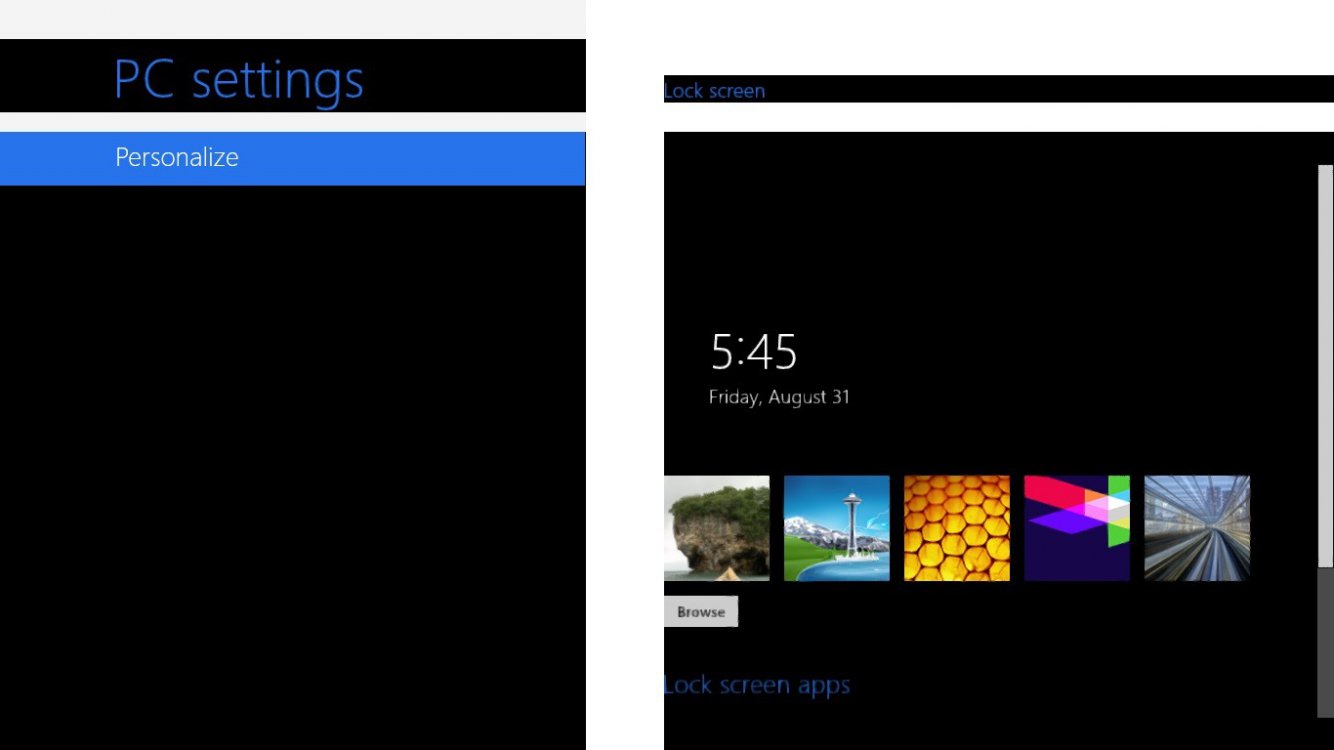
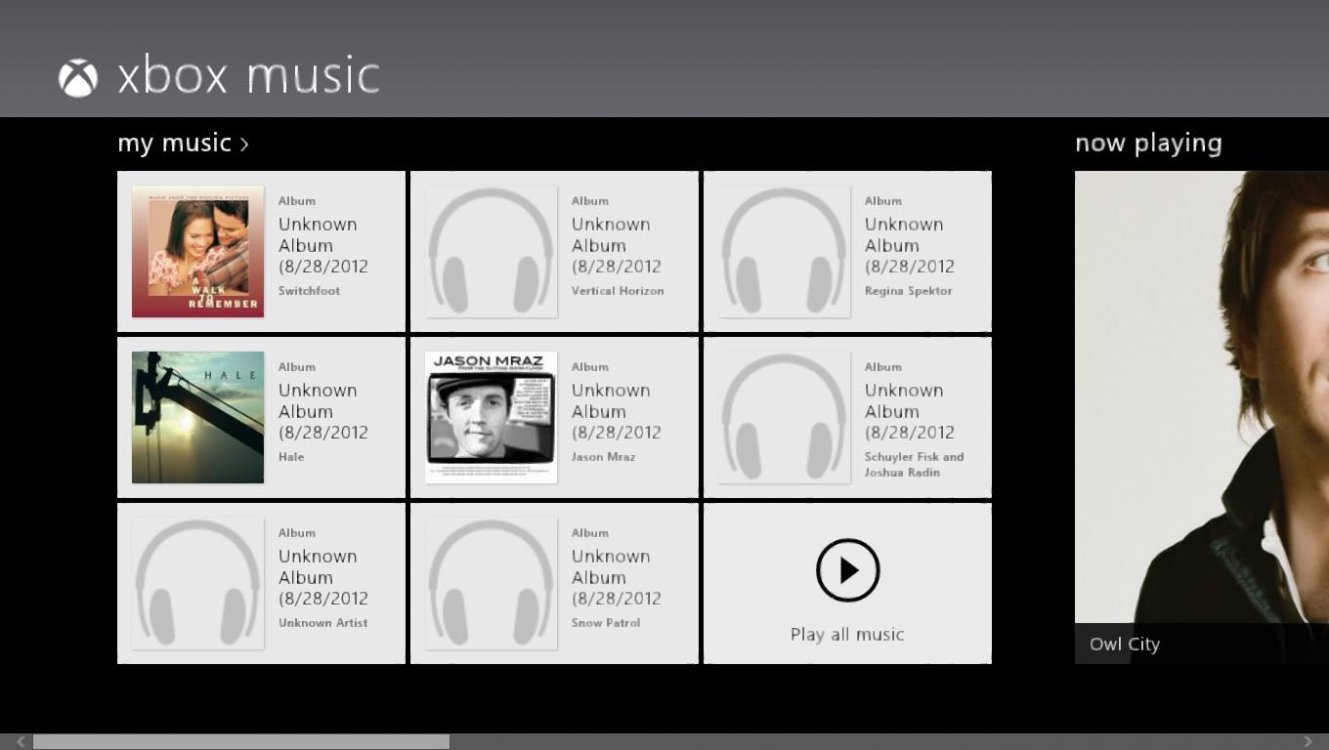
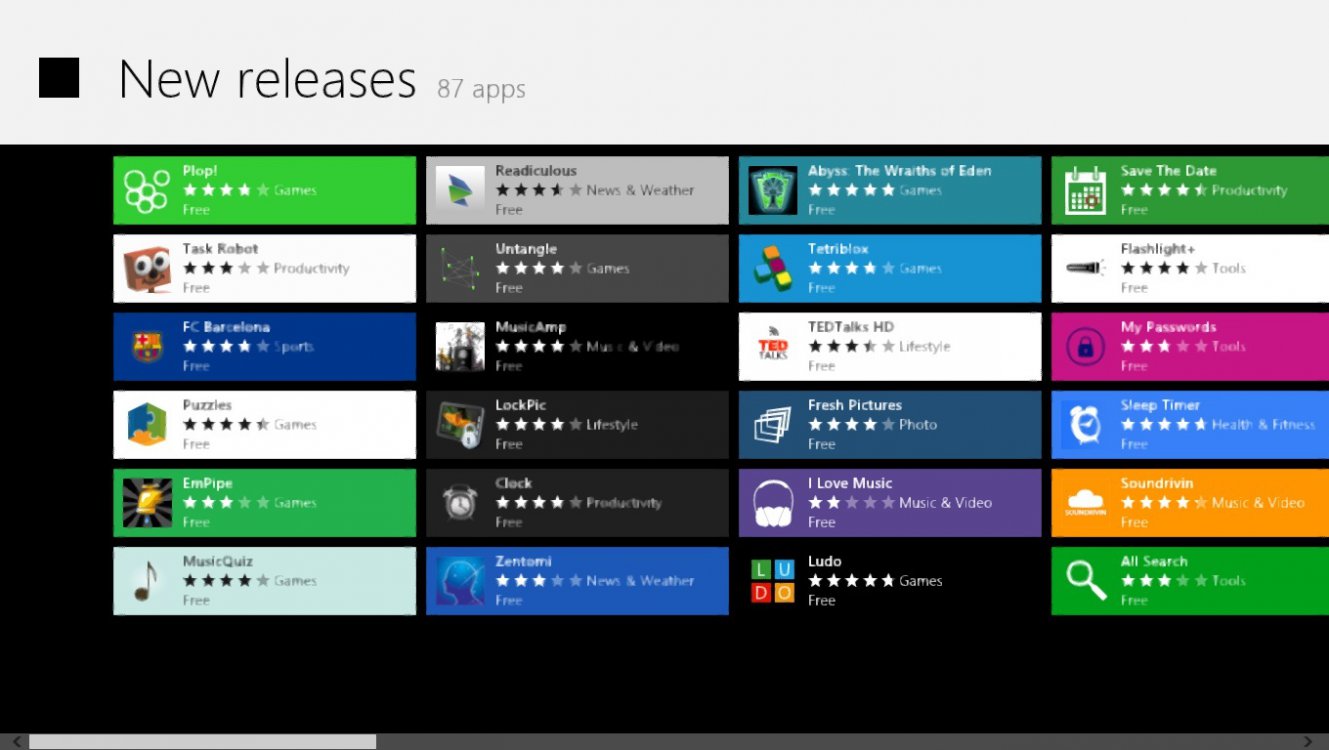
My other W8 Metro windows had the same problem too, like my Music app, etc. My Metro Start screen works ok and everything else works ok..
When I deactivate the driver, it returns to normal but then when I restart, it automatically reinstalls it.
HELP!
I am using Acer 4755G, 8GB ram, with Nvidia 540m (2gb). Core i7.
I recently installed W8 on my laptop and it worked perfectly well. I installed it over my W7 Ultimate installation. Aside from reinstalling Nvidia, I didn't have other problems until I reinstalled the Built-in Chipset Driver for my laptop.. When I did, my Change PC Settings Window changed to this:
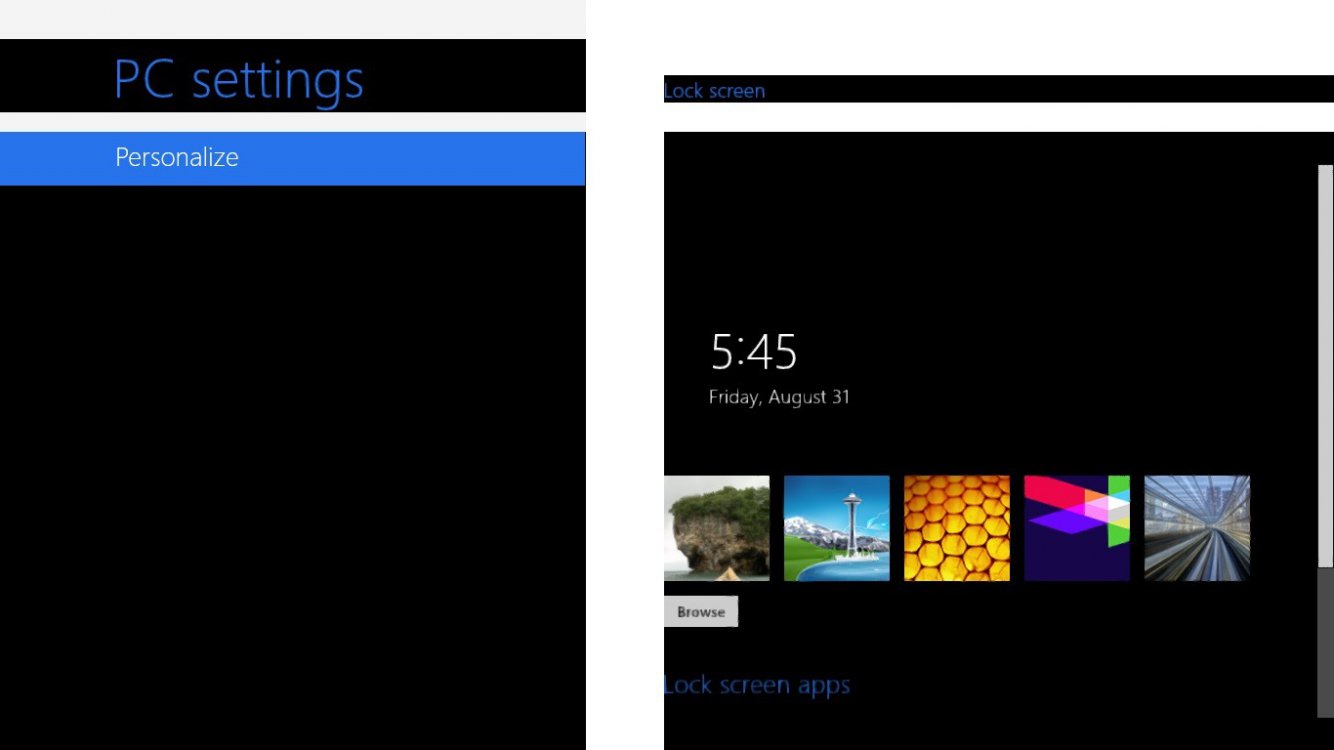
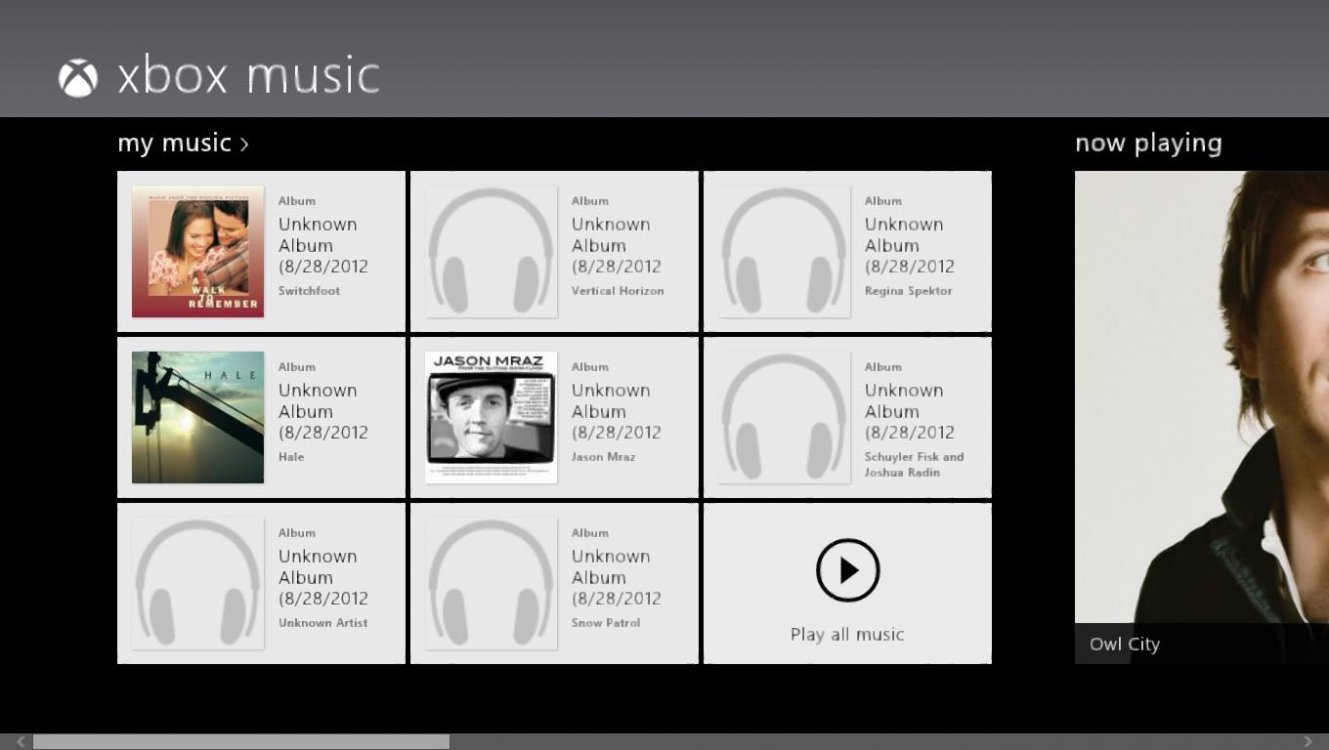
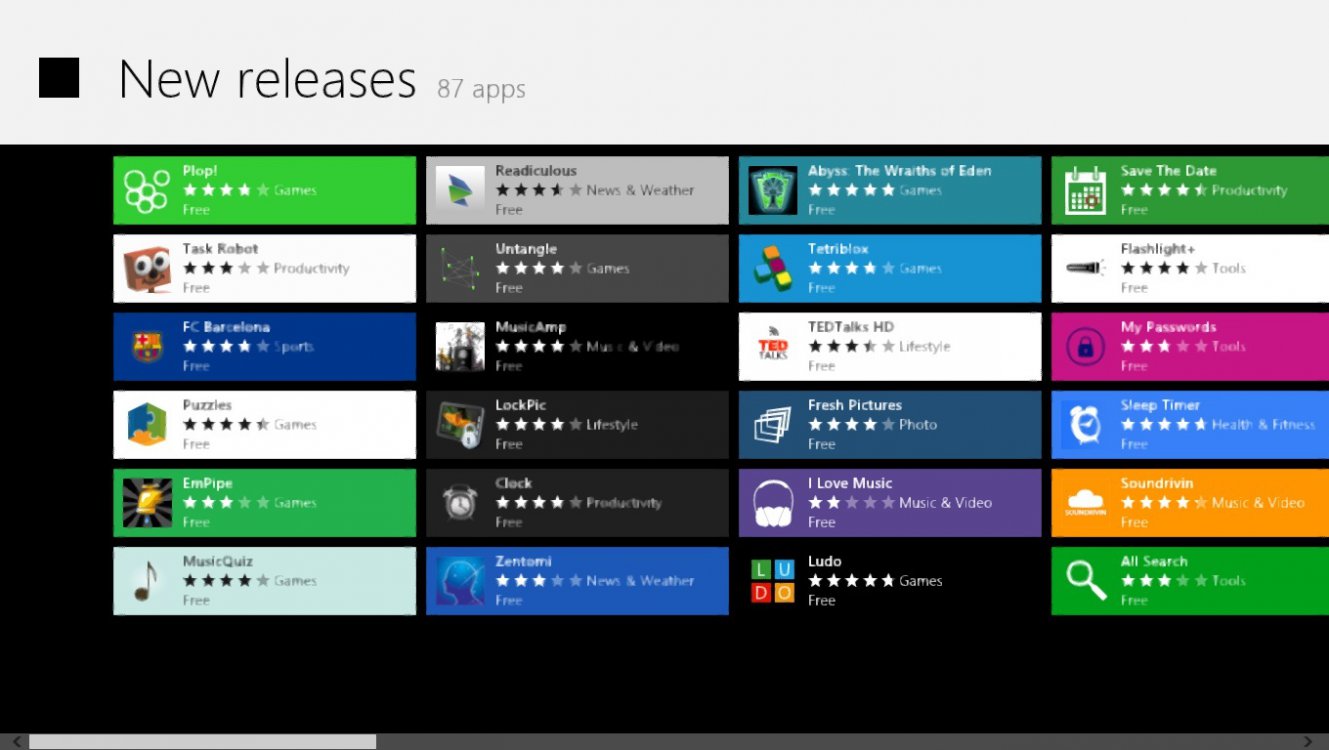
My other W8 Metro windows had the same problem too, like my Music app, etc. My Metro Start screen works ok and everything else works ok..
When I deactivate the driver, it returns to normal but then when I restart, it automatically reinstalls it.
HELP!
I am using Acer 4755G, 8GB ram, with Nvidia 540m (2gb). Core i7.
Last edited:
My Computer
System One
-
- OS
- Windows 8


