I just got this laptop yesterday, and I know this isn't a huge issue, but it is a bit annoying. The icons for (un)pin and close windows when you right click on a program are misaligned (see image below).
- I tried changing the resolution (it is at 1920x1080 by default). I tried every resolution availible from 1920 by 1080 to 1024 by 768. No luck there.
- I tried updating Windows via control panel. Although there were 91 updates, nothing was fixed.
I think this has happened to others, but I couldn't find any search results. I'm open to ideas to fix this. Thank you if you help.
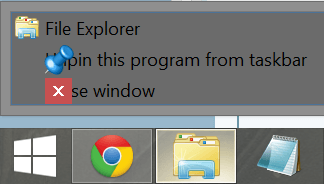
- I tried changing the resolution (it is at 1920x1080 by default). I tried every resolution availible from 1920 by 1080 to 1024 by 768. No luck there.
- I tried updating Windows via control panel. Although there were 91 updates, nothing was fixed.
I think this has happened to others, but I couldn't find any search results. I'm open to ideas to fix this. Thank you if you help.
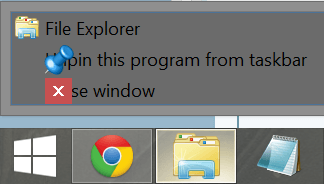
My Computer
System One
-
- OS
- Windows 8.1


