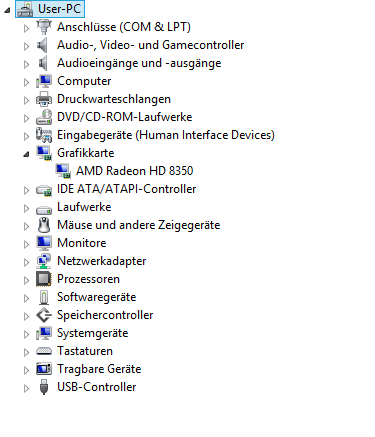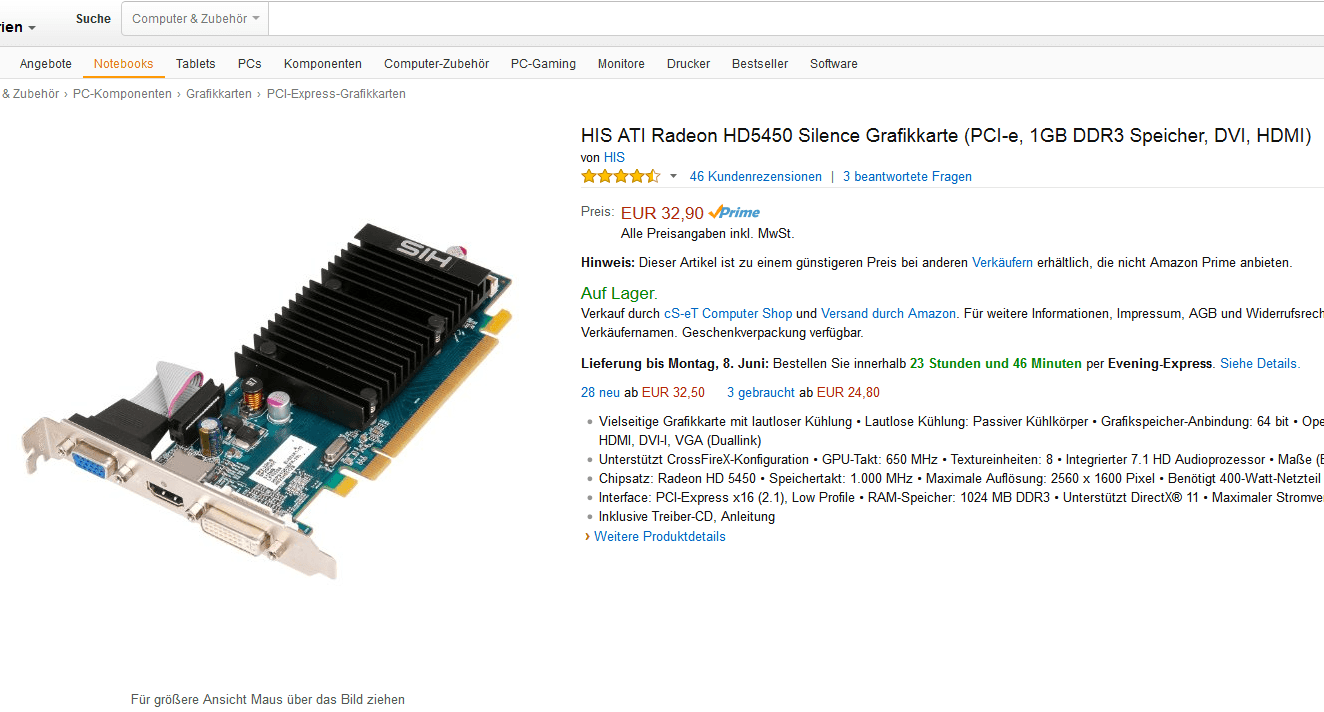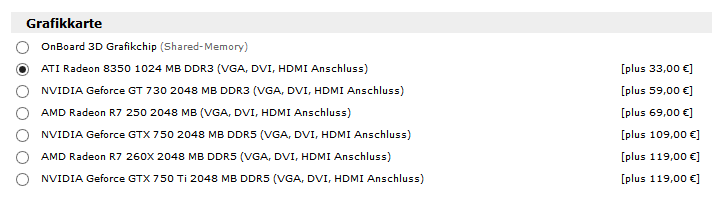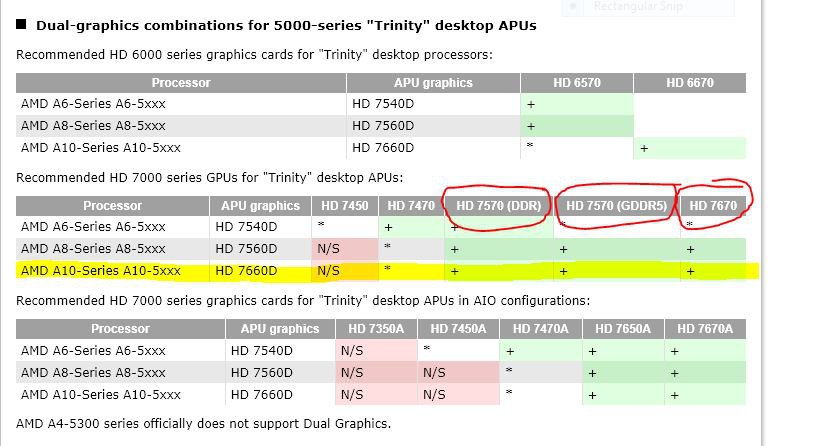My son got his first computer, a low end gaming computer, a present from an Aunt. He got a price limit so chose:
Gaming / Multimedia COMPUTER | Quad-Core! AMD A10-5800K 4 x 4200 MHz | 8192MB DDR3 | 1500GB S-ATA II HDD | AMD Radeon HD 7660D 4096 MB Displayport/HDMI/DVI/VGA with DirectX11 Technology | USB3 | eSATA | ASUS FM2 Mainboard (F2 A85-M PRO) | 22x Dual Layer DVD-Brenner | All-In One Card-Reader | 9 USB | Windows 8.1 - in an Sharkoon Vaya PC Midi Tower
the onboard Graphic Card is:
AMD Radeon HD 7660D, 4096 MB HyperMemory, DirectX® 11, VGA, HDMI, DisplayPort
However the Aunt decided to get a:
HIS ATI Radeon HD5450 Silence Graphic Card fitted into a slot
The computer now has two sets of connections for a monitor – the onboard – and the slotted HD5450
QUESTIONS:
Which of these can/should the monitor get connected to?
And if there is an option – which is best?
(no money at moment to buy another better Graphic Card)
Gaming / Multimedia COMPUTER | Quad-Core! AMD A10-5800K 4 x 4200 MHz | 8192MB DDR3 | 1500GB S-ATA II HDD | AMD Radeon HD 7660D 4096 MB Displayport/HDMI/DVI/VGA with DirectX11 Technology | USB3 | eSATA | ASUS FM2 Mainboard (F2 A85-M PRO) | 22x Dual Layer DVD-Brenner | All-In One Card-Reader | 9 USB | Windows 8.1 - in an Sharkoon Vaya PC Midi Tower
the onboard Graphic Card is:
AMD Radeon HD 7660D, 4096 MB HyperMemory, DirectX® 11, VGA, HDMI, DisplayPort
However the Aunt decided to get a:
HIS ATI Radeon HD5450 Silence Graphic Card fitted into a slot
The computer now has two sets of connections for a monitor – the onboard – and the slotted HD5450
QUESTIONS:
Which of these can/should the monitor get connected to?
And if there is an option – which is best?
(no money at moment to buy another better Graphic Card)
My Computer
System One
-
- OS
- Windows 8.1
- Computer type
- PC/Desktop
- System Manufacturer/Model
- Lenovo H430
- CPU
- i3-3220 3.3
- Memory
- 8 GB
- Antivirus
- Bitdefender free