Annemaries
New Member
- Messages
- 1
Hey guys!
I recently bought an Asus notebook (X551MAV-BING-SX386B) that has a graphic problem (I guess). OS: Windows 8.1.
This is how the problem looks: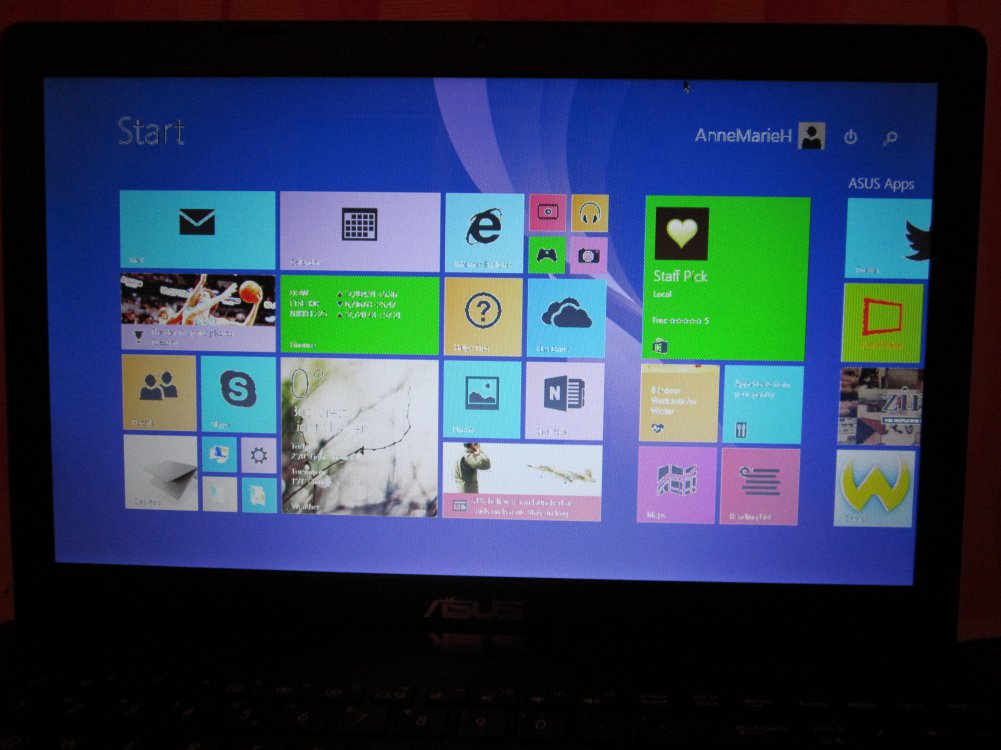
Any idea on how this can be solved? Is there something I can do? I think that replacing it is the only solution but maybe the problem can be solved
I recently bought an Asus notebook (X551MAV-BING-SX386B) that has a graphic problem (I guess). OS: Windows 8.1.
This is how the problem looks:
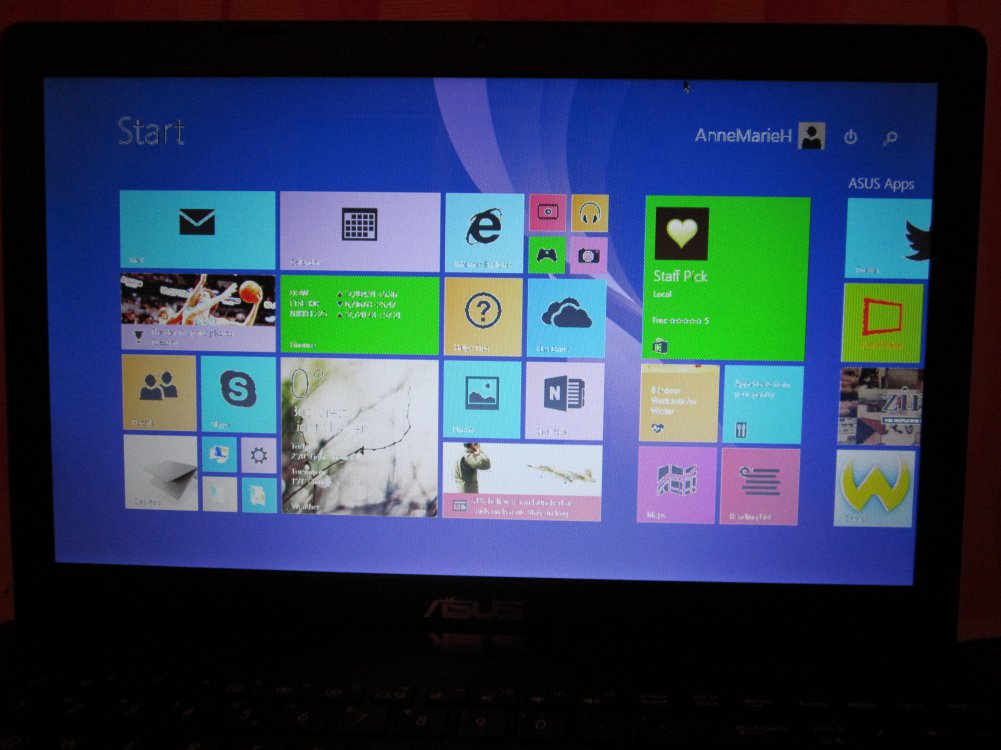
Any idea on how this can be solved? Is there something I can do? I think that replacing it is the only solution but maybe the problem can be solved
My Computer
System One
-
- OS
- Windows 8.1



