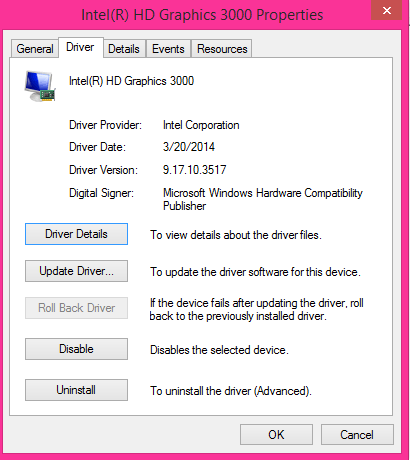I've installed Windows 8.1 on a Medion Akoya P6634 sporting a Intel HD3000 and a GeForce GT630M.
I had to disable Windows Update because the notebook's screen becomes black after it performed some updates.
Hooking it up to another screen via HDMI works but I can't activate the notebook's screen anymore.
So I tried installing the latest Intel 3000 HD driver manually (like described here https://communities.intel.com/message/248260). It says that the latest display driver is already installed.
When I install the Intel 3000 HD driver via the executable the screen becomes black after hearing the "device disconnected" sound.
When it happened the last time all I could do was switching to safe-mode and disabling the Intel HD 3000 altogether.
Installing the latest GeForce-driver has no effect whatsoever. All the time the notebook's display is running at a 1024x768 resolution (native resolution is 1366x768).
Do you have any ideas what else I can do besides going back to Windows 7?
I had to disable Windows Update because the notebook's screen becomes black after it performed some updates.
Hooking it up to another screen via HDMI works but I can't activate the notebook's screen anymore.
So I tried installing the latest Intel 3000 HD driver manually (like described here https://communities.intel.com/message/248260). It says that the latest display driver is already installed.
When I install the Intel 3000 HD driver via the executable the screen becomes black after hearing the "device disconnected" sound.
When it happened the last time all I could do was switching to safe-mode and disabling the Intel HD 3000 altogether.
Installing the latest GeForce-driver has no effect whatsoever. All the time the notebook's display is running at a 1024x768 resolution (native resolution is 1366x768).
Do you have any ideas what else I can do besides going back to Windows 7?
My Computer
System One
-
- OS
- Windows 8.1 x64