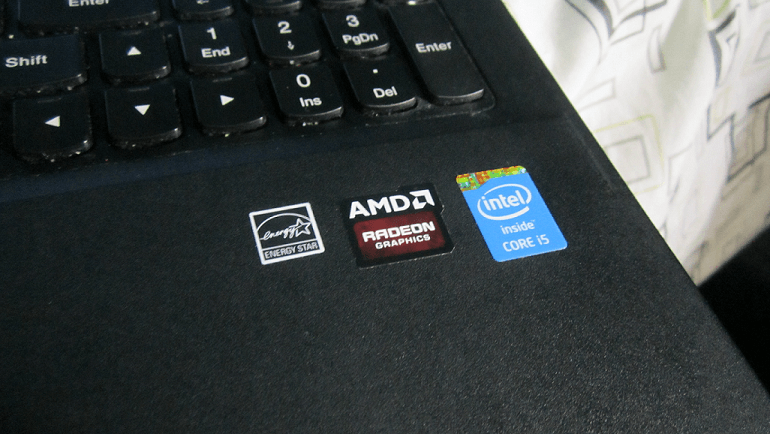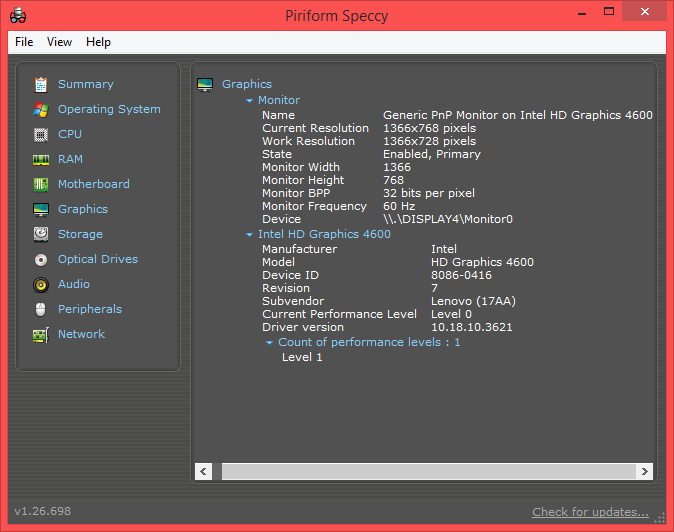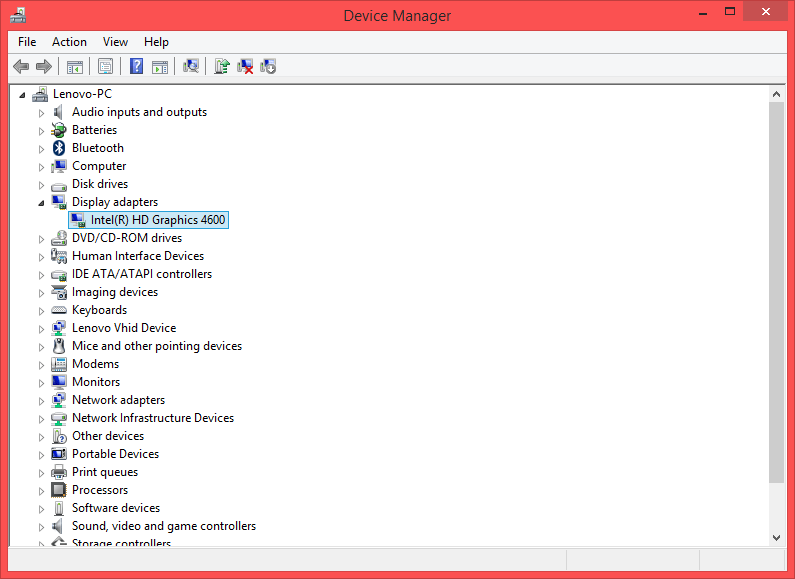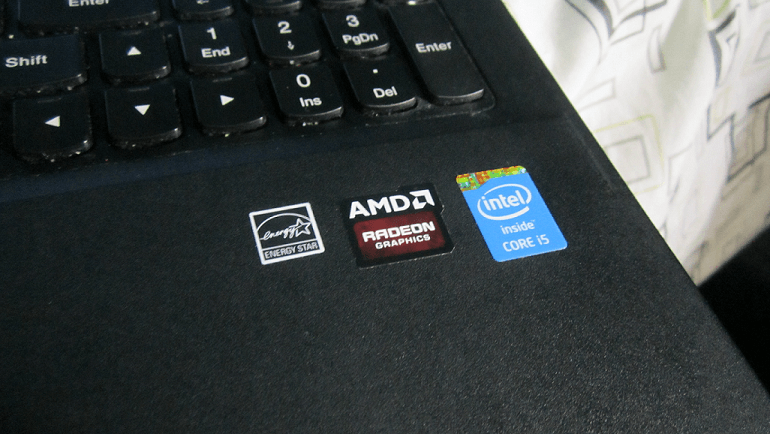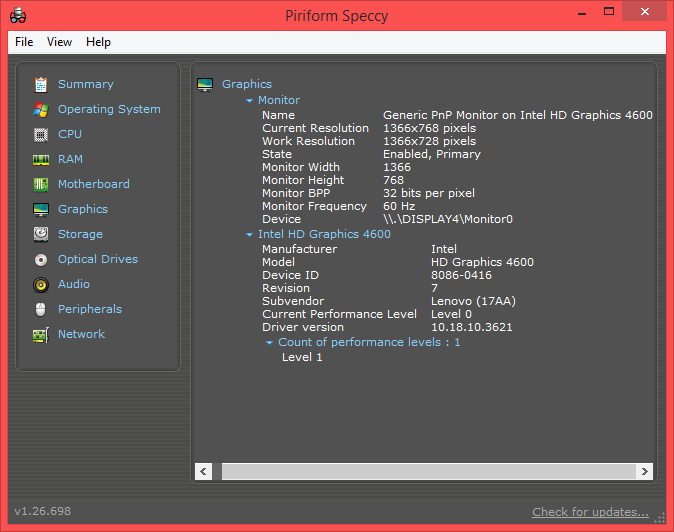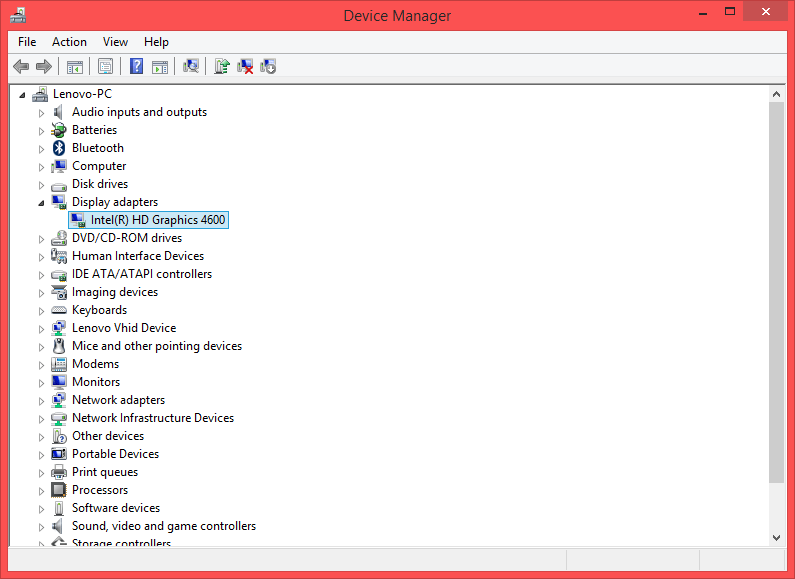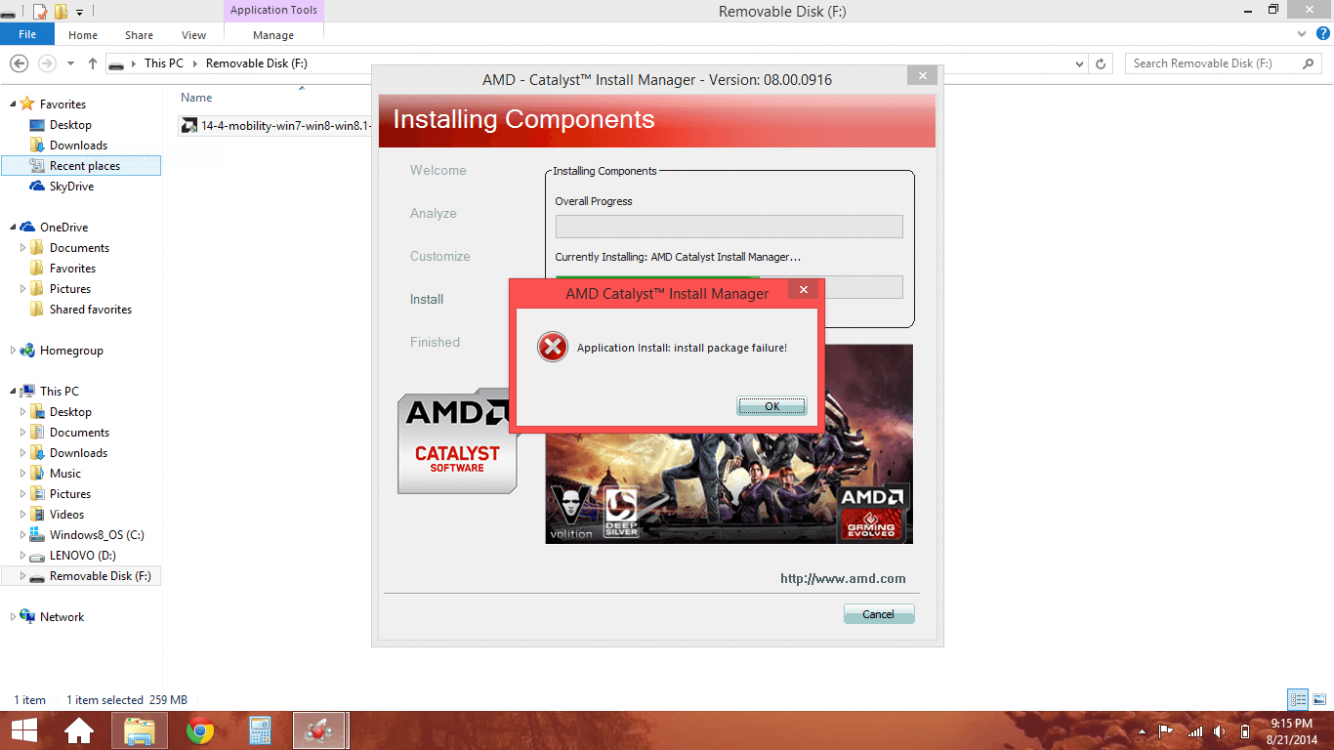Just a minute into the installation I got this error message!
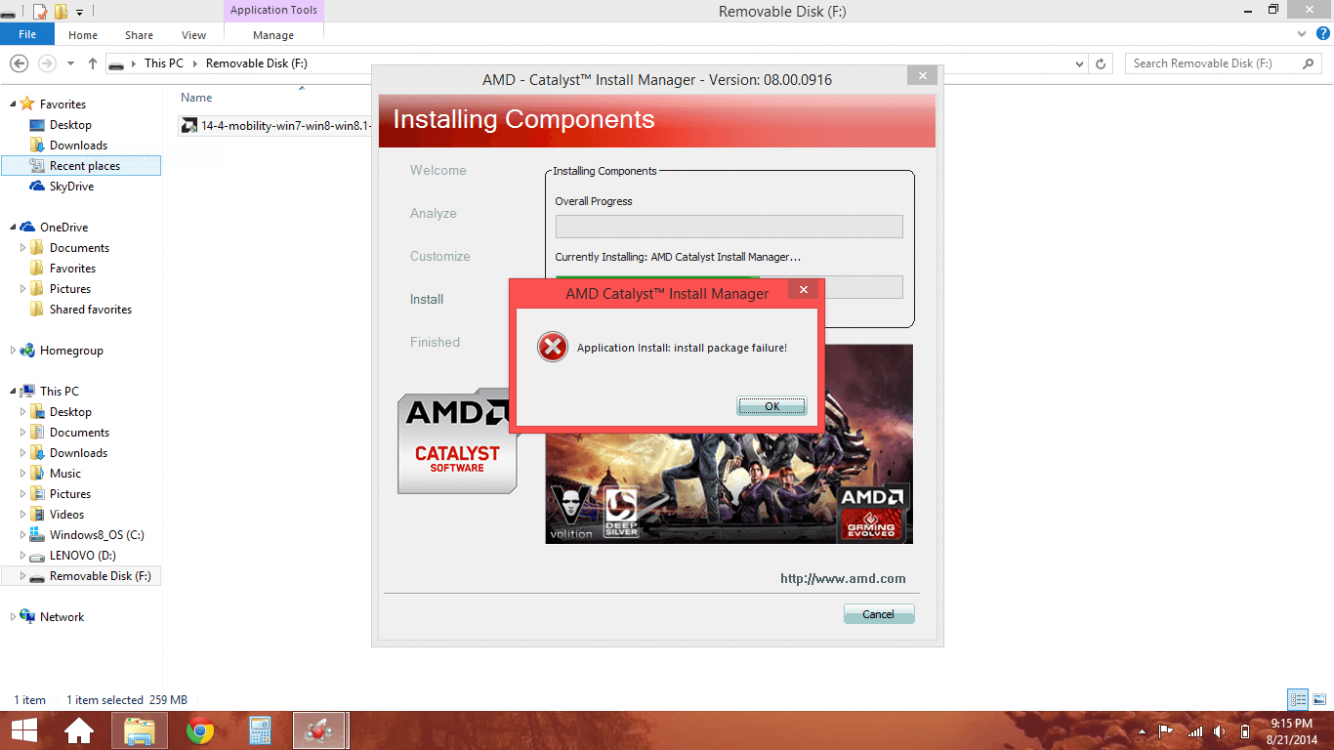
Errors I can't understand are also in this log:
<?xml version="1.0"?>
<?xml-stylesheet type="text/xsl" href="Report.xml.xsl"?>
<monetreport xmlns:dt="urn:schemas-microsoft-com:datatypes">
<general>
<cmdline>-UI </cmdline>
<time>08/21/14 21:16:52</time>
<action>install</action>
<download></download>
</general>
<dcm>
</dcm>
<exist>
</exist>
<install>
<package>
<description>AMD Catalyst Install Manager</description>
<result>Fail</result>
<version>8.0.916.0</version>
<size>20 </size>
</package>
<package>
<description>HydraVision</description>
<result>Succeed</result>
<version>4.2.252.0</version>
<size>6 </size>
</package>
</install>
<uninstall>
</uninstall>
<downloaded>
</downloaded>
<resource>
<hwinfo>Hardware information</hwinfo>
<existpkg>Existing packages</existpkg>
<pkg2inst>Packages for install</pkg2inst>
<pkg2uninst>Packages for uninstall</pkg2uninst>
<otherdev>Other detected devices</otherdev>
<errmsg>Error messages</errmsg>
<name>Name</name>
<manufacture>Manufacturer</manufacture>
<chiptype>Chip type</chiptype>
<chipid>Device ID</chipid>
<otherhw>Other hardware</otherhw>
<download>Download packages</download>
<succeed>Success</succeed>
<fail>Fail</fail>
<vendorid>Vendor ID</vendorid>
<classcode>Class Code</classcode>
<revisionid>Revision ID</revisionid>
<ssid>Subsystem ID</ssid>
<ssvid>Subsystem vendor ID</ssvid>
<header1>Catalyst™ Install Manager</header1>
<header2>Installation Report</header2>
<finalstatus>Final Status:</finalstatus>
<versionofitem>Version of Item:</versionofitem>
<size>Size:</size>
<bytes>Mbytes</bytes>
</resource>
<error><msg>Application Install: install package failure!</msg></error></monetreport>