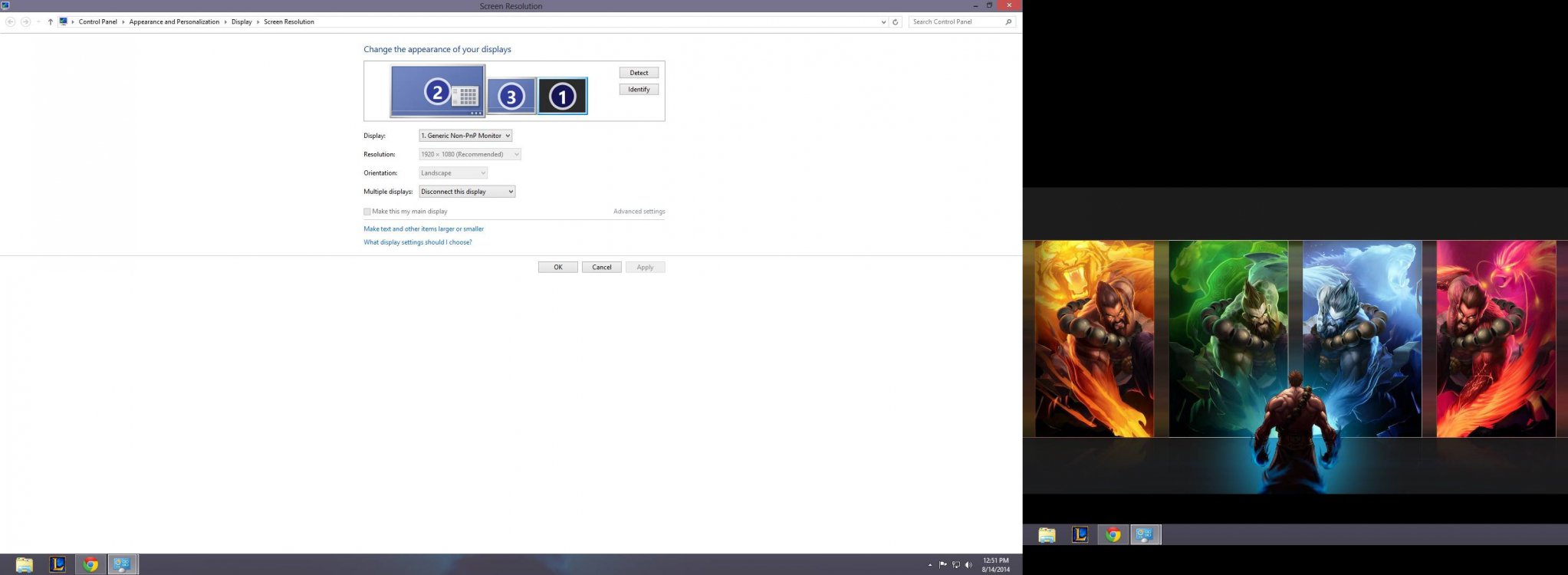[UPDATED] Ghost Third Screen, can't find cause
Changing it as i think i was a little sleep deprived when i wrote it.
I have a Lenovo H415
Processor: AMD A4-3420 APU with Radeon HD Graphics 2.80 GHz
4GB of Ram
Windows 8.1(refreshed to see so reinstalling atm) 64 bit
I installed a NVIDIA Gt620, everything worked as normal.
However whenever i booted up, there is a couple of beeps in a sort of a tune. (I will try to upload it if someone wants it.)
After all that the Ghost third screen appears. With it come the issue that it forces itself as the Primary Screen. In the screen Shot i have it disabled but even during the startup boot it enables itself causing all boot info to appear there until it arrives at the log in screen.
I have looked into it as much as i could. I found that it might have a connection to the AMD on board graphics card. However everything related to AMD has been deleted or removed.
I checked the event viewer with regards to the ghost screen and found this:
Driver Management has concluded the process to add Service monitor for Device Instance ID DISPLAY\DEFAULT_MONITOR\1&8713BCA&0&UID0 with the following status: 0.
AND This:
Driver Management concluded the process to install driver monitor.inf_amd64_4ff27d8fea37720b\monitor.inf for Device Instance ID DISPLAY\DEFAULT_MONITOR\1&8713BCA&0&UID0 with the following status: 0x0.
Following all of this i just decided to run dxdiag while the screen was active and that too has been attached to the post.
Thanks for the help,
Cokefrevr
Changing it as i think i was a little sleep deprived when i wrote it.
I have a Lenovo H415
Processor: AMD A4-3420 APU with Radeon HD Graphics 2.80 GHz
4GB of Ram
Windows 8.1(refreshed to see so reinstalling atm) 64 bit
I installed a NVIDIA Gt620, everything worked as normal.
However whenever i booted up, there is a couple of beeps in a sort of a tune. (I will try to upload it if someone wants it.)
After all that the Ghost third screen appears. With it come the issue that it forces itself as the Primary Screen. In the screen Shot i have it disabled but even during the startup boot it enables itself causing all boot info to appear there until it arrives at the log in screen.
I have looked into it as much as i could. I found that it might have a connection to the AMD on board graphics card. However everything related to AMD has been deleted or removed.
I checked the event viewer with regards to the ghost screen and found this:
Driver Management has concluded the process to add Service monitor for Device Instance ID DISPLAY\DEFAULT_MONITOR\1&8713BCA&0&UID0 with the following status: 0.
-System-Provider[ Name] Microsoft-Windows-UserPnp[ Guid] {96F4A050-7E31-453C-88BE-9634F4E02139}EventID20003Version0Level4Task7005Opcode0Keywords0x8000000000000000-TimeCreated[ SystemTime] 2014-08-14T02:51:07.825862900ZEventRecordID1383Correlation-Execution[ ProcessID] 5680[ ThreadID] 5684ChannelSystemComputerCokefrevr-Security[ UserID] S-1-5-18-UserData-AddServiceIDServiceNamemonitorDriverFileName\SystemRoot\system32\DRIVERS\monitor.sysDeviceInstanceIDDISPLAY\DEFAULT_MONITOR\1&8713BCA&0&UID0PrimaryServicetrueUpdateServicetrueAddServiceStatus0
AND This:
Driver Management concluded the process to install driver monitor.inf_amd64_4ff27d8fea37720b\monitor.inf for Device Instance ID DISPLAY\DEFAULT_MONITOR\1&8713BCA&0&UID0 with the following status: 0x0.
-System-Provider[ Name] Microsoft-Windows-UserPnp[ Guid] {96F4A050-7E31-453C-88BE-9634F4E02139}EventID20001Version0Level4Task7005Opcode0Keywords0x8000000000000000-TimeCreated[ SystemTime] 2014-08-14T02:51:08.532951800ZEventRecordID1384Correlation-Execution[ ProcessID] 5680[ ThreadID] 5684ChannelSystemComputerCokefrevr-Security[ UserID] S-1-5-18-UserData-InstallDeviceIDDriverNamemonitor.inf_amd64_4ff27d8fea37720b\monitor.infDriverVersion6.2.9200.16384DriverProviderMicrosoftDeviceInstanceIDDISPLAY\DEFAULT_MONITOR\1&8713BCA&0&UID0SetupClass{4D36E96E-E325-11CE-BFC1-08002BE10318}RebootOptionfalseUpgradeDevicefalseIsDriverOEMfalseInstallStatus0x0DriverDescriptionGeneric Non-PnP Monitor
Following all of this i just decided to run dxdiag while the screen was active and that too has been attached to the post.
Thanks for the help,
Cokefrevr
Attachments
Last edited:
My Computer
System One
-
- OS
- Windows 8.1