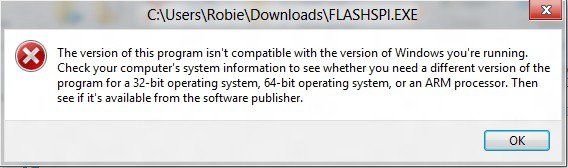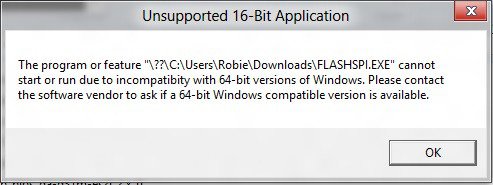Yesterday i installed Win8 CP for the first time and at start everything was working great. I played Star Wars: The Old Republic for couple of hours without crashing or any other problems. After that i watched a 720p movie with Media Player Classic - Home Cinema, worked like a charm. The problems started when i wanted to watch TV via Windows Media Center. The sound is crackling and pretty soon (minute or so) the sound is 15 seconds earlier than the video and after a while (2 minutes - 15 minutes) it crashes saying that the video drivers are not installed or not working properly. Now, what i did... First i installed all of my drivers including new Nvidia win8 drivers + Nvidia driver update, then i uninstalled the update, it was the same, then i uninstalled Nvidia drivers, still the same... after that i uninstalled all of my drivers and let windows install them by itself and they did all except TV Card driver which i installed manually. Now WMC seems to be working a bit longer but it's still not good, there's still that crackling sound and the video is skipping every few (it looks like the video is "chasing" the sound). Please help if you can!
I run Windows 8 CP on:
Intel Dual Core @ 2,55 Ghz
Nvidia GeForce GTX 285
4BG of RAM
Gigabyte G31M-ES2L motherboard
Gigabyte P-8000 TV Card
I run Windows 8 CP on:
Intel Dual Core @ 2,55 Ghz
Nvidia GeForce GTX 285
4BG of RAM
Gigabyte G31M-ES2L motherboard
Gigabyte P-8000 TV Card
My Computer
System One
-
- OS
- win8