
- Messages
- 51
I'm having a strange issue with Firefox in Windows 8. I was seeing it from the start, just with Firefox so far, before I installed the Nvidia driver or any add-ons and still after. I also installed system updates and rebooted a few times since. It variously glitches out tab colors and more. I can observe sticking and glitchy patterns in the top and Firefox button, which flashes orange, as I resize the window. As you can see it's simply taking liberties with colors from page elements.
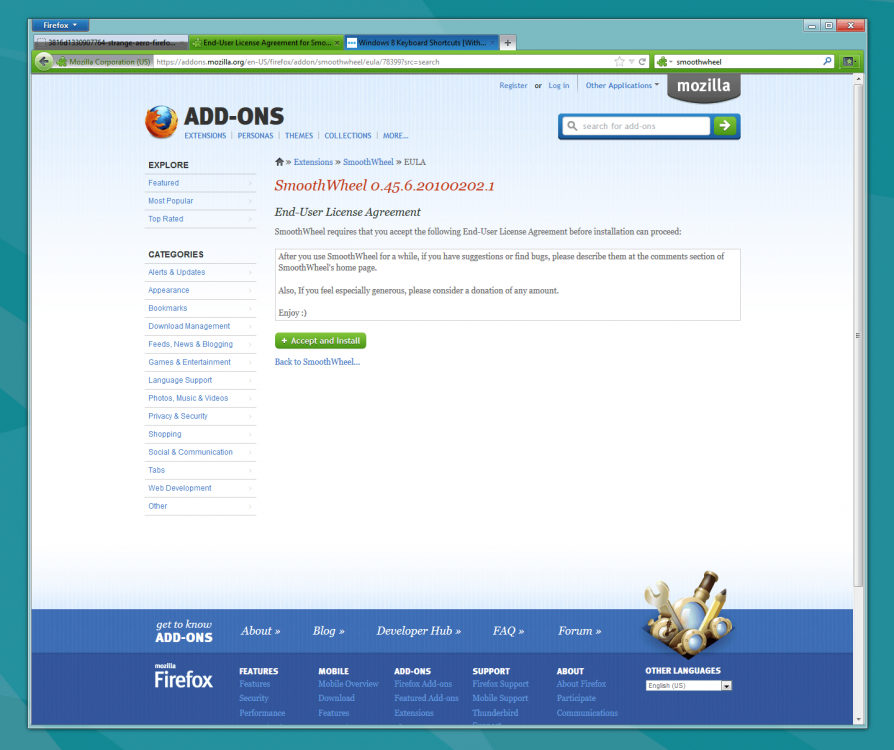
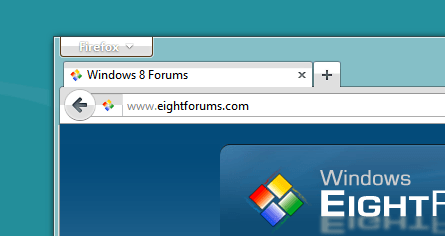
I didn't encounter anything like this on my craptop w/ onboard Intel. A mystery indeed. I'm hoping this won't force me to jump back on Windows 7, I'd much prefer getting started with 8. Can anyone imagine why it's doing this?
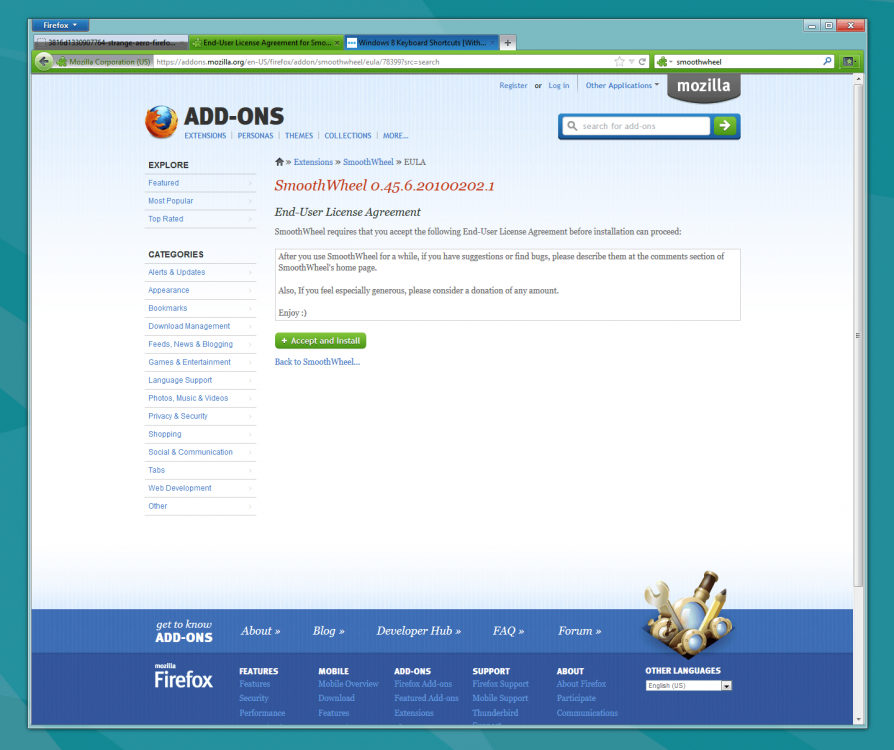
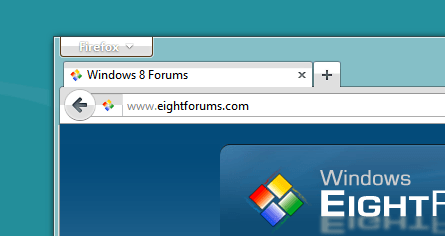
I didn't encounter anything like this on my craptop w/ onboard Intel. A mystery indeed. I'm hoping this won't force me to jump back on Windows 7, I'd much prefer getting started with 8. Can anyone imagine why it's doing this?
My Computer
System One
-
- OS
- Windows 8 x64
- CPU
- Intel Q9450
- Motherboard
- Asus Rampage Formula
- Memory
- 8 GB DDR2
- Graphics Card(s)
- Radeon HD 7950 OC
- Sound Card
- Auzentech X-Fi Prelude
- Monitor(s) Displays
- HP ZR2740W
- PSU
- Kingwin LZW Platinum 560
- Case
- Silverstone TJ-08
- Cooling
- Nexus Real Silent
- Keyboard
- Dell GYUM95SK
- Mouse
- Logitech G500
- Internet Speed
- 35 Mbit/s
