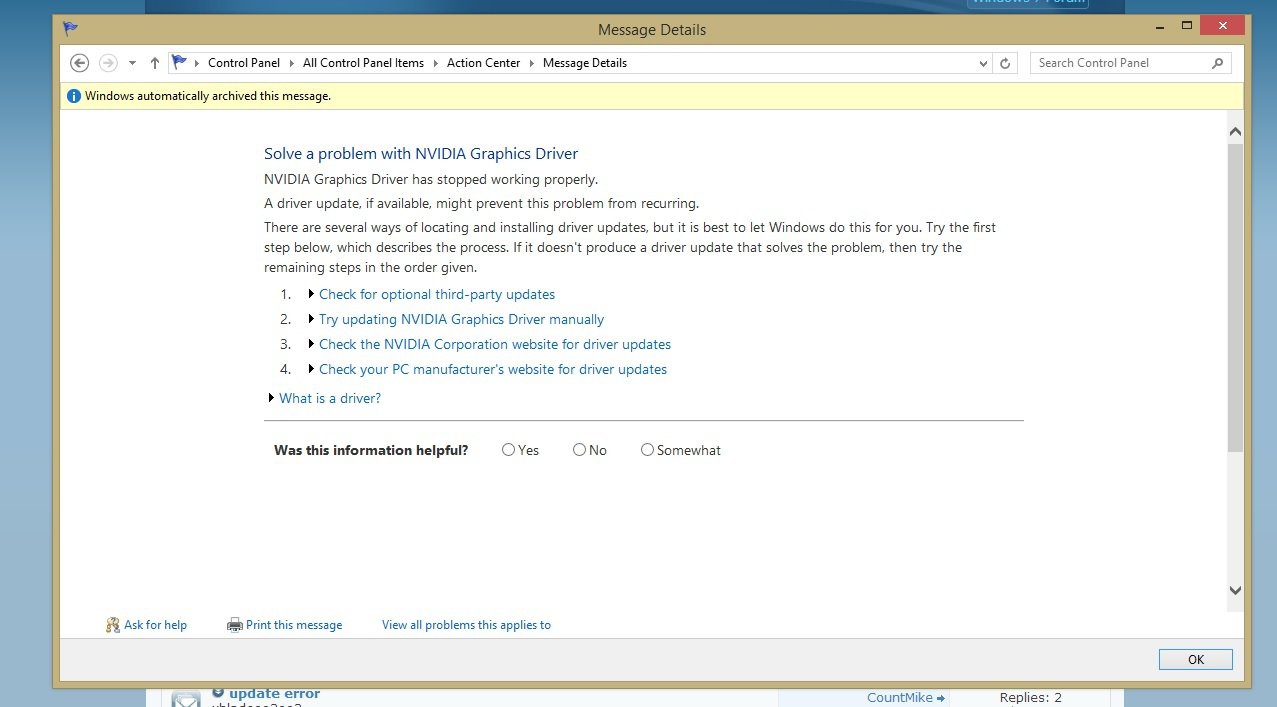I use Windows 8.1 Pro 64 bit and have a Galaxy 760 card and was trying to upgrade to 344.11 and kept getting
the 'Nvidia installer failed' message. After reading forum after forum and running DriverSweeper, Safe Mode, going
into the registery and deleteing anything that referenced Nvidia, trying to install older versions even the one I
was using previously, 'Run as Administrator', manually installing the driver through the 'Device Manager', the
driver in Windows update wouldn't install either . Nothing worked so after several days of reading forums and trying
everything I could think of I was about ready to yank the card out and throw it in the trash and go buy an Radeon.
What finally worked for me was I thought I would go into Run/msconfig and see what programs were running and
possibly preventing the driver from installing. I noticed on the 'General Tab' 'Selective startup' was selected so I
thought I would try 'Normal startup' and after rebooting I was able to install the driver with no problems.
Hopefully this will help someone.