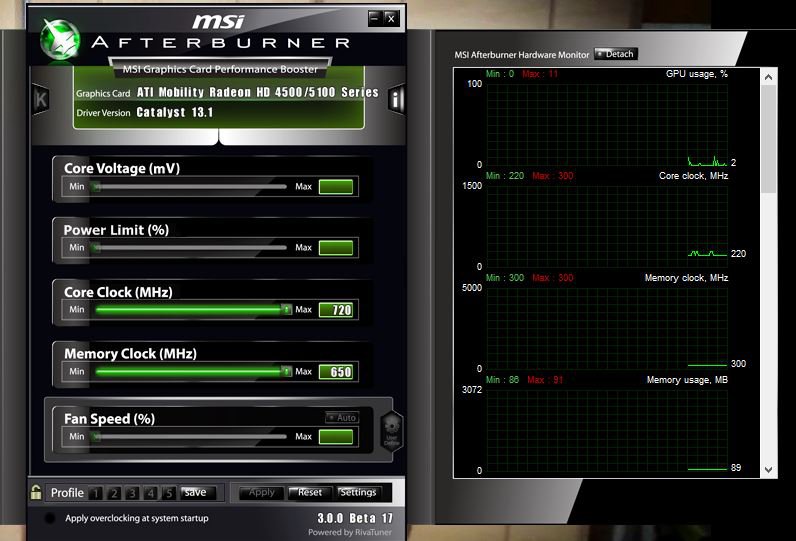I am using Samsung laptop ( core i3 , ram 3gb , hdd 320 gb , ati mobility radeon 4500 series - 512 mb, windows 8 ).I want to overclock my system for better gaming performance . I have tried to do with MSI afterburner . But I am not at all able to increase the sliders in that case . I then used Sapphire Trixx and EVGA Precision X . They allowed me to increase the GPU clock and memory clock . But on restart , they were set up to the default . Even though i made the changes and clicked " apply " , On restart it is brought back to default .
So , plz help me with this . I want to overclock my systerm . I have also uploaded the
screenshots .
So , plz help me with this . I want to overclock my systerm . I have also uploaded the
screenshots .
Attachments
My Computer
System One
-
- OS
- windows 8