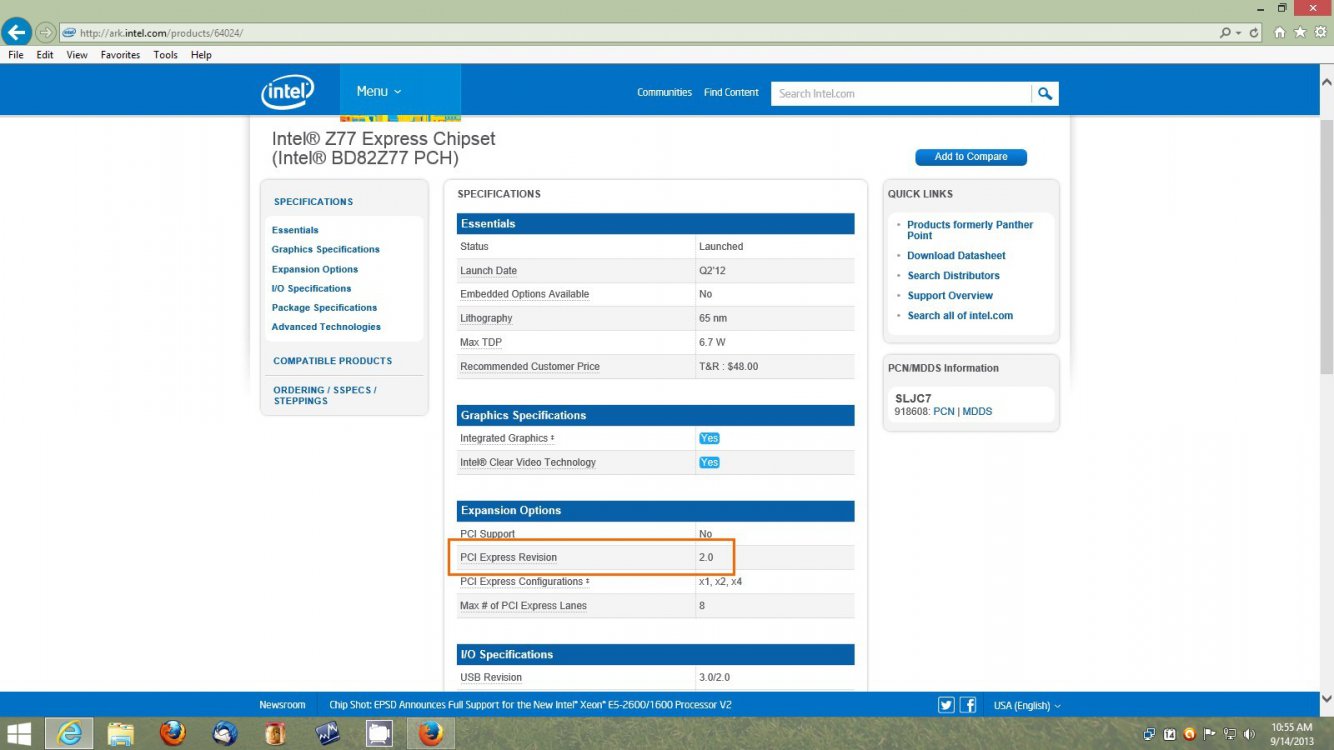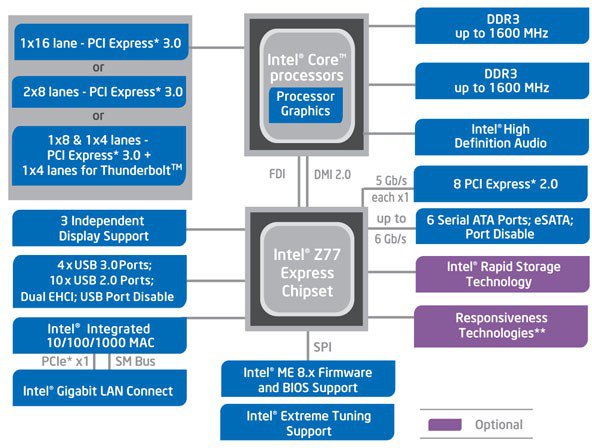nickoboosh
New Member
- Messages
- 2
So, I recently bought a Radeon HD7950, but when I put it into my PC, it caused all sorts of black screens and crashes etc.
I used both a Radeon HD4950 and a HD6950 in exactly the same pc, and both worked without an issue. For my birthday I got a new 650W Power supply (replacing my old 500W, I thought this was the issue.) But when I put my card in, it worked for maybe 2 hours then the same things happened again, with the pc eventually becoming un-bootable until I put the 6950 back in.
My PC setup is;
Asus P8Z77-V LX Motherboard
Fractal 650W PSU
Intel I5 Processor
Crucial M5 SSD
Western Digital 80GB HDD
Western Digital 250GB HDD
Now, I know for certain that the 7950 is not faulty, as I tried it in my Dad's PC, (the one that previously had the 6950) and it worked fine. For some reason, the 7950 just does not agree with something in my system.
Any ideas what would be causing this? Any help would be greatly appreciated.
I used both a Radeon HD4950 and a HD6950 in exactly the same pc, and both worked without an issue. For my birthday I got a new 650W Power supply (replacing my old 500W, I thought this was the issue.) But when I put my card in, it worked for maybe 2 hours then the same things happened again, with the pc eventually becoming un-bootable until I put the 6950 back in.
My PC setup is;
Asus P8Z77-V LX Motherboard
Fractal 650W PSU
Intel I5 Processor
Crucial M5 SSD
Western Digital 80GB HDD
Western Digital 250GB HDD
Now, I know for certain that the 7950 is not faulty, as I tried it in my Dad's PC, (the one that previously had the 6950) and it worked fine. For some reason, the 7950 just does not agree with something in my system.
Any ideas what would be causing this? Any help would be greatly appreciated.
My Computer
System One
-
- OS
- Windows 8 64bit