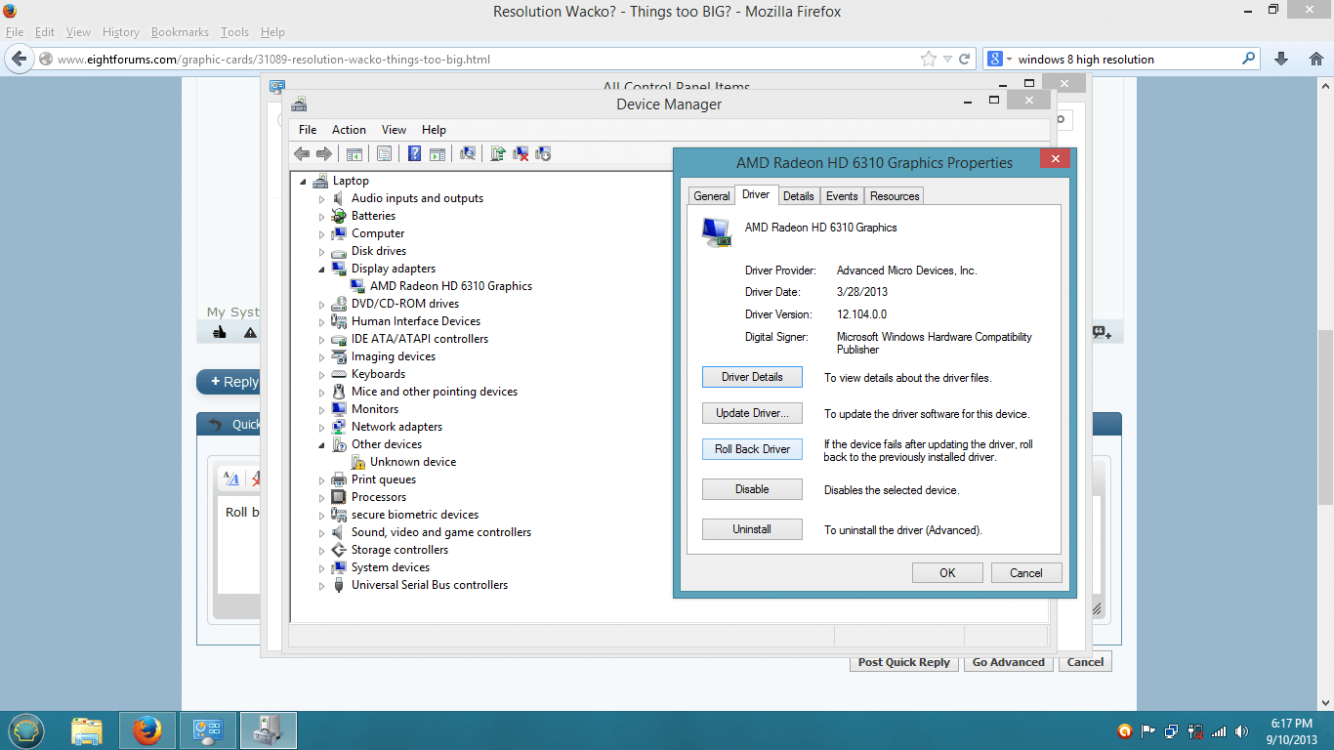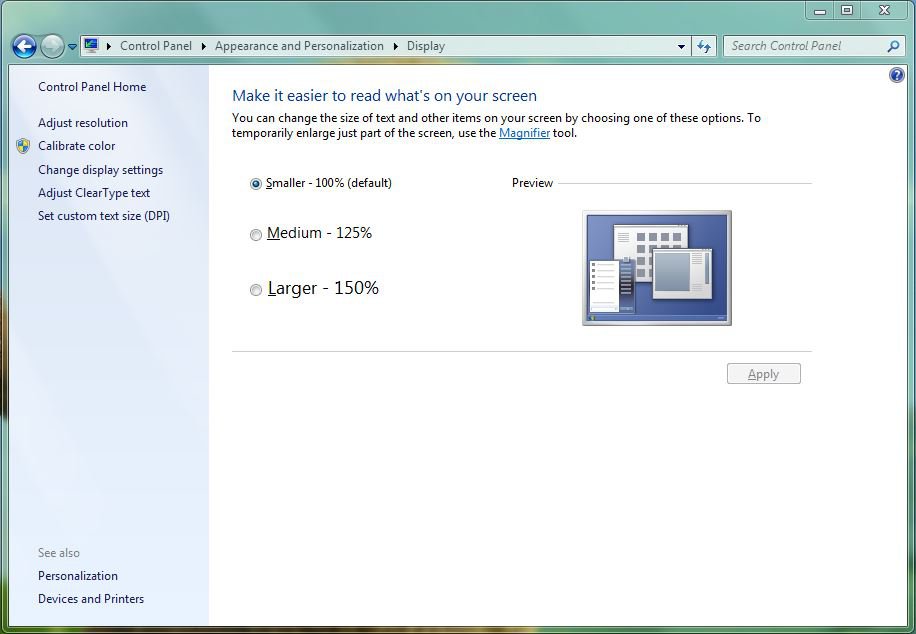Hi Guys,
A few days ago I made some small updates to my system (windows updates, drivers, prolly flash/java etc) and installed a few things... nothing unusual... but I quickly noticed that "actually when i think about it... everything looks a bit off...?" It was and still is a little hard to put my finger on -but basically everything seems to look a little bigger and as a result now windows is showing less of the screen/desktop etc as a result?
Please note that it's not craaaazy big and tiny screen coverage etc like what happens with a real big driver issue... just like 15-25% bigger than it should be - enough to be a problem?
I assume something went a little weird when doing one of the above but not sure what. And I didn't notice it straight away - so I can't remember what/or when exactly it happened. I have just updated to the latest nvidia drivers so shouldn't be that...
The desktop seems smaller and shows less stuff than it did before, while the icons and text are much bigger... and same for my browser opera (need to zoom down a bit to look like usually would - same as desktop - bigger text, less stuff on screen) and same with all the other programs etc...
What I just don't get is that the resolution is still listed as being correct at 1920 x 1080 native... tried changing it really low then back to native again thinking it might reset the glitch etc... don't think it's helped... still the same, it's just really weird and i'm not quite sure how to fix it?
The sys specs are:
Windows 8 Pro
i7 3.4gh-3.9ghz – 3770
16gb ram
Nvidia 660 OC 2gb
Gigabyte Z77X-D3H
SSD System Drive
Any ideas guys?
Thank you for your time
A few days ago I made some small updates to my system (windows updates, drivers, prolly flash/java etc) and installed a few things... nothing unusual... but I quickly noticed that "actually when i think about it... everything looks a bit off...?" It was and still is a little hard to put my finger on -but basically everything seems to look a little bigger and as a result now windows is showing less of the screen/desktop etc as a result?
Please note that it's not craaaazy big and tiny screen coverage etc like what happens with a real big driver issue... just like 15-25% bigger than it should be - enough to be a problem?
I assume something went a little weird when doing one of the above but not sure what. And I didn't notice it straight away - so I can't remember what/or when exactly it happened. I have just updated to the latest nvidia drivers so shouldn't be that...
The desktop seems smaller and shows less stuff than it did before, while the icons and text are much bigger... and same for my browser opera (need to zoom down a bit to look like usually would - same as desktop - bigger text, less stuff on screen) and same with all the other programs etc...
What I just don't get is that the resolution is still listed as being correct at 1920 x 1080 native... tried changing it really low then back to native again thinking it might reset the glitch etc... don't think it's helped... still the same, it's just really weird and i'm not quite sure how to fix it?
The sys specs are:
Windows 8 Pro
i7 3.4gh-3.9ghz – 3770
16gb ram
Nvidia 660 OC 2gb
Gigabyte Z77X-D3H
SSD System Drive
Any ideas guys?
Thank you for your time
My Computer
System One
-
- OS
- Windows 8 Pro
- Computer type
- PC/Desktop