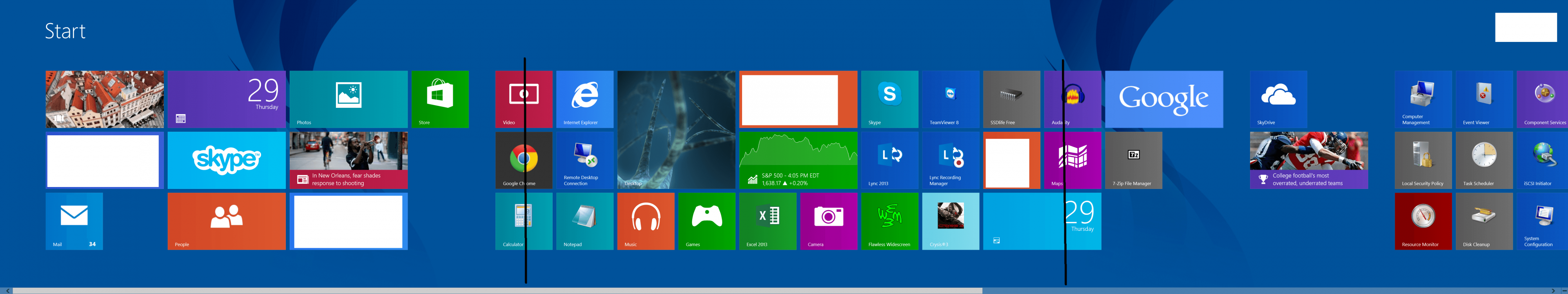Last edited by a moderator:
My Computer
System One
-
- OS
- Windows 8.1 Pro
- Computer type
- PC/Desktop
- CPU
- i7-3930k
- Motherboard
- Sabertooth X79
- Memory
- Dominator Platinum 4x4GB DDR3-1866
- Graphics Card(s)
- GTX 780
- Monitor(s) Displays
- VG248QE, VG248QE, VG248QE
- Screen Resolution
- 5760x1080
- Hard Drives
- Intel 520 120GB SSD
1TB WD Black
1TB WD Green
1TB WD External USB 3.0
- PSU
- AX1200
- Case
- Corsair 800D
- Cooling
- Corsair H100
- Keyboard
- Razer BlackWidow
- Mouse
- Razer Abyssus
- Internet Speed
- 50Mbps - 10Mbps
- Browser
- Chrome
- Antivirus
- None, Hack Me!