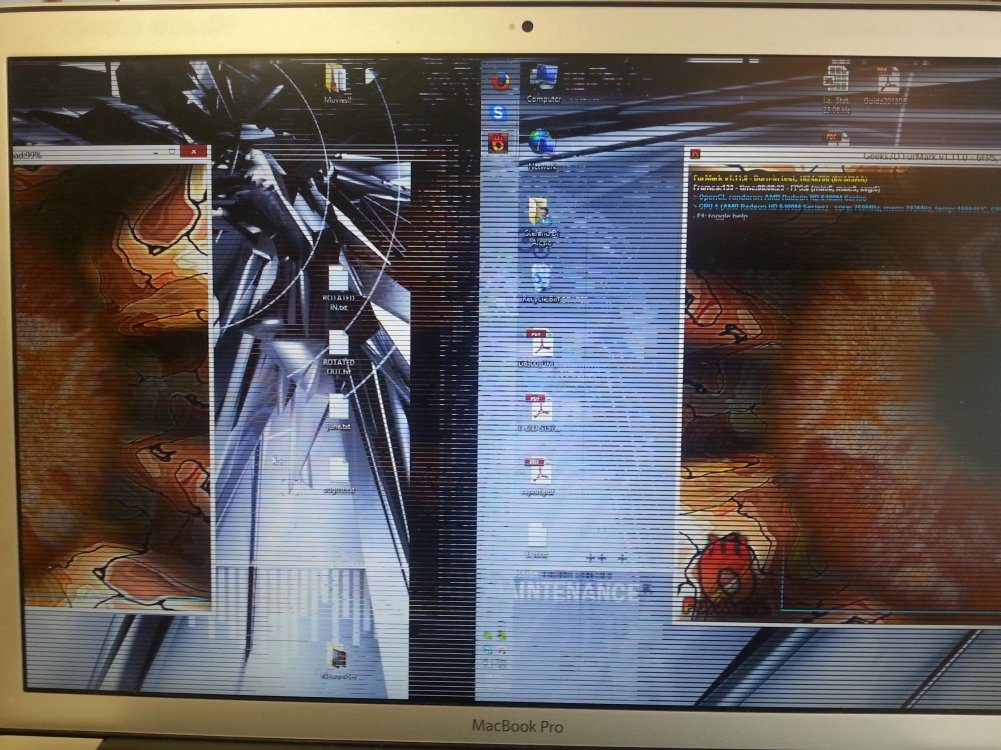st1led
New Member
- Messages
- 19
Hi everybody, I posted this issue in the BSOD section, but have been suggested to post it here instead.
My system is a Windows 8 x64 Pro with Boot Camp 5 running on a 2011 Macbook Pro. I'm experiencing Windows crashes and distorted screen images with artifacts (see attachment #1) almost every time I start programs that require heavy video-processing (e.g.: games). The problem also happens, even if rarely, at random without doing anything particular.
This is what is shown in the debug trace of MEMORY.DMP:
As you see, it really looks like a video card problem related to atikmpag.sys. I think in cases like this the first thing to try is updating the drivers but unfortunately, since I'm running Windows on Boot Camp, it looks like there aren't suitable drivers apart from the ones I'm already using. I tried to install the ATI CCC 12.8 beta 2 (that is the only thing that I can run) that seem to suit my system, but that didn't help.
I have been suggested to look into the power settings of the video card (because they may lead to system instability), and specifically I tried playing a bit with the AMD PowerPlay™ Technology in the CCC. Anyway, when I open the tab, the lists show up as blank and there is really no option I can work on (see attachment #2). It looks like my video card doesn't support this feature, even if I think it definitely should like it says in the AMD page: AMD PowerPlay.
Ideas?
My system is a Windows 8 x64 Pro with Boot Camp 5 running on a 2011 Macbook Pro. I'm experiencing Windows crashes and distorted screen images with artifacts (see attachment #1) almost every time I start programs that require heavy video-processing (e.g.: games). The problem also happens, even if rarely, at random without doing anything particular.
This is what is shown in the debug trace of MEMORY.DMP:
Code:
Microsoft (R) Windows Debugger Version 6.2.9200.20512 AMD64
Copyright (c) Microsoft Corporation. All rights reserved.
Loading Dump File [C:\Windows\MEMORY.DMP]
Kernel Bitmap Dump File: Only kernel address space is available
Symbol search path is: srv*f:\symbols\websymbols*http://msdl.microsoft.com/download/symbols
Executable search path is:
Windows 8 Kernel Version 9200 MP (8 procs) Free x64
Product: WinNt, suite: TerminalServer SingleUserTS
Built by: 9200.16628.amd64fre.win8_gdr.130531-1504
Machine Name:
Kernel base = 0xfffff802`a3875000 PsLoadedModuleList = 0xfffff802`a3b41a20
Debug session time: Tue Aug 13 08:53:46.736 2013 (UTC + 1:00)
System Uptime: 0 days 14:10:24.425
Loading Kernel Symbols
...............................................................
................................................................
............................................................
Loading User Symbols
Loading unloaded module list
.............
*******************************************************************************
* *
* Bugcheck Analysis *
* *
*******************************************************************************
Use !analyze -v to get detailed debugging information.
BugCheck 116, {fffffa800cabb010, fffff88004c92efc, 0, 2}
Probably caused by : atikmpag.sys ( atikmpag!ProxyCollectDbgInfo+0 )
Followup: MachineOwner
---------
6: kd> !analyze -v
*******************************************************************************
* *
* Bugcheck Analysis *
* *
*******************************************************************************
VIDEO_TDR_FAILURE (116)
Attempt to reset the display driver and recover from timeout failed.
Arguments:
Arg1: fffffa800cabb010, Optional pointer to internal TDR recovery context (TDR_RECOVERY_CONTEXT).
Arg2: fffff88004c92efc, The pointer into responsible device driver module (e.g. owner tag).
Arg3: 0000000000000000, Optional error code (NTSTATUS) of the last failed operation.
Arg4: 0000000000000002, Optional internal context dependent data.
Debugging Details:
------------------
FAULTING_IP:
atikmpag!ProxyCollectDbgInfo+0
fffff880`04c92efc 4055 push rbp
DEFAULT_BUCKET_ID: GRAPHICS_DRIVER_TDR_FAULT
BUGCHECK_STR: 0x116
PROCESS_NAME: System
CURRENT_IRQL: 0
STACK_TEXT:
fffff880`099e8838 fffff880`040e952b : 00000000`00000116 fffffa80`0cabb010 fffff880`04c92efc 00000000`00000000 : nt!KeBugCheckEx
fffff880`099e8840 fffff880`040e7c78 : fffff880`04c92efc fffffa80`0cabb010 fffff880`099e8949 00000000`000000cd : dxgkrnl!TdrBugcheckOnTimeout+0xef
fffff880`099e8880 fffff880`041bb608 : fffffa80`0cabb010 fffff880`099e8949 00000000`000ebc0f 00000000`00000002 : dxgkrnl!TdrIsRecoveryRequired+0x168
fffff880`099e88b0 fffff880`041ea539 : 00000000`00000000 fffff780`00000320 00000000`00000000 fffffa80`076e2010 : dxgmms1!VidSchiReportHwHang+0x438
fffff880`099e89b0 fffff880`041e8a49 : fffffa80`00000002 fffffa80`076e2010 fffffa80`076e2450 fffffa80`076e2450 : dxgmms1!VidSchiCheckHwProgress+0xe5
fffff880`099e8a00 fffff880`041b3fe5 : ffffffff`ff676980 00000000`00000001 fffff880`099e8b69 fffffa80`076e2010 : dxgmms1!VidSchiWaitForSchedulerEvents+0x20d
fffff880`099e8aa0 fffff880`041e8646 : 00000000`00000000 fffffa80`0c45b010 fffffa80`0a17c5a0 fffffa80`076e2010 : dxgmms1!VidSchiScheduleCommandToRun+0x289
fffff880`099e8bd0 fffff802`a38a1fd9 : fffffa80`076e32c0 fffffa80`076e2010 fffff880`00b4ff40 00000000`02deee0d : dxgmms1!VidSchiWorkerThread+0xca
fffff880`099e8c10 fffff802`a39567e6 : fffff880`00b44180 fffffa80`076e32c0 fffff880`00b4ff40 fffffa80`075b7940 : nt!PspSystemThreadStartup+0x59
fffff880`099e8c60 00000000`00000000 : fffff880`099e9000 fffff880`099e3000 00000000`00000000 00000000`00000000 : nt!KiStartSystemThread+0x16
STACK_COMMAND: .bugcheck ; kb
FOLLOWUP_IP:
atikmpag!ProxyCollectDbgInfo+0
fffff880`04c92efc 4055 push rbp
SYMBOL_NAME: atikmpag!ProxyCollectDbgInfo+0
FOLLOWUP_NAME: MachineOwner
MODULE_NAME: atikmpag
IMAGE_NAME: atikmpag.sys
DEBUG_FLR_IMAGE_TIMESTAMP: 4fdf9279
FAILURE_BUCKET_ID: 0x116_IMAGE_atikmpag.sys
BUCKET_ID: 0x116_IMAGE_atikmpag.sys
Followup: MachineOwner
---------As you see, it really looks like a video card problem related to atikmpag.sys. I think in cases like this the first thing to try is updating the drivers but unfortunately, since I'm running Windows on Boot Camp, it looks like there aren't suitable drivers apart from the ones I'm already using. I tried to install the ATI CCC 12.8 beta 2 (that is the only thing that I can run) that seem to suit my system, but that didn't help.
I have been suggested to look into the power settings of the video card (because they may lead to system instability), and specifically I tried playing a bit with the AMD PowerPlay™ Technology in the CCC. Anyway, when I open the tab, the lists show up as blank and there is really no option I can work on (see attachment #2). It looks like my video card doesn't support this feature, even if I think it definitely should like it says in the AMD page: AMD PowerPlay.
Ideas?
Attachments
My Computer
System One
-
- OS
- Windows 8.1 Enterprise x64
- Computer type
- Laptop