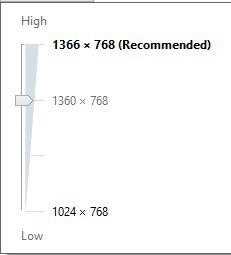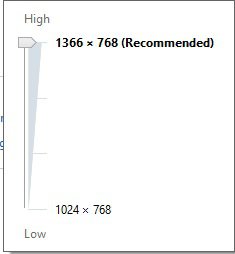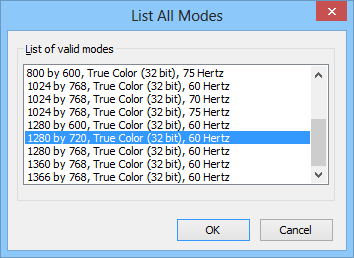- Messages
- 52
- Location
- Loulé, Algarve
Hello. I instaled 8 because when I first tried it I loved it, and realized that it was WAAAY faster than 7 in my usual routines and boot/shutdown times. I also like the new start menu, it's very refreshing and user-friendly (although I admit, in some aspects, it can actually be inconvenient). But anyway, on with the problem...
After a fresh install of 8, on my ASUS N53Jq, I tried to do the thing I do the most on my PC at the moment: game recordings on my HD PVR 2 Gaming Edition.
Everything, technically, went fine and the recordings were as good as they were when recorded with 7...however, thanks to these recordings I did, I noticed that now my PC only has two resolution settings: 1366 x 768 and 1024 x 768. And yes, I have the latest driver for my GPU...
Before I had many settings, including 1280 x 720 which is very useful for me to output into my PVR (so I can actually get a 60fps video...). I had to go to my nvidia control panel and add 720p as a custom resolution setting, which worked I guess but this is scaring me a little now...
Is this normal? Does 8 only set highest and lowest resolution? I'm betting it doesn't, and it's my PC thats the problem. Could anyone help me figure out the issue?
Thank you for your time.
After a fresh install of 8, on my ASUS N53Jq, I tried to do the thing I do the most on my PC at the moment: game recordings on my HD PVR 2 Gaming Edition.
Everything, technically, went fine and the recordings were as good as they were when recorded with 7...however, thanks to these recordings I did, I noticed that now my PC only has two resolution settings: 1366 x 768 and 1024 x 768. And yes, I have the latest driver for my GPU...
Before I had many settings, including 1280 x 720 which is very useful for me to output into my PVR (so I can actually get a 60fps video...). I had to go to my nvidia control panel and add 720p as a custom resolution setting, which worked I guess but this is scaring me a little now...
Is this normal? Does 8 only set highest and lowest resolution? I'm betting it doesn't, and it's my PC thats the problem. Could anyone help me figure out the issue?
Thank you for your time.
My Computer
System One
-
- OS
- Windows 7 Home Premium x64
- System Manufacturer/Model
- ASUS N53Jq-SX145V
- CPU
- Intel Core i7 740QM, 1.73GHz
- Memory
- 8GB
- Graphics Card(s)
- Nvidia GeForce GT 425M VRAM 1GB