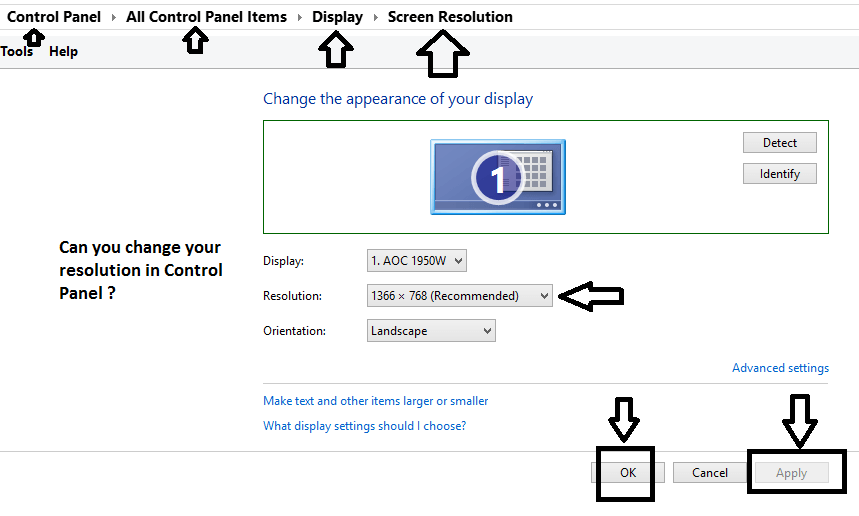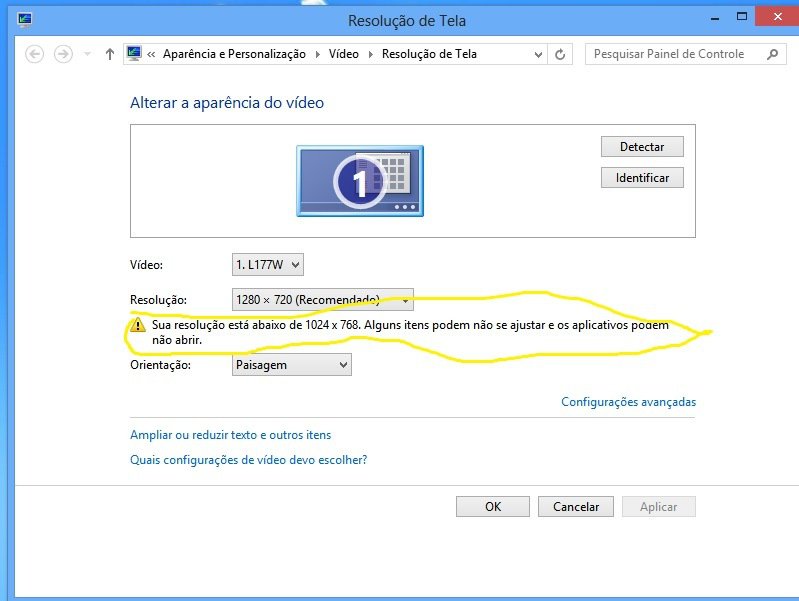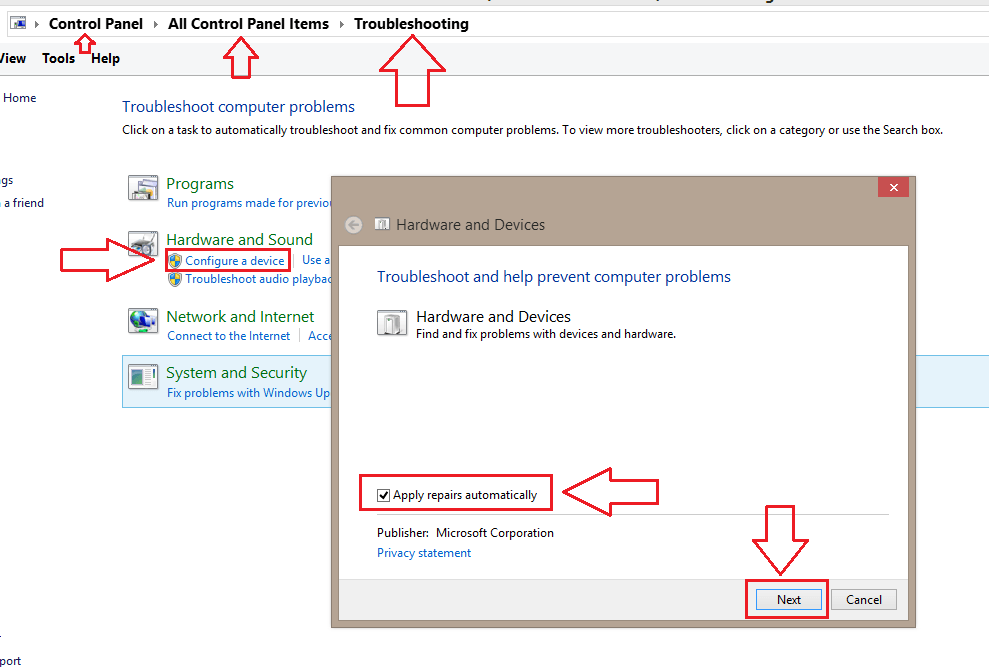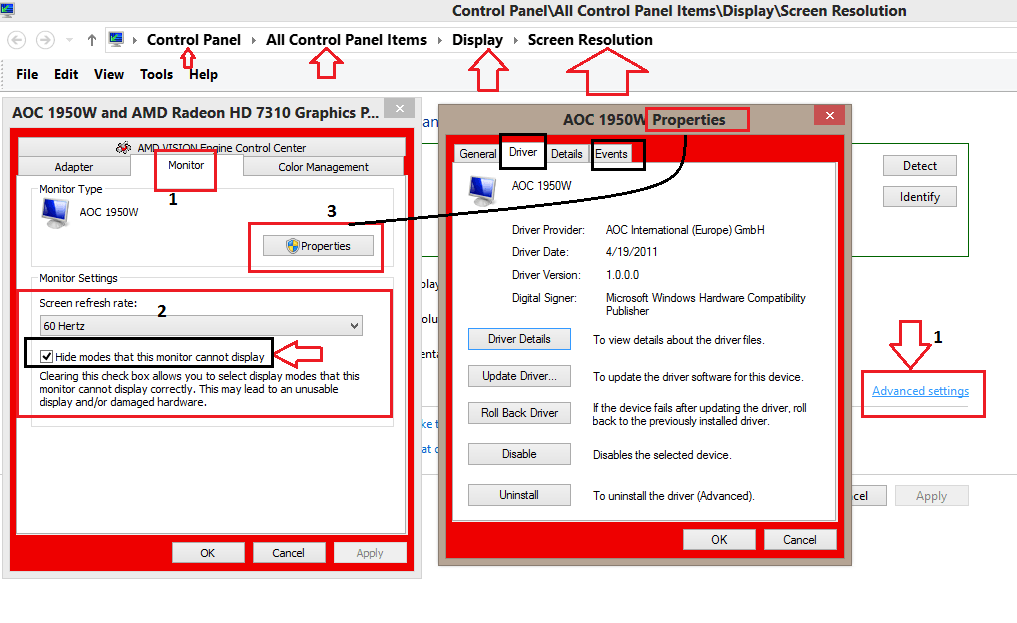Resolution of my monitor ís 1280, but I can't open apps because "resolution is less than 1024" (error message)
If I update vídeo driver Windows does not work, being necessary to restore to a previous state
Any idea, please?:huh:
If I update vídeo driver Windows does not work, being necessary to restore to a previous state
Any idea, please?:huh:
My Computer
System One
-
- OS
- windows 7