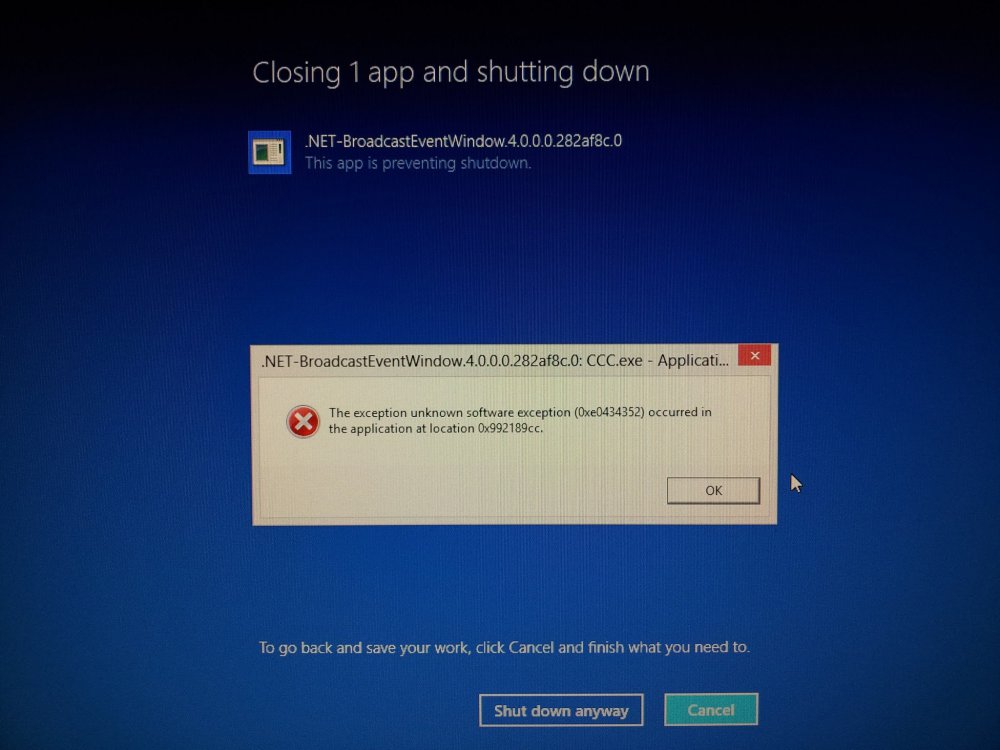Mustwakeup
New Member

- Messages
- 9
Hi.
In w8 64bits, amd 4870x2 and 12.6 ati drive I have a issue.
After instals the drive above in w8, when I tray open ccc.exe in system tray icon, this icon disapears for fee seconds came again in system tray and finaly open the ccc menu.
Only when do this, if I shutdown the computer or restart, I have a hang up in shutdown with a image of this link Shutdown Error: app is preventing shutdown - .NET-broadcastEventWindow.4.0.0.0.282af8c.0.
Thanks in advance.
In w8 64bits, amd 4870x2 and 12.6 ati drive I have a issue.
After instals the drive above in w8, when I tray open ccc.exe in system tray icon, this icon disapears for fee seconds came again in system tray and finaly open the ccc menu.
Only when do this, if I shutdown the computer or restart, I have a hang up in shutdown with a image of this link Shutdown Error: app is preventing shutdown - .NET-broadcastEventWindow.4.0.0.0.282af8c.0.
Thanks in advance.
Attachments
My Computer
System One
-
- OS
- Windows xp, 7 and 8