
- Messages
- 56
This is about power management. I have not found a forum so I put it in the General Discussion.
When I installed Windows 8, I had no issues with power management whatsoever. Shortly after that I could not sleep, hibernate or shutdown my laptop computer.
I have since fixed the shutdown issue which turned out to be related to the graphics driver.
Still no hibernate mode. The system would just turn off the screen but not do anything otherwise.
I noticed the error 45 of volmgr in the event log.
A Google search led me to the solution.
Windows wouldn’t hibernate with Error Event ID 45: volmgr
While the above link is for Windows 7, I can confirm that it still works (or rather the issue still exists) in Windows 8.
Prior to Windows 8, I had a Windows 7 installation running on the laptop. And I had Truecrypt encryption for the entire harddisk (including the Truecrypt bootloader).
I used the Easy Transfer tool to transfer my data to Windows 8 and it put a Truecrypt registry entry in the Windows 8 registry:
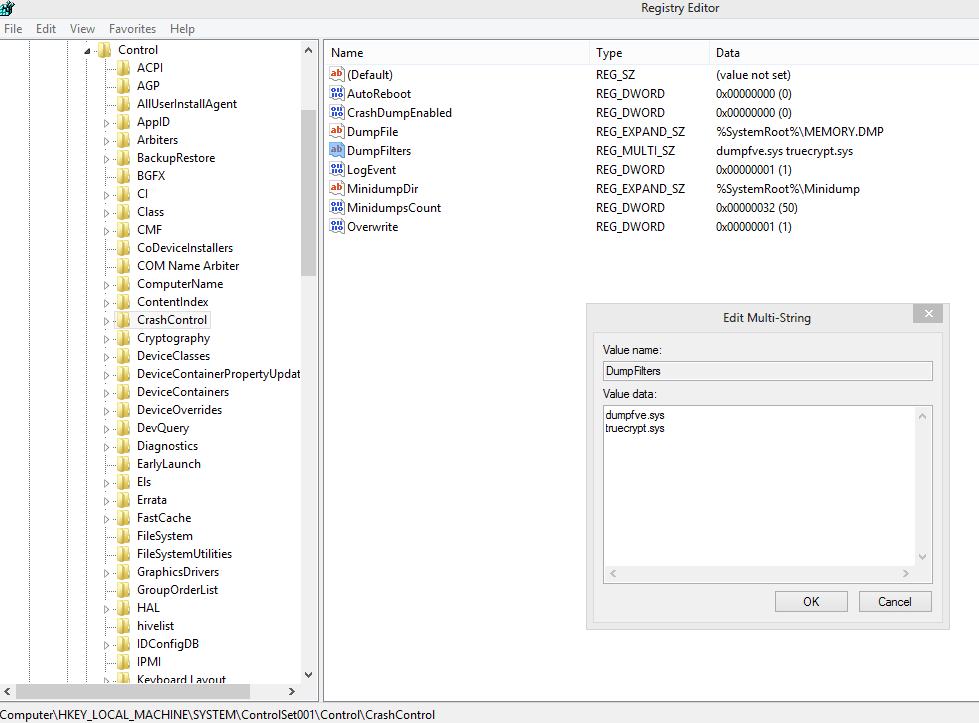
I found an entry for Truecrypt.sys in DumpFilters located in
This caused the "The system could not sucessfully load the crash dump driver." error.
Although I had reinstalled Truecrypt in Windows 8, the harddisk is not yet encrypted. The solution is to remove the Truecrypt.sys from the registry entry.
After a restart the hibernation mode works again!
Source
Windows wouldn’t hibernate with Error Event ID 45: volmgr
Related
MSDN Tech Center Hardware: Crash Dump Filter Drivers
When I installed Windows 8, I had no issues with power management whatsoever. Shortly after that I could not sleep, hibernate or shutdown my laptop computer.
I have since fixed the shutdown issue which turned out to be related to the graphics driver.
Still no hibernate mode. The system would just turn off the screen but not do anything otherwise.
I noticed the error 45 of volmgr in the event log.
The system could not sucessfully load the crash dump driver.
A Google search led me to the solution.
Windows wouldn’t hibernate with Error Event ID 45: volmgr
While the above link is for Windows 7, I can confirm that it still works (or rather the issue still exists) in Windows 8.
Prior to Windows 8, I had a Windows 7 installation running on the laptop. And I had Truecrypt encryption for the entire harddisk (including the Truecrypt bootloader).
I used the Easy Transfer tool to transfer my data to Windows 8 and it put a Truecrypt registry entry in the Windows 8 registry:
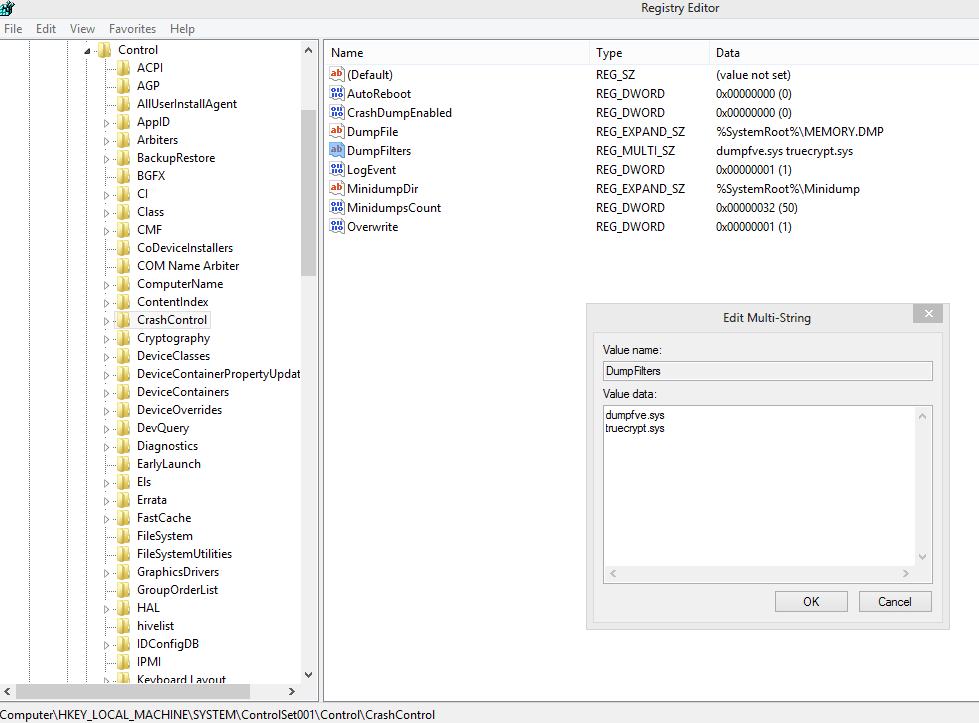
I found an entry for Truecrypt.sys in DumpFilters located in
HKLM\SYSTEM\CurrentControlSet\Control\CrashControl
This caused the "The system could not sucessfully load the crash dump driver." error.
Although I had reinstalled Truecrypt in Windows 8, the harddisk is not yet encrypted. The solution is to remove the Truecrypt.sys from the registry entry.
After a restart the hibernation mode works again!
Source
Windows wouldn’t hibernate with Error Event ID 45: volmgr
Related
MSDN Tech Center Hardware: Crash Dump Filter Drivers
My Computer
System One
-
- OS
- Windows 8.1 Pro x64 (6.3.9600)
- Computer type
- Laptop
- System Manufacturer/Model
- HP Pavilion Ultrabook 14-b083eg
- CPU
- Intel® Core™ i3-3217U
- Memory
- 8 GB DDR3 (2 x 4 GB modules)
- Graphics Card(s)
- Intel® HD Graphics 4000
- Sound Card
- IDT High-Definition (HD) Audio
- Monitor(s) Displays
- 35.5 cm (14") HD BrightView LED-backlit (1366 x 768)
- Screen Resolution
- 1366x768
- Hard Drives
- Kingston SSDNow V300 120 - SV300S37A120G (Firmware 505ABBF1)
- Mouse
- Microsoft Wireless Mobile Mouse 1000
- Internet Speed
- Broadband
- Browser
- Microsoft Internet Explorer 11
- Antivirus
- avast! Free Antivirus 2014
- Other Info
- System BIOS Version F.1B (Aug 23, 2013)
