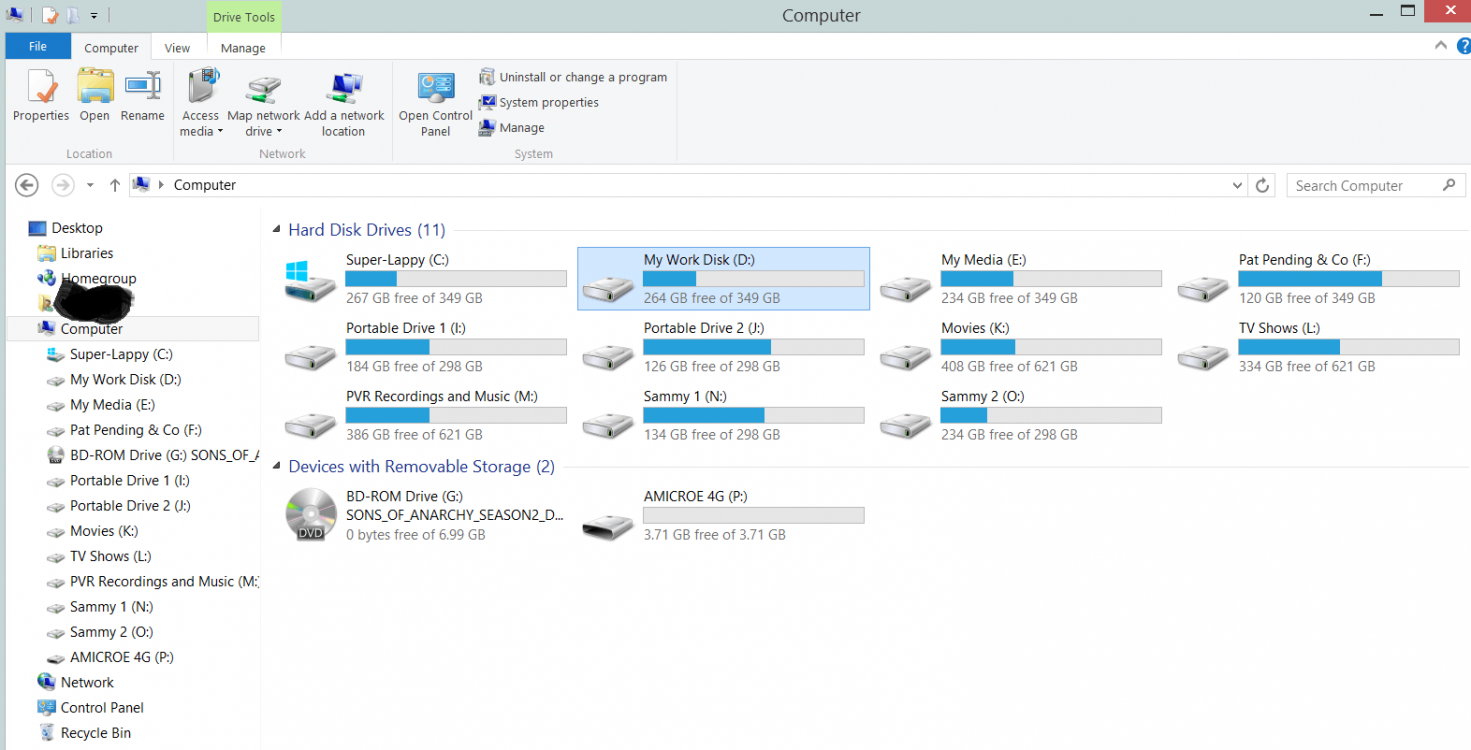I'm not talking about the Metro thing, I'm talking about how is it in terms of stability, security, speed, usability, etc... Also, do the side menus get in the way, especially when using desktop programs?
It's that time again for me to reformat, so I might as well take the opportunity and install my PC with Windows 8, since I've liked it on other times I've used it before.
Also, I'd like to ask, as for partitions, currently with Windows 7 I have a 50GB C: partition for Windows 7 itself and programs, and on my D: partition (which is the rest of the HDD) I have all my files and games.
Now, I have it like that since it makes it easier to reformat, but from what I know Windows 8 has a reset thing where it cleans the OS and such like a normal reformat would. Does that work well enough? And would I be better in going with just 1 single big partition, if it works good enough?
It's that time again for me to reformat, so I might as well take the opportunity and install my PC with Windows 8, since I've liked it on other times I've used it before.
Also, I'd like to ask, as for partitions, currently with Windows 7 I have a 50GB C: partition for Windows 7 itself and programs, and on my D: partition (which is the rest of the HDD) I have all my files and games.
Now, I have it like that since it makes it easier to reformat, but from what I know Windows 8 has a reset thing where it cleans the OS and such like a normal reformat would. Does that work well enough? And would I be better in going with just 1 single big partition, if it works good enough?
My Computer
System One
-
- OS
- Windows 7