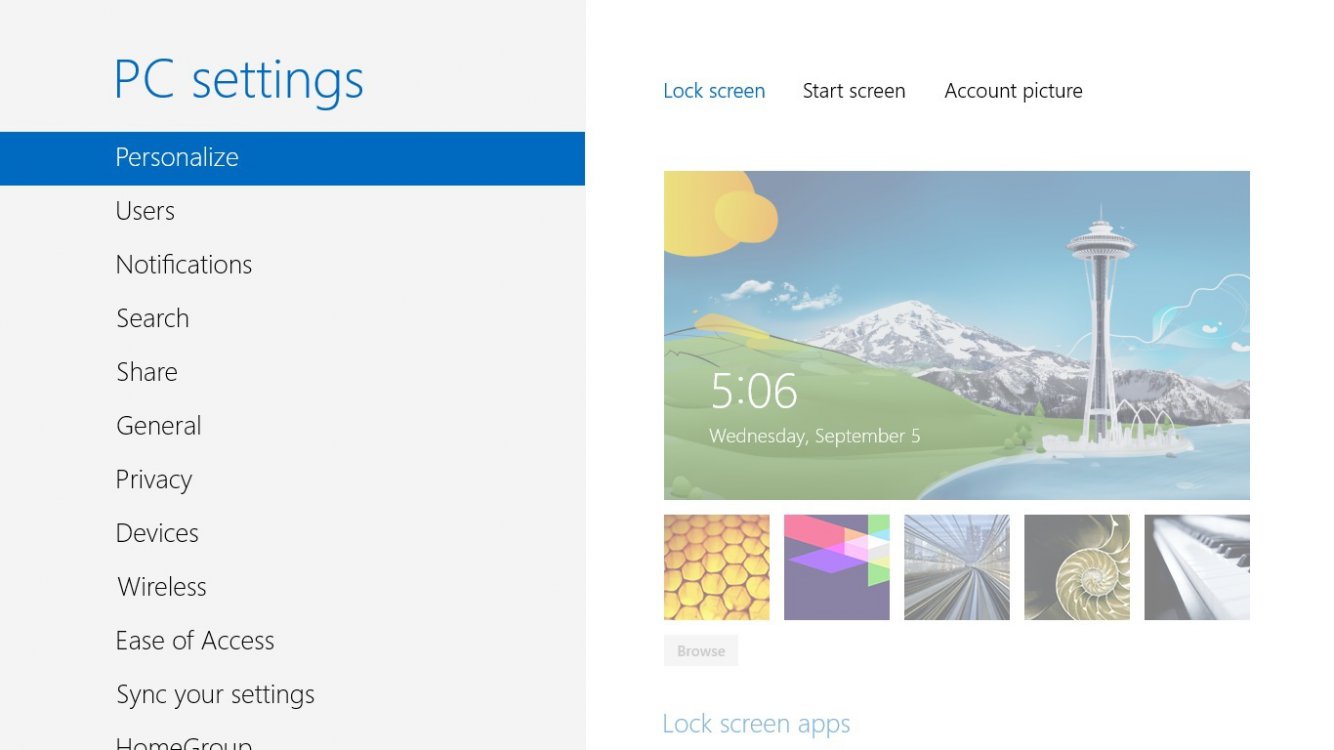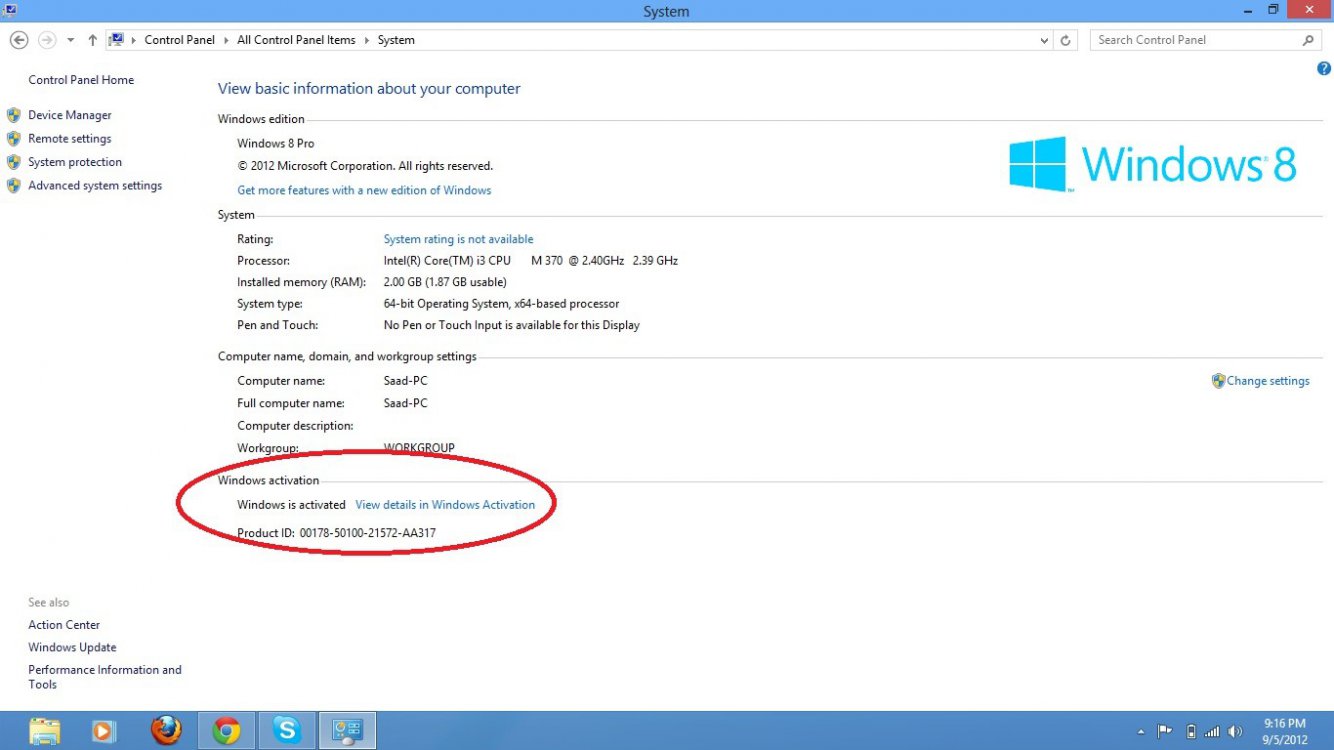You are using an out of date browser. It may not display this or other websites correctly.
You should upgrade or use an alternative browser.
You should upgrade or use an alternative browser.
Need Your Help Guys
- Thread starter Sidd
- Start date
I could be mistaken, but from what I see, you are not logged in. You need to drag that picture from the bottom up. You put your mouse curser down at the bottom and when it looks like a hand or a finger, just drag it up. You then put in your password. Then click on the desktop tile, when it comes up, right click and select personalize.
My Computer
System One
-
- OS
- Windows 8 Pro
- System Manufacturer/Model
- HP Pavilion g7-120us Notebook
- Memory
- 8 GIG
didn't get your point mate from where i have to logon ?
My Computer
System One
-
- OS
- Windows 8 professional Edition


- Messages
- 6,442
- Location
- Sydney, Nova Scotia, Canada
Is that one of the leaked RTM builds? If yes, the personalization options are locked out until you activate it.
My Computer
System One
-
- OS
- Windows 10 Education 64 Bit
- Computer type
- PC/Desktop
- System Manufacturer/Model
- Asus
- CPU
- AMD Phenom II X4 980 Black Edition Deneb 3.7GHz
- Motherboard
- ASUS M4N68T-M V2 µATX Motherboard
- Memory
- 8GB 4GBx2 Kingston PC10600 DDR3 1333 Memory
- Graphics Card(s)
- NVIDIA Geforce GT640 2 Gig DDR3 PCIe
- Sound Card
- VIA VT1708s High Definition Audio 8-channel Onboard
- Monitor(s) Displays
- 22" LG E2242 1080p and 2 19" I-INC AG191D
- Screen Resolution
- 1280x1024 - 1920x1080 - 1280x1024
- Hard Drives
- Crucial MX100 256 GB SSD and 500 GB WD Blue SATA
- PSU
- Thermaltake TR 620
- Case
- Power Up Black ATX Mid-Tower Case
- Cooling
- Stock heatsink fan
- Keyboard
- Logitech Wireless K350 Wave
- Mouse
- Logitech M570 Trackball and T650 TouchPad
- Internet Speed
- 80 Mbps Down 30 Mbps Up
- Browser
- Internet Explorer 11
- Antivirus
- Windows Defender
- Other Info
- HP DVD1040e Lightscribe - External USB2


- Messages
- 711
- Location
- Cincinnati, Ohio
If that's a regular MSDN or TechNet build just click someplace on the screen you see there, and login. Once you're logged in you should be able to personalize the appearance to your preferences.
My Computer
System One
-
- OS
- Windows 7 x64


- Messages
- 6,442
- Location
- Sydney, Nova Scotia, Canada
The screen shot is showing the "PC Settings" screen, I do believe you have to be logged in to even get to that screen. That's were you change the picture "displayed on the lock screen". Its not actually the lock screen itself.
My Computer
System One
-
- OS
- Windows 10 Education 64 Bit
- Computer type
- PC/Desktop
- System Manufacturer/Model
- Asus
- CPU
- AMD Phenom II X4 980 Black Edition Deneb 3.7GHz
- Motherboard
- ASUS M4N68T-M V2 µATX Motherboard
- Memory
- 8GB 4GBx2 Kingston PC10600 DDR3 1333 Memory
- Graphics Card(s)
- NVIDIA Geforce GT640 2 Gig DDR3 PCIe
- Sound Card
- VIA VT1708s High Definition Audio 8-channel Onboard
- Monitor(s) Displays
- 22" LG E2242 1080p and 2 19" I-INC AG191D
- Screen Resolution
- 1280x1024 - 1920x1080 - 1280x1024
- Hard Drives
- Crucial MX100 256 GB SSD and 500 GB WD Blue SATA
- PSU
- Thermaltake TR 620
- Case
- Power Up Black ATX Mid-Tower Case
- Cooling
- Stock heatsink fan
- Keyboard
- Logitech Wireless K350 Wave
- Mouse
- Logitech M570 Trackball and T650 TouchPad
- Internet Speed
- 80 Mbps Down 30 Mbps Up
- Browser
- Internet Explorer 11
- Antivirus
- Windows Defender
- Other Info
- HP DVD1040e Lightscribe - External USB2
well i have activated it already but i dont understand whats wrong with this product lemme check with the login option but where i find this login option ?
My Computer
System One
-
- OS
- Windows 8 professional Edition


- Messages
- 6,442
- Location
- Sydney, Nova Scotia, Canada
Where did you get it? Is it an MSDN or Technet download?
My Computer
System One
-
- OS
- Windows 10 Education 64 Bit
- Computer type
- PC/Desktop
- System Manufacturer/Model
- Asus
- CPU
- AMD Phenom II X4 980 Black Edition Deneb 3.7GHz
- Motherboard
- ASUS M4N68T-M V2 µATX Motherboard
- Memory
- 8GB 4GBx2 Kingston PC10600 DDR3 1333 Memory
- Graphics Card(s)
- NVIDIA Geforce GT640 2 Gig DDR3 PCIe
- Sound Card
- VIA VT1708s High Definition Audio 8-channel Onboard
- Monitor(s) Displays
- 22" LG E2242 1080p and 2 19" I-INC AG191D
- Screen Resolution
- 1280x1024 - 1920x1080 - 1280x1024
- Hard Drives
- Crucial MX100 256 GB SSD and 500 GB WD Blue SATA
- PSU
- Thermaltake TR 620
- Case
- Power Up Black ATX Mid-Tower Case
- Cooling
- Stock heatsink fan
- Keyboard
- Logitech Wireless K350 Wave
- Mouse
- Logitech M570 Trackball and T650 TouchPad
- Internet Speed
- 80 Mbps Down 30 Mbps Up
- Browser
- Internet Explorer 11
- Antivirus
- Windows Defender
- Other Info
- HP DVD1040e Lightscribe - External USB2


- Messages
- 711
- Location
- Cincinnati, Ohio
Sidd,
Click on the screen and it should bring up a login prompt.
Click on the screen and it should bring up a login prompt.
My Computer
System One
-
- OS
- Windows 7 x64
i think there is some confusion the point is i wanna change my login screen or appearance of my windows 8 but i cant access to this option and regarding to login password i checked for it by clicking all over the screen in PC Settings window but nothing has happened
My Computer
System One
-
- OS
- Windows 8 professional Edition
@alpha bro i m not sure wether its MSDN or Technet actually i borrow a cd of win8 from my friend
My Computer
System One
-
- OS
- Windows 8 professional Edition


- Messages
- 6,442
- Location
- Sydney, Nova Scotia, Canada
Um, guys, I really think he's already past the logon screen.
My Computer
System One
-
- OS
- Windows 10 Education 64 Bit
- Computer type
- PC/Desktop
- System Manufacturer/Model
- Asus
- CPU
- AMD Phenom II X4 980 Black Edition Deneb 3.7GHz
- Motherboard
- ASUS M4N68T-M V2 µATX Motherboard
- Memory
- 8GB 4GBx2 Kingston PC10600 DDR3 1333 Memory
- Graphics Card(s)
- NVIDIA Geforce GT640 2 Gig DDR3 PCIe
- Sound Card
- VIA VT1708s High Definition Audio 8-channel Onboard
- Monitor(s) Displays
- 22" LG E2242 1080p and 2 19" I-INC AG191D
- Screen Resolution
- 1280x1024 - 1920x1080 - 1280x1024
- Hard Drives
- Crucial MX100 256 GB SSD and 500 GB WD Blue SATA
- PSU
- Thermaltake TR 620
- Case
- Power Up Black ATX Mid-Tower Case
- Cooling
- Stock heatsink fan
- Keyboard
- Logitech Wireless K350 Wave
- Mouse
- Logitech M570 Trackball and T650 TouchPad
- Internet Speed
- 80 Mbps Down 30 Mbps Up
- Browser
- Internet Explorer 11
- Antivirus
- Windows Defender
- Other Info
- HP DVD1040e Lightscribe - External USB2
yeah man i m asking about system appearance etc :/
My Computer
System One
-
- OS
- Windows 8 professional Edition


- Messages
- 6,442
- Location
- Sydney, Nova Scotia, Canada
@alpha bro i m not sure wether its MSDN or Technet actually i borrow a cd of win8 from my friend
OK, the reason I ask is, I used one of the leaked Win 8 Pro RTM builds. The product code that came with it would let you install but it wouldn't activate. One of the things that happens then is the personalization options are locked out. Press the Windows key and the pause/break key to bring up the system screen. Then look and see if it is actually activated. If it isn't then that's your problem.
My Computer
System One
-
- OS
- Windows 10 Education 64 Bit
- Computer type
- PC/Desktop
- System Manufacturer/Model
- Asus
- CPU
- AMD Phenom II X4 980 Black Edition Deneb 3.7GHz
- Motherboard
- ASUS M4N68T-M V2 µATX Motherboard
- Memory
- 8GB 4GBx2 Kingston PC10600 DDR3 1333 Memory
- Graphics Card(s)
- NVIDIA Geforce GT640 2 Gig DDR3 PCIe
- Sound Card
- VIA VT1708s High Definition Audio 8-channel Onboard
- Monitor(s) Displays
- 22" LG E2242 1080p and 2 19" I-INC AG191D
- Screen Resolution
- 1280x1024 - 1920x1080 - 1280x1024
- Hard Drives
- Crucial MX100 256 GB SSD and 500 GB WD Blue SATA
- PSU
- Thermaltake TR 620
- Case
- Power Up Black ATX Mid-Tower Case
- Cooling
- Stock heatsink fan
- Keyboard
- Logitech Wireless K350 Wave
- Mouse
- Logitech M570 Trackball and T650 TouchPad
- Internet Speed
- 80 Mbps Down 30 Mbps Up
- Browser
- Internet Explorer 11
- Antivirus
- Windows Defender
- Other Info
- HP DVD1040e Lightscribe - External USB2


- Messages
- 6,442
- Location
- Sydney, Nova Scotia, Canada
OK, that clears that up, it doesn't appear to be what I thought. I don't know why its greyed out though.
My Computer
System One
-
- OS
- Windows 10 Education 64 Bit
- Computer type
- PC/Desktop
- System Manufacturer/Model
- Asus
- CPU
- AMD Phenom II X4 980 Black Edition Deneb 3.7GHz
- Motherboard
- ASUS M4N68T-M V2 µATX Motherboard
- Memory
- 8GB 4GBx2 Kingston PC10600 DDR3 1333 Memory
- Graphics Card(s)
- NVIDIA Geforce GT640 2 Gig DDR3 PCIe
- Sound Card
- VIA VT1708s High Definition Audio 8-channel Onboard
- Monitor(s) Displays
- 22" LG E2242 1080p and 2 19" I-INC AG191D
- Screen Resolution
- 1280x1024 - 1920x1080 - 1280x1024
- Hard Drives
- Crucial MX100 256 GB SSD and 500 GB WD Blue SATA
- PSU
- Thermaltake TR 620
- Case
- Power Up Black ATX Mid-Tower Case
- Cooling
- Stock heatsink fan
- Keyboard
- Logitech Wireless K350 Wave
- Mouse
- Logitech M570 Trackball and T650 TouchPad
- Internet Speed
- 80 Mbps Down 30 Mbps Up
- Browser
- Internet Explorer 11
- Antivirus
- Windows Defender
- Other Info
- HP DVD1040e Lightscribe - External USB2
My Computer
System One
-
- OS
- Windows 8 professional Edition
Sidd--If you have not already done so, please try the following: Bring you mouse pointer down to the bottom of the picture (the display). Then left click and drag the display to the very top at which time it will disappear.didn't get your point mate from where i have to logon ?
My Computer
System One
-
- OS
- Windows 8 Pro
- System Manufacturer/Model
- HP Pavilion g7-120us Notebook
- Memory
- 8 GIG


- Messages
- 6,442
- Location
- Sydney, Nova Scotia, Canada
thanx for ur support man i think i should re install my windows may b it will solve this issue :/
I think I would ask your friend where he got that copy of Windows 8 from? The only legitimate way to obtain it , that I know of, is if you have an MSDN or Technet subscription. If he downloaded it off of a bit torrent site that may explain why its not fully functional.
My Computer
System One
-
- OS
- Windows 10 Education 64 Bit
- Computer type
- PC/Desktop
- System Manufacturer/Model
- Asus
- CPU
- AMD Phenom II X4 980 Black Edition Deneb 3.7GHz
- Motherboard
- ASUS M4N68T-M V2 µATX Motherboard
- Memory
- 8GB 4GBx2 Kingston PC10600 DDR3 1333 Memory
- Graphics Card(s)
- NVIDIA Geforce GT640 2 Gig DDR3 PCIe
- Sound Card
- VIA VT1708s High Definition Audio 8-channel Onboard
- Monitor(s) Displays
- 22" LG E2242 1080p and 2 19" I-INC AG191D
- Screen Resolution
- 1280x1024 - 1920x1080 - 1280x1024
- Hard Drives
- Crucial MX100 256 GB SSD and 500 GB WD Blue SATA
- PSU
- Thermaltake TR 620
- Case
- Power Up Black ATX Mid-Tower Case
- Cooling
- Stock heatsink fan
- Keyboard
- Logitech Wireless K350 Wave
- Mouse
- Logitech M570 Trackball and T650 TouchPad
- Internet Speed
- 80 Mbps Down 30 Mbps Up
- Browser
- Internet Explorer 11
- Antivirus
- Windows Defender
- Other Info
- HP DVD1040e Lightscribe - External USB2